毎日 通常購入しなくては使用できないソフトウエアを無料で提供します!

Giveaway of the day — Easy Drive Data Recovery 3.0
Easy Drive Data Recovery 3.0< のgiveaway は 2014年12月1日
Easy Drive Data Recoveryは非常に回復困難な状況にある失ったデーターを 回復する素晴らしい機能を持ったツールで、再構成されたハードドライブや破壊されたドライブからのデーター回復も実施。 時間を掛けずに保存メディアをすべてのデーター回復のためのスキャン。
ファイルシステムに現在見られないファイルでも回復が可能で Raw Searchという特別な機能で90種類以上のファイルを発見。
パーソナルライセンス購入は (アップデートとサポートを含む) 70% 割引がこちらの リンクで可能。 ビジネスライセンスを購入希望者は sales@munsoft.comまでEメールでコンタクトしてください.
必要なシステム:
Windows 8, 7; Vista, XP, NT/2000; /2003/SBS2003
出版社:
MunSoftホームページ:
http://www.munsoft.com/EasyDriveDataRecovery/ファイルサイズ:
17 MB
価格:
$59.95
GIVEAWAY download basket
コメント Easy Drive Data Recovery 3.0
Please add a comment explaining the reason behind your vote.
Installed and registered without problems on a Win 8.1 Pro 64 bit system, just to see, if there is something new or changed.
A Russian company with address&phone from Smolensk.
We had many programs from this company. Basically all the same in different flavors. A bit like icecream. If you don’t like vanilla, you’ll get banana.
Easy Digital Photo Recovery 3.0 November 2, 2014
Easy File Undelete 3.0 September 30, 2014
Easy Office Recovery 2.0 September 1, 2014
Easy Mail Recovery 2.0 July 4, 2014
Easy Archive Recovery 2.0 June 3, 2014
Easy Drive Data Recovery 3.0 May 13, 2014
Easy Digital Photo Recovery 3.0 April 21, 2014
Easy File Undelete 3.0 March 6, 2014
Easy Office Recovery 2.0 February 17, 2014
MunSoft Data Recovery Suite 2.0 January 15, 2014
Easy Archive Recovery 2.0 October 16, 2013
Easy Drive Data Recovery 3.0 August 27, 2013
Despite of the many variants, this is still a good an reliable software. With the time, you can collect all variants – like stamps. I’m neither a stamp collector nor a software variants collector.
If you don’t have already such a program, you can keep it.
The program has changed, even if it is the "same" version 3.0. Dear developer, isn't it time to rename this to 3.1 or 3.2?
The program size changed from 3.679.008 Bytes (date 16.12.2013) to 3.759.392 Bytes (date 28.11.2014), updated are the help files. It makes sense to update your (probably) existing Easy drive Data recovery.
I updated my installed, but never used version.
For data recovory I have been using Freeware Undelete360 Portable regularly and Recuva Portable sometime.
I found Undelete360 to be more efficient than Recuva in some cases.
But to my surprise "WinUtilities Undelete" another freeware data recovery tool has impressed me and also outclassed during an operation . While Undelete360 and Recuva indicating some files as 'overwritten' (not recoverable) then in 'WinUtilities Undelete' those files were marked as 'good' and the files were easily recovered in very good and healthy condition. No files were corrupted.
Another difference with other is it's Explorer-based directory structure, you can easily navigate folders on your hard drive to view recoverable files.
Also you can recover folders / files which are hidden by any folder locker software.
http://www.ylcomputing.com/content/view/350/153
http://www.softpedia.com/get/System/Back-Up-and-Recovery/WinUtilities-Undelete.shtml
Tend to download a lot of the BBC IPlayer files that are very large; over the past few years have attempted to recover a few mistakenly deleted because of a combination of being rather dithery and difficulty seeing.
Attempts to recover were taken immediately after their deletion and yet have had absolutely no success even though I keep my pagefile to a set size, to minimise fragmentation, and drive defragmented.
Then it dawned on me as to why, simple really my drive is so full that it is almost inevitable that anything deleted will be overwritten rather quickly.
So it looks like when you get to this stage regarding space it is rather pointless attempting recovery no matter how good or bad the recovery program.
The following is a link to 5 free portable recovery software programs , probably worth keeping on a small thumb drive.
http://www.techrepublic.com/blog/five-apps/five-free-portable-recovery-tools/
I'm wondering with "caution"...that is this the type of recovery software that is best "NOT" to install it on the drive you are planning to recover your lost files? Anyone??...
That is correct. When possible, you should never install it on the drive you want to recover.
If you do, some of the file pointers will get messed up and possibly, what you want to recover,
will be overwritten. Best to install it as a portable app to a flash drive if you can, or install it
on a good computer and slave your bad drive to do the recovery.

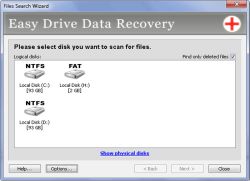
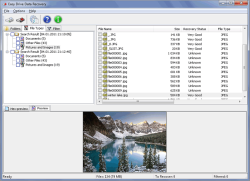
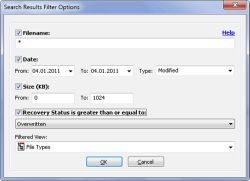

トキワのリカバリー使ってたけど、この前USBが読み込み不能になってダメだったので、EaseUS Data Recovery Wizardでフォルダ復活したけど
これもそのくらい使えるのかな?
Save | Cancel