日本語
毎日 通常購入しなくては使用できないソフトウエアを無料で提供します!

$49.95
期限切れ
Giveaway of the day — Easy File Undelete 3.0
Easy File Undelete is a program for undeleting files on any type of storage.
$49.95
期限切れ
ユーザーの評価:
164
コメントを残す
Easy File Undelete 3.0< のgiveaway は 2014年3月6日
本日の Giveaway of the Day
Apeaksoft WhatsApp Transfer は、プロフェッショナルなデータ転送ソフトウェアです。
Easy File Undelete はファイル回復を管理。リサイクルビンからファイルを回復したり削除したファイルを回復。ハードドライブの多きさに左右されすに大きなファイルも短時間で検索して回復可能なファイルを効果的に処理。 Windows のアプリケーションで NTFS, FAT32、FAT16ファイルと対応。
100 以上のファイルタイプをサポートし素晴らしい回復機能で処理。
必要なシステム:
Windows 2000, XP, Server 2003, Vista, Server 2008, 7
出版社:
MunSoftホームページ:
http://www.munsoft.com/EasyFileUndelete/ファイルサイズ:
18.4 MB
価格:
$49.95
GIVEAWAY download basket
Developed by Informer Technologies, Inc.
Developed by IObit
Developed by OmicronLab
Developed by Garmin Ltd or its subsidiaries
iPhone 本日のオファー »
$1.99 ➞ 本日 無料提供
ScrollItは、LEDにあなたのiPhoneは、iPod TouchやiPadを変換し、連絡掲示板。ディスコ、クラス、ビジネスミーティング、プレゼンテーション、あるいはレストラン -...
$3.99 ➞ 本日 無料提供
$1.99 ➞ 本日 無料提供
Get this special numpad keyboard to enter numbers with ease in any app on your iPhone or iPad.
$0.49 ➞ 本日 無料提供
PDF2JPG is the ultimate solution for converting PDF documents into high-quality JPG images quickly and easily.
$0.99 ➞ 本日 無料提供
Android 本日のオファー »
The global bass booster and the equalizer enhances the sound quality of your Android device.
$1.99 ➞ 本日 無料提供
Want to get experience and emotion from driving a real city train in the metro simulator?
$0.99 ➞ 本日 無料提供
An alien ship has taken possession of multiple cities on planet earth, deploying countless robots.
$2.99 ➞ 本日 無料提供
If your device has low sound, use Volume Booster and Sound Amplifier to make your device super loud.
$1.99 ➞ 本日 無料提供
$1.99 ➞ 本日 無料提供


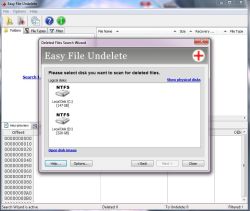
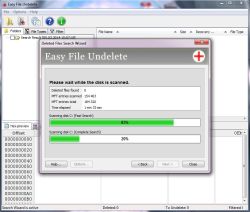
コメント Easy File Undelete 3.0
Please add a comment explaining the reason behind your vote.
Same software given away here last year, same rating and same questions: what can this tool worth 50 BUCKS do more than freeware alternatives like RECUVA? And what happens if Windows no longer boots up due to a virus or PC crash?
Developers like this should at least read our comments, reviews, criticisms etc... to be more credible and get more positive ratings to their their products.
BEST FREE ALTERNATIVES
- PhotoRec & TestDisk (==> Softpedia Editor Pick and my Personal First Choice)
Great FREE tool for recovering files (video, documents, archives, CD-ROMs, photos etc...) from HDs, memory cards, USB flash drives and even digital camera memory.
What makes this open source tool special is its ability to ignore the file system, meaning it can recover lost files even when the file system has been severely damaged or reformatted.
Unlike this GAOTD can also support bootable media, thus it can be run outside Windows enabling you to recover deleted files even when your PC is no longer able to boot into Windows.
http://www.cgsecurity.org/wiki/PhotoRec
PhotoRec Step By Step guide
http://www.cgsecurity.org/wiki/PhotoRec_Step_By_Step
Test Disk Bootable CD & Live CD version:
http://www.cgsecurity.org/wiki/DOS_BootDisk
http://www.cgsecurity.org/wiki/Create_a_TestDisk_FreeDos_LiveCD
http://www.cgsecurity.org/wiki/TestDisk_Livecd
- Puran File Recovery (==> My Personal First Choice)
Superb FREE app which helps you recover deleted or lost partitions and files from formatted and even from RAW drives.
Supports pretty much any kind of storage medium detected by Windows as a drive (Hard Disks, Pen Drives, Memory Cards, Mobile Phones, CDs, DVD etc...).
As part of the award-winning FREE Puran Suite "Puran Utilities", it turned out to be the only tested FREEWARE out there capable of recovering almost any files previously stored in an USB drive of mine, suddenly turning into RAW format due to a technical hardware failure.
http://www.puransoftware.com/File-Recovery.html
See also:
http://bplandatarecovery.com
http://www.piriform.com/recuva/builds
http://www.undelete360.com
http://www.wisecleaner.com/wisedatarecoveryfree.html
http://www.easeus.com/datarecoverywizard/free-data-recovery-software.htm
And if the recovered file won't open, try to repair it with this free tool:
http://www.filerepair1.com
Enjoy!! ^_^
Save | Cancel
It is the same GOTD as from May 14th, 2013.
You can read the comments here :
http://www.giveawayoftheday.com/easy-file-undelete/#comments
Save | Cancel
Pros
*Finds deleted files and files that existed prior to a reformat
*Supports FAT16, FAT32, and NTFS drives — internal, external, USB flash, etc.
*Provides you with file name, size, type, time modified, time created, and recoverability of files that are found
*Allows users to preview files
*Has filtering capabilities
Cons
*No ability to create any sort of bootable CD/DVD/USB drive to run Easy Drive Data Recovery from outside of Windows
*Not all file types can be previewed
Free Alternatives
Review of best free file recovery programs for Windows
Final Verdict
Click here for final verdict and full review
Save | Cancel
1st advice
Best undeleter is backup/image in time. If you haven't got an automatic backup program then for newer files use all undeleters you have.
2nd advice
Fiddling with partition tables etc by some program will hinder other more successful programs to rescue (second try). Therefore first take a good imager with boot CD/DVD and a sufficiant external storage and make an image of the whole medium part of which you want to recover before fiddling with it and so get a second, third etc. chance with other potentially more successful software.
3rd advice
I prefer recovery software from professional recovery enterprises and try these first.
Same group of people as yesterday has nothing better to do than downvoting Ashraf's comment. Think positive, folks! No sportsmen they seem to be.
Save | Cancel