日本語
毎日 通常購入しなくては使用できないソフトウエアを無料で提供します!
Easy Foto 1.12< のgiveaway は 2024年5月20日
本日の Giveaway of the Day
ビデオをパワーアップしてデバイスのスペースを節約しましょう!
個人のイメージを評価するときに、肩越しに見て手伝ってくれるパートナーがいたらいいのにと何度思ったことでしょう? Easy Foto はこれに最適なパートナーです。画像分析中、プログラムは、感性を考慮せずに、非常に正直かつ数学的に有能な方法で写真の写真技術的品質を評価します。より良い写真を簡単に撮影 – それが Easy Foto という名前の意味です。余計な機能や写真の専門用語はありません。写真編集に手間をかけたくない人のために、より美しい写真を。
The current text is the result of machine translation. You can help us improve it.
必要なシステム:
Minimum: Windows 7/ 8/ 10, 32 Bit, processor Core Duo, 2 GB free memory, 2 GB HDD, screen resolution 1.280 x 1.024 pixels, graphic card: DirectX-9-compatible, 128 MB, 32 Bit colour depth
出版社:
FRANZIS Verlag GmbHホームページ:
https://www.projects-software.com/easy-fotoファイルサイズ:
34.6 MB
Licence details:
Lifetime
価格:
$29.00
GIVEAWAY download basket
Developed by Adobe Systems Incorporated
Developed by Adobe Systems Incorporated
Developed by CyberLink Corp.
Developed by Photo Editor Software
iPhone 本日のオファー »
LightX Express removes hassles of using multiple apps to edit a single photo.
$5.99 ➞ 本日 無料提供
$4.99 ➞ 本日 無料提供
$14.99 ➞ 本日 無料提供
Alchemist Rose creates animated Interactive colorful Mandalas that groove and pulsate to your every move.
$4.99 ➞ 本日 無料提供
Dirt Trackin 2 features all the fun elements in the original version and more for our high horsepower thrilling sport.
$3.99 ➞ 本日 無料提供
Android 本日のオファー »
The awesome Zombie Age series returns with a lot more of savage zombies, deadly weapons and unique heroes.
$0.99 ➞ 本日 無料提供
$0.99 ➞ 本日 無料提供
$0.99 ➞ 本日 無料提供
$0.99 ➞ 本日 無料提供
$0.99 ➞ 本日 無料提供


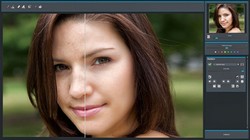


コメント Easy Foto 1.12
Please add a comment explaining the reason behind your vote.
I have this as a prior giveaway from January 2021 -- the small app itself [~35MB] dates to February 2020. While Franzis is starting to modernize with AI, this slightly older software is still a classic Franzis app. While there's nothing wrong with the installation routine, I prefer to install these in a VM [Virtual Machine] and copy the program's folder to a regular copy of Windows, which avoids the redundant, and often older Microsoft C/C++ runtime files that are also installed. Running & activating the app adds the needed Users\ [UserName]\ Easy Foto Projects 1\ folder along with the Users\ [UserName]\ Projects Series\ Easy Foto Projects 1.ini file.
You might find Easy Foto helpful, though you'll likely get better results from newer similar apps or services using AI. It can automatically adjust several parameters, like sharpness and brightness, while also letting you tweak those settings in case the auto adjustment goes too far, e.g., it made a nighttime photo way too bright. In summary, Easy Foto is intended to be very quick and easy, and may improve your photos, but the results cannot compare to what's possible if you spend more time/effort using better tools.
Save | Cancel