日本語
毎日 通常購入しなくては使用できないソフトウエアを無料で提供します!
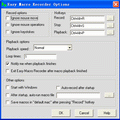
$29.95
期限切れ
Giveaway of the day — Easy Macro Recorder 3.72
Handy utility that automates repetitive and tedious tasks on computers.
$29.95
期限切れ
ユーザーの評価:
529
コメントを残す
Easy Macro Recorder 3.72< のgiveaway は 2009年3月12日
本日の Giveaway of the Day
Androidデバイスのあらゆる種類の紛失または削除されたデータを取り戻すのに役立ちます。
Easy Macro Recorderは自動的にコンピューター上のタスクを実行。マウスの動きを録画し、マクロとして保存して後に実施可能。
Easy Macro Recorderは簡単に使用でき録画、保存、プレーバックの3つのステップで完了。
特徴:
- マウスとキーボードの動きを記録
- マクロとして作業を何度も実行可能
- 作業を自動的に実行
- プレーバック予定可能
- マクロ編集可能
- 簡単な使用方法
必要なシステム:
Windows 98/SE/ME/NT/2000/XP/2003 Server/Vista, Pentium 166MHz or higher, 32 MB of available RAM (64 MB recommended) plus 1 MB of available disk space for installation
出版社:
GoldSolution Softwareホームページ:
http://www.flashplayerpro.com/MacroRecorder/ファイルサイズ:
1.73 MB
価格:
$29.95
他の製品

Speedy Video Converterはビデオ、オーディオのフォーマットを変換。AVI, MPEG, MOV, MP4, 3GP, SWF, FLV, VOB, MP3, WMA, WAV, OGG, WMV, APE, CDAなどをサポート。
GIVEAWAY download basket
Developed by Informer Technologies, Inc.
Developed by IObit
Developed by Garmin Ltd or its subsidiaries
Developed by Disc Soft Ltd.
iPhone 本日のオファー »
$9.99 ➞ 本日 無料提供
Set days/dates to pray for various items plus reminders with call/text/email actions, search, tags.
$0.99 ➞ 本日 無料提供
Over a thousand unusual, confronting and funny quotes from the Bible and from well known religious skeptics.
$3.99 ➞ 本日 無料提供
In just seconds you can create amazing profile pictures of both the professional you and the avatar version of you.
$0.99 ➞ 本日 無料提供
Record the routes/tracks of your hikes, bike tours, excursions, trips or sporting activities and evaluate them on a map.
$2.99 ➞ 本日 無料提供
Android 本日のオファー »
efense RPG is to train heroes, towers and pets to defend the Castle against enemies.
$1.59 ➞ 本日 無料提供
The ultimate digital card maker, making it easier to create a calling card, networking card, or name card.
$4.99 ➞ 本日 無料提供
$1.49 ➞ 本日 無料提供
An AppLocker or App Protector that will lock and protect apps using a password or pattern and fingerprint.
$84.99 ➞ 本日 無料提供
Meteoroid - Icon pack is a Unique Meteor shaped icon pack with material colors.
$1.49 ➞ 本日 無料提供

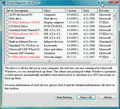
コメント Easy Macro Recorder 3.72
Please add a comment explaining the reason behind your vote.
In message #1, PeterM says "this does not work under Windows 3.1 (and 3.11). Tried on Windows 95... Is there something I’m doing wrong?"
Yes - you're trying to run a program on Windows 3.1 and 95 when the System Requirements clearly state "Windows 98/SE/ME/NT/2000/XP/2003 Server/Vista".
By all means stay with older versions of Windows as long as they do what you need. But in making that choice you have to accept that you will not be able to use newer software.
Save | Cancel
Got this earlier when it was offered by GiveAwayOfTheDay, V3.70.
Very easy to use compared to some of the other Macro Recorders out there.
Here is the difference between the two:
February 26th, 2009 Easy Macro Recorder Version 3.72 released
Improve compatibility for Window Vista
Some minor tweaks
August 10th, 2008 Easy Macro Recorder Version 3.70 released
Improve the speed of macro playback
Some minor tweaks.
I'm using XP SP3, so I'll stick to the first one I got, two thumbs up, great program.
Save | Cancel
This application is good, but I'm little disappointed to see that it does not support detection and change of current system resolution. Basically, as a Software Developer when I look at this program then I'm more disappointed; there is a provision of "commands" that developers have made in this application and even after that, there is nothing that allows me to Prompt a Message to the User or Change Screen Resolution and Restore it back to User's current resolution! These things can be achieved by a simple addition of two commands. Moreover, there are direct WIN32 APIs available to achieve these things, too. So not too complex coding required either. Hence, this forces me to conclude that there is not much thought or beta testing done with this application, which is a very bad thing.
"Compile to stand-alone Executable file" feature is missing, too (or at least I didn't find it). So, if I record a Macro and then I want to run it on another machine then how would I do it? Install this application on each machine? Oh, please don't ask me to do that; I can't ask all of my clients to download a particular application and install on their machines.
Personally I love AutoIt, not because it's Free but it's much more powerful than this application. Of course, it has a learning curve of its own and you really need to spend some time and "learn" AutoIt in order to use it for your very first project. But hey, it's great and powerful; once you master it, you will find lots of Freelance Programming opportunities for AutoIt project work, too.
Considering the fact that today's Giveaway Of the Day looks like designed for non-techie Users and for their own general use, I will give thumbs up; but double thumbs down for the Developers for not being able to foresee some obvious features, especially when you've developed the foundation to implement such features; too bad.
Best Wishes to Developers to bring up a better version next time ...
Ruturaaj.
Save | Cancel
QuicKeys it is not. Nor AutoIt. But it could be useful.
Having used QuicKeys for years (my employer bought it for me at $130. The new version is now $80.) I would get severely frustrated with this one. No testing if operations succeed. No context-sensitivity to have macros only work if a specific program has the focus. No macro-by-macro hotkeys. You won't be using this program to have favorite macros for all the programs you use daily. You can have a wide variety of macros defined, but you can only hotkey to the menu from which you choose which file to play, you cannot hotkey directly to playing the saved macro file.
I hope this helps,
August
Save | Cancel
I have been actively look for a good macro-recording device, and Giveaway of the Day has done it again. I tested this out by doing a tedious process that I need to do over an over in a web based game I play. Easy Macro made it easy. This program works like a charm, has a good shortcut system and will well serve my needs.
Thank You,
Tuna Oddfellow
Save | Cancel