毎日 通常購入しなくては使用できないソフトウエアを無料で提供します!
Easy Photo Denoise 1.0< のgiveaway は 2017年1月10日
簡単に写真のノイズ処理も,併せて,削減とノイズの写真の暗闇悪光、手を振るいか間違っているISOを設定します。
い写真置きしているかもより鮮明に見せなければならない、ノイズ処理も,併せて,アプリです。 このバッチフォトノイズの低減ソフトウェアを効果的に除去しになるとともに、ノイズ、色が染み出することにより作りシュートの高いISO、撮影には暗闇の中では動作します。 のプログラム機能画像のノイズ低減機構に基づく人工知能、プリセット数の異なる撮影条件です。 このノイズ低減フォトエディタで調整し、光と色ノイズ設定の半径の円滑化および強度です。 以外の画像のノイズ低減できる明るさを調整でき、コントラスト、彩度、その他のグラフィックの設定がこのノイズ低減ソフトウェアの本格的な写真をポストプロセッサです。
原則として、騒音低減ソフトウェア"食べる'の重要な画像の詳細と過剰ノイズです。 簡単に写真のノイズ処理も,併せて,利用人工知能アルゴリズムを効率的に検出フロントのドットのスムーズに交換してください。 このノイズ低減ソフトウェアを取得結晶を明らかにな闇夜からでも予算のデジタルカメラの不足しているプロを設定します。 選択的光ノイズ低減するような平坦なノイズ処理も,併せて,提供する、今日のプログラムです。
The current text is the result of machine translation. You can help us improve it.
必要なシステム:
Windows 7/ 8/ 8.1/ 10
出版社:
SoftOrbitsホームページ:
http://www.softorbits.com/photo-noice-reduction-software/ファイルサイズ:
9.25 MB
価格:
$49.99
他の製品

[#####"写真の修正できるユーティリティまで除去可能な透かし模様を得ら、日付印、その他の不要なオブジェクト表示されます。 提供する全自動の過程で、プログラムを使用して知的な修復技術の選択領域の質感から生成されたピクセルの選択は、その欠陥混入りの憩いの画像が自然です。
がわかり時間を正しい用のクローンのツールできる分"#####]です。
購入ライセンス個人の70%割引します。 いの購入やビジネス、サービスのライセンスにご連絡下さいメール:sales@softorbits.com
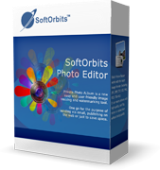
お客様のデジタルスナップショットへの完璧なハガキです! では、出し手により、吊りワイヤまたは単に不要な影は、画像の転物体を容易にします。 不要物をクリックするだけです! SoftOrbisフォトエディタで選択のオブジェクトを作成いの下では、クリーン、ハガキの傷および遂行します。
購入ライセンス個人の70%割引します。 いの購入やビジネス、サービスのライセンスにご連絡下さいメール:sales@softorbits.com

[#####製品ラインデータソリューションのための簡易なシステム変更は、サイズ変更は、変換、保護及び出版デジタル写真です。
購入ライセンス個人の70%割引します。
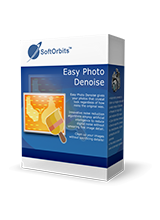

コメント Easy Photo Denoise 1.0
Please add a comment explaining the reason behind your vote.
Easy Photo Denoise is designed to get rid of image noise -- so just what is Image Noise?... I'm not sure everyone knows what to look for or what to expect.
We have a Kodak camera that's several years old now, & like most similar point & shoot cameras at the time, zoom in on a photo it took, & what should be a solid color is actually a mix of several different color pixels. Viewed normally the pictures look pretty good -- you only see this noise when zoomed in [e.g. using an image editing app], & its biggest effects are 1) to make precise editing [selections etc.] more difficult, and 2) you can't do something like take a small area of the picture & make it into a separate picture, because visually it's the same as zooming in.
Fast forward to today, and point & shoot cameras like that Kodak are no longer made, replaced by much improved cell phone cameras. The cell phone camera's electronics are designed & work differently than regular cameras, and image noise isn't as much or as big a problem. And if there are settings where lots of noise can occur, the software won't let you make them. It does show up in today's more expensive cameras however, more at the lower end, less with cameras like the [to me Very expensive] flagships from Canon & Nikon.
Generally speaking the noise from these cameras is different from what we see with our Kodak. In most cases you still have to zoom in to see it, though it can sometimes be bad enough to make an image unusable, it's usually caused by setting the sensitivity too high [higher or highest ISO settings], though sometimes longer exposures can also cause the problem, and it's usually less about different colored pixels, more about stray pixels.
As part of their review process, the Photography Blog [and some other camera review sites] includes sample images at different ISO settings just so you can judge the amount of noise. Here's the link to those sample images for a popular, less expensive Canon DSLR, which gives you a better idea of what image noise looks like up close [note some cameras are noisier than others, & Canons are, like Nikon, good in this respect overall]. photographyblog[.]com/reviews/canon_eos_m5_review/image_quality/
You can get noisy images from scanners, particularly if you're scanning negatives or slides, but sometimes what's mistaken for noise is film grain, or if scanning a printed source, something like printing patterns or dithering. The way that the jpeg image format works, data's tossed out -- if higher compression settings were used, the image can lose enough data that it appears noisy.
Getting rid of image noise is easy -- you just blend &/or blur everything -- but then you lose the sharpness in the image. So you have engineers & scientists trying to develop methods &/or algorithms that can selectively repair just the bad [noisy] pixels in an image. Some of the results of that work are likely in your camera already, and some are used to design & develop specialized apps &/or plugins, though there aren't that many, & with all sorts of settings, most can be difficult to use. SoftOrbits Easy Photo Denoise makes it easier, as the name implies, but in competing products those settings are there for a reason, so the results may not always be quite as good.
SoftOrbits understandably uses some pretty nasty images as examples on their Easy Photo Denoise web page -- they need to use a terrible photo to show off the before & after using a relatively small image. I think most photography enthusiasts & pros would avoid something that bad in the 1st place -- if they had an image like that, they'd delete it as unusable -- using specialized denoise apps/plugins [if at all] to improve images with much slighter amounts of noise that frankly many [most?] people wouldn't notice. That's because even the very best denoise software isn't magic, and the amount of unavoidable detail that's lost is considered unacceptable when the filtering is applied at the higher levels needed for an image that bad. However, as with the original image noise itself, lots of people won't notice missing detail or sharpness.
So, long story short, the noise in the example linked above is what denoise apps &/or plugins aim to fix, or at least minimize. Photographers go to great lengths to avoid that noise in the 1st place, so denoise software is not a common must-have that every pro or enthusiast uses. If you fit in that category, you might not have denoise software already, & even if you do, it can't hurt to give Easy Photo Denoise a quick try. If you're not an enthusiast or pro, or if you're more interested in image editing, it can't hurt to give it a shot if you have or get noisy images. Just be aware of the inevitable tradeoff in loss of detail, and that every image can be different, so mileage can vary every time you use it.
While the ad copy talks about "color blotches", & might [or might not] repair them as noise, if you've got a camera that lets you select too high of an ISO setting, you may be getting effects that might be best treated elsewhere, e.g. Chromatic aberration [wikipedia[.]org/wiki/Chromatic_aberration]. It is correct when it says: "Selective photo noise reduction is much better than flat denoise offered by the most of today’s programs.", as long as you understand that that goes for image editors, not necessarily competing, equally specialized software.
Save | Cancel
Install no probs. registration wants you to give too much info (Easily sidestepped tho) and then the installation process places an unwanted icon on your desktop (Spam).
Opened program and was then faced with a very uninspiring GUI to start with.
Loaded photo with minor faults and it made an attempt to correct some of them but when other editing tools were used (Brighten, Contrast Etc) the results were absolutely terrible. In changing modes it also seemed very buggy.
So I reverted to Photoscape (FREE) to modify the same photo and the results were quicker to apply, far far better and a lot easier plus Photoscape will do Sooooo much more than this one-trick-wonder!
THANKS - but No Thanks
Now uninstalled!
Save | Cancel
I would like to write a comment at the program. However, this is a piece from SoftOrbits, and I have never ever experienced a "giveaway" from that company for anything else, than a trial. All of a sudden, the program isn't licenced anymore - and I wonder, why GAOTD still promotes SoftOrbits as "giveaways". The real term is TRIAL. Thanks but no thanks today.
Save | Cancel
SoftOrbits uses the windows registry as scratch pad for all of their software and after a while their software turn into trial or stops functioning at all.
I just removed their previous photo software and Revo found 2035 registry entries and it took over the defaults for most of the photo set up as their own and I used it only once last year.
Not going to install their software anymore.
Save | Cancel
mike, morry is correct. I unistalled softorbits photo editor couple of weeks ago with IObits and found 1825 entries by softorbits. If you do not believe it, install this software, run it few times and then uninstall it and see for yourself.
Save | Cancel