毎日 通常購入しなくては使用できないソフトウエアを無料で提供します!
Easy Photo Denoise 4.0< のgiveaway は 2020年4月30日
簡単に写真のノイズ処理も,併せて,削減とノイズの写真の暗闇悪光、手を振るいか間違っているISOを設定します。
い写真置きしているかもより鮮明に見せなければならないのしやすいフォトノイズ処理も,併せて,. このバッチフォトノイズの低減ソフトウェアを効果的に除去しになるとともに、ノイズ、色が染み出することにより作りシュートの高いISO、撮影には暗闇の中では作成できます。 のプログラム機能画像のノイズ低減機構に基づく人工知能、プリセット数の異なる撮影条件です。 このノイズ低減フォトエディタで調整し、光と色ノイズ設定の半径の円滑化および強度です。 以外の画像のノイズ低減できる明るさを調整でき、コントラスト、彩度、その他のグラフィックの設定がこのノイズ低減ソフトウェアの本格的な写真をポストプロセッサー
原則として、騒音低減ソフトウェア"食べる'の重要な画像の詳細と過剰ノイズです。 簡単に写真のノイズ処理も,併せて,利用人工知能アルゴリズムを効率的に検出フロントのドットのスムーズに交換します。 このノイズ低減ソフトウェアを取得結晶を明らかにな闇夜からでも予算のデジタルカメラの不足しているプロを設定します。 選択的光ノイズ低減するような平坦なノイズ処理も,併せて,提供するものです。
購入限り個人のライセンス(サポートとの更新)が70%割引!
The current text is the result of machine translation. You can help us improve it.
必要なシステム:
Windows 7/ 8/ 8.1/ 10
出版社:
SoftOrbitsホームページ:
http://www.softorbits.com/photo-noice-reduction-software/ファイルサイズ:
12.6 MB
Licence details:
6 months
価格:
$49.99
他の製品

[#####"の写真の修正できるユーティリティまで除去可能な透かし模様を得ら、日付印、その他の不要なオブジェクト表示されます。 提供する全自動の過程で、プログラムを使用して知的な修復技術の選択領域の質感から生成されたピクセルの選択に欠陥混入りの憩いの画像。 がわかり時間を正しい用のクローンのツールできる分用Photo Stamp Remover.
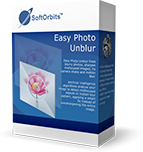
Easy Photo Unblurの向上、品質のカメラ撮影による除去の過剰な音と逆にのぼやけます。 多くの方法があり方unblur写真の多くの要職業能力を身にグラフィックの編集 Easy Photo Unblurfits問わず、誰もが能力を写真とデザイン のプログラムをunblur絵人工知能を応用したメカニズム。 ので効率よく平面研削用の代替ソリューション。 ユーザーがプレビューの結果と比較してみることをオリジナル写真を入力してからデータを保存変わります。

SoftOrbits Digital Photo Suite製品ラインデータソリューションのためのレタッチ,リサイズの変換、保護及び出版デジタル写真です。


コメント Easy Photo Denoise 4.0
Please add a comment explaining the reason behind your vote.
AS of 6:30 AM central time 49 people like this and 14 do not. None of them wrote a comment as to why. Wow.
Save | Cancel
Hott2,
That means that you cannot pay any attention to the votes, only the comments. And, most comments are not useful. Download and try on your own. It is all one can do these days.
Save | Cancel
Hott2, I think folks forget that a thumbs down rating means that a program is a bad program, as in not easy to load or to use or it doesn't work as advertised. It does not mean "I have no need for this program". Comments from down-voters?
Save | Cancel
The download took about 2 minutes, getting an email link, installing it then getting a code by email again to activate it. I simply read the Read Me file and follow the instructions to the letter. Guess what? It works every time.
The program itself seems to work reasonably well although it took a while to work out which are the best settings for each photo. It was very much trial and error to begin with but I'm slowly getting the hang of it. There is certainly noise reduction but, of course, if you try to overdo it you lose quite a bit of the clarity of the picture, a well known problem with noise reduction programs. Even the mildest settings will lose a little of the clarity so it's very much gain a bit and lose a bit and you have to decide which is the better option. It's very much a click one or two buttons type of program and I'm sure there are more sophisticated and complex programs out there which require more time and effort and probably do a better job if you can be bothered.
Overall I'm quite happy with it. I'm lazy and like quick and simple solutions. I have a few very "noisy" pics and I think I have managed to improve them somewhat. I think it will, more than likely, improve your pics a little but it will not make them perfect.
Save | Cancel
I have two simple questions for the developers:
1 What happens after 6 months when the license ends? Does the program stop working or just stops updating?
2 Easy Photo Unblur 3 was offered here some time ago and, from what I see below, is now available with 70% discount. How does Easy Photo Denoise 4 compare to it?
Save | Cancel