毎日 通常購入しなくては使用できないソフトウエアを無料で提供します!
Easy Photo Unblur 1.0< のgiveaway は 2017年1月31日
簡単に写真Unblur向上、品質のカメラシュートを除去し、騒音、研ぎのじんだオブジェクトです。 写真や動画を移動または不利な条件がぼやけホテルショットです。
簡単に写真Unblurな写真澄みきりスマートデジタル最適化します。 のプログラムのアルゴリズムunblur写真による検出misfocusedオブジェやションの清掃ノイズです。 のプログラムの範囲を提供unblur像モードを調整可能パラメータ平滑用ラジオ、detalization、ノイズ前後に処理します。 によってノイズの強度は、使用unblur画像モードでのハンドシェークでは、misfocuse動ぼかします。 このunblur写真アプリ対応バッチ画像最適化をはるかに上unblur写真です。 ドラッグ&ドロップの画像フォルダにアプリの処理を開始します。
多くの方法があり方unblur写真の多くの要職業能力を身にグラフィック編集します。 簡単に写真Unblurズに関係なくすべての人に力を写真とデザインです。 のプログラムをunblur絵人工知能を応用した機構です。 ので効率よく平面研削用の代替ソリューション。 ユーザーがプレビューの結果と比較してみることをオリジナル写真を入力してからデータを保存に変更します。
The current text is the result of machine translation. You can help us improve it.
必要なシステム:
Windows 7/ 8/ 8.1/ 10
出版社:
SoftOrbitsホームページ:
http://www.softorbits.com/unblur-photos/ファイルサイズ:
12.2 MB
価格:
$49.99
他の製品

[#####"写真の修正できるユーティリティまで除去可能な透かし模様を得ら、日付印、その他の不要なオブジェクト表示されます。 提供する全自動の過程で、プログラムを使用して知的な修復技術の選択領域の質感から生成されたピクセルの選択は、その欠陥混入りの憩いの画像が自然です。
がわかり時間を正しい用のクローンのツールできる分"#####]です。
購入ライセンス個人の70%割引します。 いの購入やビジネス、サービスのライセンスにご連絡下さいメール:sales@softorbits.com

[#####"のような写真編集ソフトウェアツールに変換する写真鉛筆のスケッチします。 このプログラムではユーザーに通常の写真に絶品の鉛筆描きの写真では、両方の黒と白色です。 作成中に、鉛筆デッサンをお選びいただけますの最も好ましい設定としてダウンロードします。
ができる方法を編集写真とSoftOrbits:手動による援助のたプリセットします。 これらのプリセットとして使用できるガイド初心者です。
購入ライセンス個人の70%割引します。 いの購入やビジネス、サービスのライセンスにご連絡下さいメール:sales@softorbits.com

[#####製品ラインデータソリューションのための簡易なシステム変更は、サイズ変更は、変換、保護及び出版デジタル写真です。
購入ライセンス個人の70%割引します。
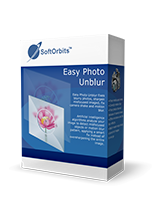

コメント Easy Photo Unblur 1.0
Please add a comment explaining the reason behind your vote.
I avoid SoftOrbits, they ruined my windows registry by writing the history of events like it is a scratch pad. I had to roll back from backup to clean it. Over 2000 registry entries were done in just few sessions and they took over the photo defaults from my other software and my previous set ups without asking.
Save | Cancel
More dudware from SOP. Usual round the houses and then some download and registration procedure. Won't even open without phoning home first. Anaemic interface. Opens 16bit images but hangs on starting to process them. OK, let's try 8bits: starts to process (progress bar moves a bit), then hangs. No detail on how it sharpens (USM? High pass? Deconvolution? Voodoo?) which bothers me (don't like secretive image processors). I suggest a better name for this dudware would be Easy Waste Your Time Pro.
Save | Cancel
Installs and runs in XP without any problems.
Tested on a slightly out of focus image; the result appeared to be over sharpening rather than deburring.
The result was very disappointing and I shall be uninstalling this program.
Save | Cancel
Before and after:
Windows are better, but the ice on the car?:
https://dl.dropboxusercontent.com/u/10366431/_GOTD/EasyPhotoUnblur10_20170131/Verandering.png
Original
https://dl.dropboxusercontent.com/u/10366431/_GOTD/EasyPhotoUnblur10_20170131/29042013053.jpg
JPG: https://dl.dropboxusercontent.com/u/10366431/_GOTD/EasyPhotoUnblur10_20170131/29042013053-fijn-zacht.jpg
and PNG: ttps://dl.dropboxusercontent.com/u/10366431/_GOTD/EasyPhotoUnblur10_20170131/29042013053-fijn-zacht.png
Another original:
https://dl.dropboxusercontent.com/u/10366431/_GOTD/EasyPhotoUnblur10_20170131/13122013172.jpg
JPG: https://dl.dropboxusercontent.com/u/10366431/_GOTD/EasyPhotoUnblur10_20170131/13122013172-sterk-sterk.jpg
PNG: https://dl.dropboxusercontent.com/u/10366431/_GOTD/EasyPhotoUnblur10_20170131/13122013172-sterk-sterk.png
Another: https://dl.dropboxusercontent.com/u/10366431/_GOTD/EasyPhotoUnblur10_20170131/WP_20161119_14_02_28_Pro.jpg
JPG: https://dl.dropboxusercontent.com/u/10366431/_GOTD/EasyPhotoUnblur10_20170131/WP_20161119_14_02_28_Pro-sterk-sterk.jpg
PNG: https://dl.dropboxusercontent.com/u/10366431/_GOTD/EasyPhotoUnblur10_20170131/WP_20161119_14_02_28_Pro-sterk-sterk.png
Original: https://dl.dropboxusercontent.com/u/10366431/_GOTD/EasyPhotoUnblur10_20170131/WP_20161231_15_47_30_Pro.jpg
JPG: https://dl.dropboxusercontent.com/u/10366431/_GOTD/EasyPhotoUnblur10_20170131/WP_20161231_15_47_30_Pro-sterk-sterk.jpg
PNG: https://dl.dropboxusercontent.com/u/10366431/_GOTD/EasyPhotoUnblur10_20170131/WP_20161231_15_47_30_Pro-sterk-sterk.png
Ootje
Save | Cancel
Dudware update #2. Actually, it did complete the processing of the 8 bit file. It just took forever to do it, with no sign of life while it was working, so I thought it had died. Horrible result: over-harsh edges and grossly overdone denoising. The original image looked significantly better. If you want sharp photos, spend your $50 on a second hand tripod...
Save | Cancel