毎日 通常購入しなくては使用できないソフトウエアを無料で提供します!
Easy Photo Unblur 2.0< のgiveaway は 2018年3月27日
簡単に写真Unblur向上、品質のカメラシュートを除去し、騒音、研ぎのじんだオブジェクトです。 写真や動画を移動または不利な条件がぼやけホテルショットです。 簡単に写真Unblurな写真澄みきりスマートデジタル最適化します。 のプログラムのアルゴリズムunblur写真による検出misfocusedオブジェやションの清掃ノイズです。 のプログラムの範囲を提供unblur像モードを調整可能パラメータ平滑用ラジオ、detalization、ノイズ前後に処理します。 によってノイズの強度は、使用unblur画像モードでのハンドシェークでは、misfocuse動ぼかします。 このunblur写真アプリ対応バッチ画像最適化をはるかに上unblur写真です。 ドラッグ&ドロップの画像フォルダにアプリの処理を開始します。
多くの方法があり方unblur写真の多くの要職業能力を身にグラフィック編集します。 簡単に写真Unblurズに関係なくすべての人に力を写真とデザインです。 のプログラムをunblur絵人工知能を応用した機構です。 ので効率よく平面研削用の代替ソリューション。 ユーザーがプレビューの結果と比較してみることをオリジナル写真を入力してからデータを保存に変更します。
The current text is the result of machine translation. You can help us improve it.
必要なシステム:
Windows 7/ 8/ 8.1/ 10
出版社:
SoftOrbitsホームページ:
http://www.softorbits.com/unblur-photos/ファイルサイズ:
27.5 MB
価格:
$49.99
他の製品

スケッチを引き出しには写真の編集ソフトウェアツールに変換する写真鉛筆のスケッチします。 このプログラムではユーザーに通常の写真に絶品の鉛筆描きの写真では、両方の黒と白色です。 作成中に、鉛筆デッサンをお選びいただけますの最も好ましい設定としてダウンロードします。 ができる方法を編集写真とSoftOrbits:手動による援助のたプリセットします。 これらのプリセットとして使用できるガイド初心者です。
購入ライセンスプ70%割引します。

[#####用]は写真の修正できるユーティリティまで除去可能な透かし模様を得ら、日付印、その他の不要なオブジェクト表示されます。 提供する全自動の過程で、プログラムを使用して知的な修復技術の選択領域の質感から生成されたピクセルの選択は、その欠陥混入りの憩いの画像が自然です。 がわかり時間を正しい用のクローンのツールできる分[#####用]です。
購入ライセンス個人の70%割引します。

[#####用]製品ラインデータソリューションのための簡易なシステム変更は、サイズ変更は、変換、保護及び出版デジタル写真です。
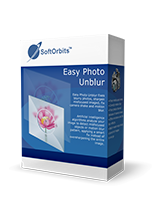

コメント Easy Photo Unblur 2.0
Please add a comment explaining the reason behind your vote.
Firstly, i'm not going to say much about the voting results for giveaways from this company, i guess most people know what 'm talking about. Let's put it like this, it's overly generous, every.single.time.
Since the vendor changed the promo activation storage some time ago, we are finally able to use multiple promo versions of different programs from this vendor simultaneously on the same PC, that's good. I know, it may sound weird because it should be a normal thing and expected and wouldn't require extra mentioning.
I loaded a 1280x1678 JPG picture (Skeletor Saves by Gnargleboy), i selected the Strong preset, pressed Run. Half way trough, everything seems fine, at around 80% it crashed. Ok, no problem, restart.
Same again but this time with the Medium preset, same as above.
Ok, last try. Now i'm using 1200x1200 HEX | Apey & The Pea cover in JPG format. Strong preset, crash at 80%, Medium, same, Soft, same.
I gave up now and uninstalled.
Save | Cancel
The download and install is quick and easy. I was expecting something more than the usual run of the mill program.
However , after trying it on several photos of different values, I find it is less effective than others that I now have.
Especially the auto part of it.
Thank you GOTD for the offering but I don't think that I will keep it.
Save | Cancel
I've tried the previous version of this giveaway when it was provided here quite some time ago. My conclusion: it's not much that you couldn't do with a contemporary image processing application (like the great Affinity Photo which
has several ways of sharpening an image).
For free, you can take today's offer, but I definitely wouldn't buy it (for $50).
Save | Cancel
Worked ok Win 10 x64 Pro. Upon initial part of install, program offers the means to get Serial via SO's site. There you pop in your usual name/email addy and up comes the Serial to enter for continuing with the paused initial installation.
Program has Undo, Batch, Image Correction & Reduce blurring w/ sliders for amounts.
Basic that way. Image Correction on a small file actually did tiny 'improve' and a surprise in file size reduction - likely due to program reducing it internally since didn't see a slider option to adjust. Most programs offer a percentage (default is to reduce to @90%). But this is first I've seen w/o that. Drag & drop. I guess the Batch Mode helps for down and dirty fast work.
Thanks GOTD for offer. Do note SO has a history of follow up email & prg offer nags.
Save | Cancel
Some examples in a row, original and modified with a preset:
https://www.dropbox.com/sh/adoxb0sao6hy6dx/AACF3jg_DBhERiu3N1y9W8ZFa
Save | Cancel