毎日 通常購入しなくては使用できないソフトウエアを無料で提供します!
Easy Photo Unblur 5.0< のgiveaway は 2021年4月22日
簡単に写真Unblur向上、品質のカメラ撮影による除去の過剰な音と逆にのぼやけます。
写真や動画を移動または不利な条件がぼやけや騒ーション。 簡単な写真Unblur写真でスマートなデジタル最適化のおかげでクリスタルクリアになる。 プログラムのアルゴリズムは、焦点が合わない物体を検出し、インテリジェントにノイズを清掃することによ
プログラムは調節可能な変数–ラジオ、detalization、騒音の前およびポストの処理を滑らかにすることのunblur picsモードの範囲を提供する。 ノイズの強さに応じて、ハンドシェイク、ミスフォーカス、モーションブラーを修正するために、さまざまなunblur画像モードを自由に使用できます。 このunblur画像アプリは、unblur写真一つずつよりもはるかに高速であるバッチ画像の最適化をサポートしています。 画像フォルダをアプリにドラッグ&ドロップして処理を開始するだけです。
画像のブラーを解除する方法はたくさんあり、そのほとんどはグラフィック編集の専門的なスキルを必要とします。 簡単な写真Unblurは関係なく、写真やデザインのスキルのすべての人に合います。 のプログラムをunblur絵人工知能を応用したメカニズム。 それは代替案のほとんどで使用される平らな削ることよりはるかに有効です。 ユーザーがプレビューの結果と比較してみることをオリジナル写真を入力してからデータを保存変わります。
無制限のパーソナルライセンス(サポートとアップデート付き)を70%割引で購入してください!
The current text is the result of machine translation. You can help us improve it.
必要なシステム:
Windows 7/ 8/ 8.1/ 10
出版社:
SoftOrbitsホームページ:
http://www.softorbits.com/unblur-photos/ファイルサイズ:
38.3 MB
Licence details:
6 months
価格:
$49.99
他の製品

Sketch Drawerは、写真を鉛筆スケッチに変換するための写真編集ソフトウェアツールの一種です。 このプログラムは、ユーザーが黒と白と色の両方の絶妙な鉛筆で描かれた写真に通常の写真を作ることができます。 鉛筆スケッチを作成するときに、最も好ましい設定とオプションを選択できます。 手動で、既製のプリセットの助けによって:あなたはSoftOrbitsで写真を編集することができます二つの方法があります。 これらのプリセットとして使用できるガイドによる初心者です。

Photo Stamp Remover写真に表示される透かし、日付スタンプやその他の不要なオブジェクトを削除することができます写真補正ユーティリティです。 フルオートプロセスを提供して、プログラムは欠陥が自然に画像の残りの部分にブレンドするように、選択範囲の周りのピクセルから生成されたテ クローンツールを使用して修正するのに時間がかかるものは、Photo Stamp Removerを使用して数分で達成することができます。

SoftOrbits Digital Photo Suite製品ラインは、レタッチ、サイズ変更、変換、保護、デジタル写真を公開するためのデータソリューションを提供します。


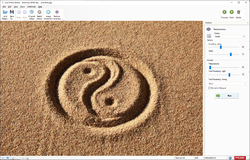
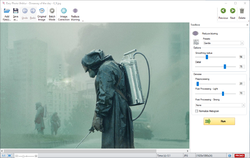

コメント Easy Photo Unblur 5.0
Please add a comment explaining the reason behind your vote.
Previous GotD giveaways of Easy Photo Unblur:
v 1.0 | 2017-01-31 | 12.2 MB | $49.99 | lifetime | 87% positive | 44 comments
www.giveawayoftheday.com/easy-photo-unblur-1-0
---
v 1.2 | 2017-08-09 | 26.9 MB | $49.99 | lifetime | 68% positive | 28 comments
www.giveawayoftheday.com/easy-photo-unblur-1-2
---
v 2.0 | 2018-03-27 | 27.5 MB | $49.99 | lifetime | 88% positive | 41 comments
www.giveawayoftheday.com/easy-photo-unblur-2-0
---
v 2.0 | 2018-11-08 | 27.9 MB | $49.99 |lifetime | 85% positive | 22 comments
www.giveawayoftheday.com/easy-photo-unblur-2-0-2
---
v 3.0 | 2019-04-18 | 28 MB | $24.99 | lifetime | 74% positive | 40 comments
www.giveawayoftheday.com/easy-photo-unblur-3-0
---
v 3.0 | 2019-11-30 | 28 MB | $24.99 | lifetime | 80% positive | 26 comments
www.giveawayoftheday.com/easy-photo-unblur-3-0-2
---
v 4.0 | 2020-07-16 | 38.2 MB | $49.99 | 6 months | 77% positive | 7 comments
www.giveawayoftheday.com/easy-photo-unblur-4-0
I have tried several of the SoftOrbit programs offered. Unfortunately, the description of Easy Photo Unblur on GotD hasn't changed a single word from v1.0 to today's v5.0. I can find no version history on their website which can explain the differences or upgrades from one version to the next. (Other than undated responses to customers on the product page which indicate 64-bit support was introduced with v1.1 or v1.2)
The product details above show that the size of the download grew from 12.2 MB in v1.0, to 27-28 MB in versions 1.2-3.0, then to ~38 in v 4.0-5.0
Perhaps someone from SoftOrbits can provide a link to a version history or tell us what some of the major changes have been over time, particularly to versions 4.0 and 5.0. Without a compelling reason to upgrade from my v 3.0 install of Nov., 2019, I'm not inclined to trade my lifetime license for a 6-month.
That said, I want to thank SoftOrbits for being a regular contributor to the GotD community, and conclude that they have gotten enough exposure and new paying customers to make their frequent giveaways a significant part of their marketing plan.
Save | Cancel
Well the software runs - but it just does not make any difference to the blur in the the photos I tried
Save | Cancel
I still have version 3 I got from here. It does a reasonable job.
But I won’t be upgrading to this version 5, as mine is for a lifetime, whereas this is only for 6 months. Not such an impressive offer, at least in my case.
Save | Cancel