毎日 通常購入しなくては使用できないソフトウエアを無料で提供します!
Easy Photo Unblur 7.0< のgiveaway は 2022年5月26日
Easy Photo Unblurは、過度のノイズを取り除き、ぼやけたオブジェクトをシャープにすることで、カメラショットの品質を向上させます。動きのある写真や不利な光の状態で写真を撮ると、ぼやけた写真やノイズの多い写真になることがよくあります。 Easy Photo Unblurを使用すると、スマートなデジタル最適化のおかげで写真が非常に鮮明になります。プログラムアルゴリズムは、焦点が合っていないオブジェクトを検出し、ノイズをインテリジェントにクリーニングすることで、写真のぼやけを取り除きます。このプログラムは、調整可能なパラメータを備えたさまざまなぼやけていない写真モードを提供します–ラジオの平滑化、詳細化、ノイズの前処理と後処理。ノイズの強さに応じて、さまざまな不鮮明な画像モードを自由に使用して、ハンドシェイク、ミスフォーカス、モーションブラーを修正できます。このぼかしのない画像アプリは、1枚ずつぼかしのない写真よりもはるかに高速なバッチ画像の最適化をサポートしています。画像フォルダをアプリにドラッグアンドドロップして処理を開始するだけです。画像のぼかしを取り除く方法はたくさんありますが、そのほとんどはグラフィック編集の専門的なスキルを必要とします。 Easy Photo Unblurは、写真やデザインのスキルに関係なく、すべての人に適しています。このプログラムは、人工知能メカニズムを使用して画像のぼやけを取り除くのに役立ちます。ほとんどの代替ソリューションで使用されているフラットシャープニングよりもはるかに効率的です。ユーザーは、変更を保存する前に、結果をプレビューして元の写真と比較できます。
無制限の個人ライセンス(サポートとアップデート付き)を70%割引で購入してください!
The current text is the result of machine translation. You can help us improve it.
必要なシステム:
Windows 7/ 8/ 8.1/ 10/ 11
出版社:
SoftOrbitsホームページ:
http://www.softorbits.net/unblur-photos/ファイルサイズ:
38.6 MB
Licence details:
6 months
価格:
$49.99
他の製品

[## features1 ##]は、写真を鉛筆画に変換することを目的とした一種の写真編集ソフトウェアツールです。このプログラムを使用すると、ユーザーは通常の写真を、白黒とカラーの両方で、鉛筆で描いた絶妙な写真にすることができます。鉛筆スケッチを作成するときに、最も好みの設定とオプションを選択できます。 SoftOrbitsを使用して写真を編集するには、手動と既製のプリセットを使用する2つの方法があります。これらのプリセットは、初心者がガイドとして使用できます。

[## features2 ##]は、写真に表示される透かし、日付スタンプ、その他の不要なオブジェクトを削除できる写真補正ユーティリティです。全自動プロセスを提供するこのプログラムは、インテリジェントな復元技術を使用して、選択した領域を選択範囲の周囲のピクセルから生成されたテクスチャで塗りつぶし、欠陥が画像の残りの部分に自然に溶け込むようにします。クローンツールを使用して修正するのに数時間かかることは、[##features2##]を使用して1分で実行できます。

[## features3 ##]製品ラインは、デジタル写真のレタッチ、サイズ変更、変換、保護、公開のためのデータソリューションを提供します。


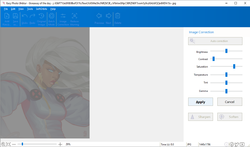
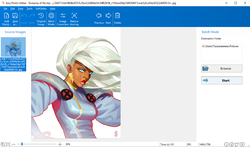
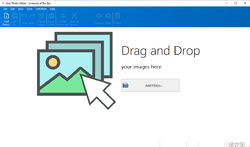
コメント Easy Photo Unblur 7.0
Please add a comment explaining the reason behind your vote.
When a photo is overexposed you can never make it perfect. When a photo is blurry you can never make it perfect.
When a photo has been taken with a flash you can never make it perfect, the shadows at the back are too much. A photo that is taken where light and shade are coming together does not look perfect, you can never make it perfect, whatever SoftOrbits may claim.
Why do you think photographers take several photos of a subject. They keep the good photos, the failed into the garbage bowl.
Save | Cancel
Sara Findley, FWIW, the amount of data captured is key. A photo that's over/under exposed is not a problem *If* there's enough highlight & shadow detail. If the scene has too great a dynamic range for a camera -- I *think* what you mean by light & shade -- bracket the photo & use HDR or blend in an image editor. Results using artificial lighting depend on the lighting. Even a roughly $30 [on sale] bounce flash, especially one that works with the camera's auto settings, can work just fine -- often as well as, if not better than natural light. And nowadays there's even hope for out of focus/blurry photos using AI software. Many [most?] pros feel there is nothing close to a perfect photo *until* it's been through an image editor. RE: Easy Photo Unblur, it might help, or not, depending on the photo.
Save | Cancel
There is so much talk about making photos perfect. I have used this program for a few years and have never expected perfection. I have used it to attempt to improve some of my very worst photos and have to say that in many cases there has been no improvement whatsoever. However, by fiddling with the settings I have managed to transform some really poor photos into just about acceptable ones even though they would be deemed far from perfect.
I feel that even a small improvement is better than keeping some of the really bad originals and for that reason alone I have stuck with this. My photo collection is marginally better after using the program than it was before and that is enough for me. Clearly this is insufficient for those of you who want total perfection and I can see that this program is not for you.
Save | Cancel
Thanks for a chance to check out the program.
It's a bit too slow at 45 to 60 sec per change on an Alienware M17 R3 (GPU 2070S)
Would also be great if user interface offered some guidance on expected result of a slider move.
I don't understand the preset choices light, soft, gentle, etc.
"Gentle" preset initially made the image a LOT worse in pretty much every way.
After playing with it for a while, I don't see a result that couldn't be achieved in adobe camera raw in less time.
For users without access to editing programs this could be a better than nothing choice.
But too slow for most others.
Save | Cancel