日本語
毎日 通常購入しなくては使用できないソフトウエアを無料で提供します!
Easy Work Time Calculator 7.0< のgiveaway は 2018年4月5日
本日の Giveaway of the Day
Windows Logonハードウェアキーでセキュリティと利便性を高めます!
計算時間勤務、日!
- 算数の時間消費のタスクにより、秒、分、時間、日、週、月、年とする。
- 整理仕事によるカテゴリツリーます。
- の和平均の統計数値の列の記載事ができます。
- する便利なタスクフィルターです。
- 自動的に記憶ではの幅のカラムです。
- きのカラムはありません。
- する多くの有益なオプションです。
ご注意:シングルライセンス(1本)(寿命のライセンスなプ)は含まれていませんのでこのバージョンです。 ここをクリック を非常に大きな割引価格その他のライセンスの寿命アップを推進す。
The current text is the result of machine translation. You can help us improve it.
必要なシステム:
Windows XP/ 2003/ Vista/ 7/ 8/ 8.1/ 10 (x32/x64); .NET 2.0 or later
出版社:
TriSun Software Limitedホームページ:
http://www.trisunsoft.com/easy-work-time-calculator/ファイルサイズ:
5.41 MB
価格:
$29.99
他の製品

適切にリマインダーを削減RSI(反復性のストレス傷害のリスクです。 でには、マルチタイプの休憩注意事項などのマイクロ-ストレッチ、目の演習を歩め、お客様のパソコンの利用モデルです。 すべての設定は設定できます。
GIVEAWAY download basket
Developed by Microsoft
Create PDF documents from printable files.
Capture and synchronize project notes and ideas.
Developed by Adobe Systems Incorporated
iPhone 本日のオファー »
DudeDoula turns your iPhone into the quintessential labor and delivery companion.
$0.99 ➞ 本日 無料提供
$0.99 ➞ 本日 無料提供
Quick and easy access to a number of calculations used in Water Damage Restoration, Construction, HVAC.
$5.99 ➞ 本日 無料提供
$0.99 ➞ 本日 無料提供
$3.99 ➞ 本日 無料提供
Android 本日のオファー »
$4.99 ➞ 本日 無料提供
$1.99 ➞ 本日 無料提供
$1.49 ➞ 本日 無料提供
$0.99 ➞ 本日 無料提供
Himawari is elegant yellow icon pack that will make your screen look bright.
$1.49 ➞ 本日 無料提供


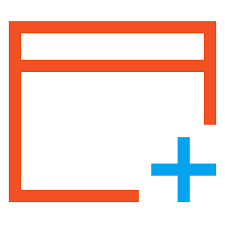



コメント Easy Work Time Calculator 7.0
Please add a comment explaining the reason behind your vote.
EWTC phones home every time it's started. Don't like that.
Save | Cancel
The description pretty much tells what this program does, so i'm not going to repeat it. :)
The installation is small and registration locally and simple with (name and) key provided.
It works as intended in it's core, so much for that. I just don't get what the "Provides you with many useful options." exactly could be, you can add or remove or edit a category, add a task, edit and delete it, start and pause it and finally backup and restore the data, that's it for useful options. The edit option doesn't seem to work properly or maybe it's by design, you can't change the start time anymore for a existing entry as it's greyed out, requiring you to delete that entry and making a completely new one.
You could probably use it for not only work hours but other things too that you want to know how long it took you or how much time you wasted with it in a month, simple things like shopping, jogging, gym, playing games, surfing, whatever else, which could help you plan things out better daily, monthly or even yearly, if you want. It's simplistic and shows the critical info, as initially mentioned, it works as intended and can be kept if you need to track certain times. For others it may not be that useful.
In essence, it's a time tracking program. Some free alternatives with similar features from what i could gather: CKZ TIME CLOCK FREE EDITION, Personal Task Manager, ManicTime, Kimai, eHour 2.
Save | Cancel
Installed without a problem.
The program is very basic - it's a basic time-keeping software and for that works very well. You can add a task, and it will start timing it, pause it, stop it etc. and it will give you the duration.
You can customise it and add clients etc. but in general because you've only got a time-keeping system that is probably more trouble than it's worth.
If it had an integrated invoicing or pricing system it would be far more useful i.e. where you could type in your going rate and it automatically gave you the amount to charge based on the time taken then that would've made the price worthwhile.
Save | Cancel