日本語
毎日 通常購入しなくては使用できないソフトウエアを無料で提供します!
Easyboost Photo Print Pro 8.5.0.3< のgiveaway は 2020年6月19日
本日の Giveaway of the Day
Androidデバイスのあらゆる種類の紛失または削除されたデータを取り戻すのに役立ちます。
Easyboostフォトプリントで印刷する写真のサイズ、紙または印刷複数のレイアウトページです。
- テンプレートをカスタマイズすることができ、ユーザーが異なりのサイズの写真や印刷によってニーズ
- 高い色調整を可能にする補正のばく露の誤りなどの応用技術と真の創造性を映像
- スマート機能を自動的に計算し、そのベストサイズ、ズーム、色補完などには"ポーラス""多孔質"絵;
- モニターを自動的にリフレッシュ画像の現在のフォルダ利用に先進のテンプレートを自動的に印画像
簡単に、より使いやすくレイアウトとコントロールパネル、Easyboost PhotoPrintソフトウェアに適したすべてのレベルで、初心者からプロモーシ
The current text is the result of machine translation. You can help us improve it.
必要なシステム:
Windows 7/ 10
出版社:
ToolMediasホームページ:
https://toolmedias.com/ファイルサイズ:
52.1 MB
Licence details:
Lifetime, no updates
価格:
$55.00
他の製品

Auto Instant Photo Print(AIPP)は、windowsのアプリを監視するフォルダーできることを確認するために版画のすべてのイベントの写真、指定された印刷所定の用紙-印刷サイズが瞬時に自動的になどの方向(肖像画や風景の写真が撮影です。 AIPPを自動的に回転させますと、印刷、イメージに適切な方向および自動トリミングに合わせて指定した紙の印刷サイズです。 フレーム/Png/プロレス/テキストできるプリセット毎にイメージです。また、このアプリケーションでは複数のプリンターの共同作業のためのホルダーにあります。
GIVEAWAY download basket
Developed by PhotoInstrument
Developed by Mirek Wojtowicz
Developed by Andrew Zhezherun
Developed by ZONER software
iPhone 本日のオファー »
$9.99 ➞ 本日 無料提供
Set days/dates to pray for various items plus reminders with call/text/email actions, search, tags.
$0.99 ➞ 本日 無料提供
Over a thousand unusual, confronting and funny quotes from the Bible and from well known religious skeptics.
$3.99 ➞ 本日 無料提供
Record the routes/tracks of your hikes, bike tours, excursions, trips or sporting activities and evaluate them on a map.
$2.99 ➞ 本日 無料提供
Pepi Bath 2 is a role playing game, a toy and a little helper — depends on what are you looking for.
$2.99 ➞ 本日 無料提供
Android 本日のオファー »
efense RPG is to train heroes, towers and pets to defend the Castle against enemies.
$1.59 ➞ 本日 無料提供
The ultimate digital card maker, making it easier to create a calling card, networking card, or name card.
$4.99 ➞ 本日 無料提供
$1.49 ➞ 本日 無料提供
An AppLocker or App Protector that will lock and protect apps using a password or pattern and fingerprint.
$84.99 ➞ 本日 無料提供
Meteoroid - Icon pack is a Unique Meteor shaped icon pack with material colors.
$1.49 ➞ 本日 無料提供



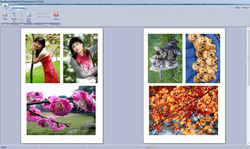



コメント Easyboost Photo Print Pro 8.5.0.3
Please add a comment explaining the reason behind your vote.
Why does a window wants to install Microsoft Visual C++2017
Redistributable (x64)- 14.16.27029
Does it need it to work?
Save | Cancel
Pilar Escobar,
Some software created using Microsoft's tools does need additional C/C++ runtime files. And in those cases Microsoft encourages developers to include & run the setup program for those needed files. Problem is those files are usually located in separate folders in C:\ Windows\ WinSxS\, so you can accumulate dozens of the same copies of the same files -- check the size of that WinSxS folder by right clicking it & selecting properties. *Usually* if you can skip installing those runtimes you'll be OK, since you probably already have the needed runtimes installed, and if not, if the app won't run, then go ahead & install it. If you can't avoid installing the runtimes there's little you can do about it, other than thanking Microsoft for the added bloat.
Save | Cancel
Installed but wasn't working right, it said I didn't have printer drivers. Printer had been working fine before the install. Spent forever trying to get the printer working again. Uninstalled the program. Eventually, found that the connection for the printer had changed from USB to parallel port, sigh... fixed that, and now the printer works again. Not going to reinstall this software.
Save | Cancel