日本語
毎日 通常購入しなくては使用できないソフトウエアを無料で提供します!
Easyboost Photo Print Pro 7.9.3< のgiveaway は 2018年8月3日
本日の Giveaway of the Day
画像を完璧に切り取り、きれいに貼り付け、邪魔な要素を取り除きます。
Easyboostフォトプリントで印刷する写真のサイズ、紙または印刷複数のレイアウトページです。
- テンプレートをカスタマイズすることができ、ユーザーが異なりのサイズの写真や印刷によってニーズ
- 高い色調整を可能にする補正のばく露の誤りなどの応用技術と真の創造性を映像
- スマート機能を自動的に計算し、そのベストサイズ、ズーム、色補完などには"ポーラス""多孔質"絵;
簡単なので、レイアウトに使いやすく、コントロールパネル、Easyboost PhotoPrintソフトウェアに適したすべてのレベルは、初心者からプロモーシ
The current text is the result of machine translation. You can help us improve it.
必要なシステム:
Windows XP/ Vista/ 7/ 8/ 8.1
出版社:
ToolMediasホームページ:
https://toolmedias.com/ファイルサイズ:
39.2 MB
価格:
$55.00
他の製品

[#####用](AIPP)は、windowsのアプリを監視するフォルダーできることを確認するために版画のすべてのイベントの写真、指定された印刷所定の用紙-印刷サイズが瞬時に自動的にする。などの方向(肖像画や風景の写真です。 AIPPを自動的に回転させますと、印刷、イメージに適切な方向および自動トリミングに合わせて指定の論文/プリントサイズです。 フレーム/Png/プロレス/テキストできるプリセット毎にイメージです。また、このアプリケーションでは複数のプリンターの共同作業のための選択したホットフォルダへコピー/移動します。

歓迎となる正式なユーザーのEasyboost写真印刷プロケットエクセル名人のあなたなら、プロです! 50%の割引を推進 最後の一週間限定!
GIVEAWAY download basket
Developed by Corel Corporation
Developed by The GIMP Team
Developed by Adobe Systems Incorporated
Create 3D models of buildings, garages, roofs, etc.
iPhone 本日のオファー »
$0.99 ➞ 本日 無料提供
For those of us who can appreciate weird and funny drawings, these stickers can’t fail to fascinate.
$0.99 ➞ 本日 無料提供
enhanceAI will vastly improve less-than-ideal images and add incredible detail with our optional Super Resolution.
$2.99 ➞ 本日 無料提供
$1.99 ➞ 本日 無料提供
Om Namah Shivay. You can listen to Om Namah Shivay aarti dedicated to Lord Shiva with this app.
$2.99 ➞ 本日 無料提供
Android 本日のオファー »
The global bass booster and the equalizer enhances the sound quality of your Android device.
$1.99 ➞ 本日 無料提供
Want to get experience and emotion from driving a real city train in the metro simulator?
$0.99 ➞ 本日 無料提供
An alien ship has taken possession of multiple cities on planet earth, deploying countless robots.
$2.99 ➞ 本日 無料提供
If your device has low sound, use Volume Booster and Sound Amplifier to make your device super loud.
$1.99 ➞ 本日 無料提供
$1.99 ➞ 本日 無料提供



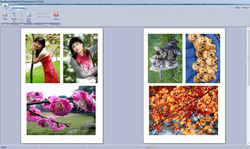


コメント Easyboost Photo Print Pro 7.9.3
Please add a comment explaining the reason behind your vote.
Windows protected your PC.
Windows Defender SmartScreen halted the installation. Never seen this before.
Is this program safe?
I'll wait...
Save | Cancel
Rodney Blank,
Windows protected your PC.
I had the same problem.
Click on More info.
Choose Run anyway
Installs with no further problems
Save | Cancel
Rodney Blank, Just got the same exact response: "Windows Defender SmartScreen prevented an unrecognized app from starting. Running this app might put your PC at risk." I see some negative tics to the previous comment but no one offering a solution.
Save | Cancel
Do not see a way to select which printer to use; I have b&w laser and an HP inkjet. My default printer is print to pdf. But the program immediately used the laser with no pause to change.
Save | Cancel
Harold, Go to the toolbar at the top and click on: "Setup Printer"
Save | Cancel
Downloaded and activated without a hitch.You are prompted for keycode on first boot-up.\\\\\
I like the interface and it does what i hoped and that is print lots of mini-labels of whatever size you decide.
My gripes - Its easy enough to position lots of different photos on the sheet or lots of the same photo BUT it is limited to all or individual - no in-betweens. Also sadly appears to be lacking two important functions which are 'UNDO' and 'CLEAR'. This means if you want to change something you have to cancel and start from new again.Hopefully they will arrive on the next incarnation of this product??
Allows alteration of colours very nicely, in fact about the best I have seen in something in this price range.
Its easy to forget that this is a print program with lots of bells & whistles and not a photo program although it comes close so as it seems to do things I haven't found on any of my Photo manipulation programs, therefore its worth keeping, I feel.
Thanks GAOTD and Toolmedia.
Save | Cancel
Loaded no problems under Win10 x64. First impressions - couple of typos along the menu ribbon that need sorting as this will suggest attention to detail. Interface has a dated feel, you can change the colour scheme but could still do with a makeover.
Dropping pictures into the canvas from the browser pane is easy pictures and athough there is no 'und'o, you can right click each picture and get the option to remove. Intuitive enough to use and for a giveaway this a handy little program for printing memories whilst making the most of your printer/paper resources.
Good shout GAOTD!
Save | Cancel