日本語
毎日 通常購入しなくては使用できないソフトウエアを無料で提供します!
easyQuizzy< のgiveaway は 2010年5月19日
本日の Giveaway of the Day
AudibleからDRM保護されたオーディオブックを簡単に変換してください!
easyQuizzyは必要なテストファイルを好きなように作成。製品テストも簡単に作成でき大変便利。
楽しみながら実施できるテストを作製、また学習内容に進行状況に応じてクイズを作製することもできるプログラム。
必要なシステム:
Windows XP, 2000, 2003, Vista, 7
出版社:
NetCrate Softwareホームページ:
http://easyquizzy.com/ファイルサイズ:
2.23 MB
価格:
$25
iPhone 本日のオファー »
$2.99 ➞ 本日 無料提供
$0.99 ➞ 本日 無料提供
$0.99 ➞ 本日 無料提供
$0.99 ➞ 本日 無料提供
Immerse yourself in the world of extreme 3d driving, where the sky's the limit!
$0.99 ➞ 本日 無料提供
Android 本日のオファー »
The awesome Zombie Age series returns with a lot more of savage zombies, deadly weapons and unique heroes.
$0.99 ➞ 本日 無料提供
$2.99 ➞ 本日 無料提供
Want to get experience and emotion from driving a real city train in the metro simulator?
$0.99 ➞ 本日 無料提供
$0.99 ➞ 本日 無料提供
$2.99 ➞ 本日 無料提供




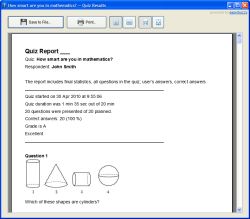
コメント easyQuizzy
Please add a comment explaining the reason behind your vote.
Hello everybody!
Some suggestions for users who still get unregistered version after running Activate.exe:
- make sure you exit easyQuizzy before activation
- if you are OS Vista user you may probably need to install and activate the program in the name of administrator.
If nothing of this helps please try to uninstall the program and change the sequence: run Activate.exe first and then Setup.exe.
Best regards,
Giveaway of the Day project team
Save | Cancel
I had Sysinternals' 'File Monitor' running during activation and discovered something rather disturbing.
It may be necessary to access files for the activation process, and I haven't checked what the functions are of all the DLLs and other files it accessed, but I'm absolutely certain it has NO business accessing several directories and files of my e-mail program (I use Eudora).
Please explain why it is doing that.
Save | Cancel
Followed the instructions carefully to install and activate the software, but it says trial version!
Save | Cancel
This could be a lot more useful if you could enter a list of names in the software of people who will answer the questions and could generate individual .exe files with their names encoded in it and in the file name. Then after answering the questions the the software should be able to create an encrypted file with their name and answers that can be sent back and which the program should be able to (batch)import showing the individual results and some statistics of the group, allowing for export of this data again.
Too bad these functions aren't there (yet). In its current form it's rather limited.
Save | Cancel
Had the same problem as user #1: Grahame Dyet which is very unusual.
However the solution of exiting the app, then doing the activation again worked, so thanks for that GAODT. The app is nice, simple, which is what I like, but it doesn't seem to be able to print from the finished quiz, unless I am missing something?
Save | Cancel