毎日 通常購入しなくては使用できないソフトウエアを無料で提供します!
Email Detail Archive Business 1.3.0.1< のgiveaway は 2020年8月10日
アーカイブからのメールの見通しはGmailや他のクライアントから、PDFファイルとします。 く未来の証明書の重要なメールメール詳細なアーカイブを展開します。 わずか数クリックでメールを保存するとすべての添付ファイルおよび連絡先。 メール詳細なアーカイブ対応の見通し、Gmail、Zoho,EML、MSG,PST,MBOXます。 の明確な一面にガイドします。 いるオタクコンピュータのバックアップしていきます。 メール詳細なアーカイブを作成しっPDFファイルのページにカウンター、またはテキストには透かし模様を得られ メールの安全にメールボックスが感じる安全とPDFピードします。 メールの作成アーカイブが開閉可能な独自ソフトコンピュータ通信を利用した詳細なアーカイブを展開します。
The current text is the result of machine translation. You can help us improve it.
必要なシステム:
Windows 7/ 8/ 10
出版社:
EMAIL IN DETAILホームページ:
https://emailindetail.com/archive-emailsファイルサイズ:
119 MB
Licence details:
1 year license
価格:
$159
他の製品
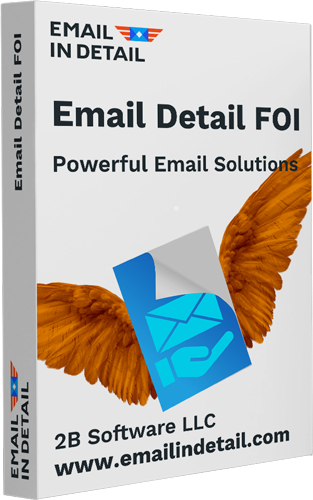
Email Detail FOIを政府がユーザーのメールを備えた情報の自由です。 入力メールは、両方の機密情報をユーザーフレンドリーなインターフェース. の新たな利用可能でPDFを秒で指定します。
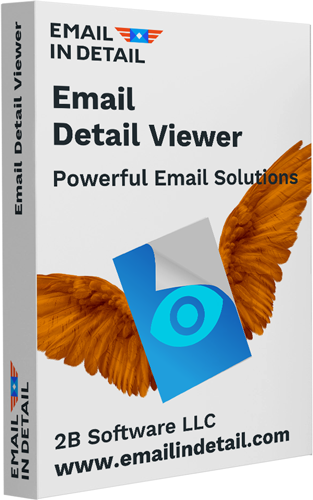
では、軽量メールの見開きの見通しのメールがなくメールクライアント Email Detail Viewerをご覧MSG,EML,EMLX,MIMメールを支払うことなくブランドを表示 ビューのメールや添付ファイル。 また、コピー、移動、または印刷を選択メール
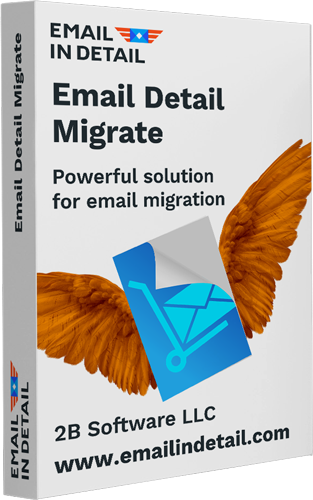
Email Detail Migrateユーザーに変換し電子メールその他のメールフォーマット 入力ファイルの種類などMSG,EML,PST,MBOX、Gmail、Zoho. 出力ファイルの種類などのEML,MBOX,PST. アプリケーションを使って移を見または、Thunderbirdにいくつかの簡単なクリック操作。
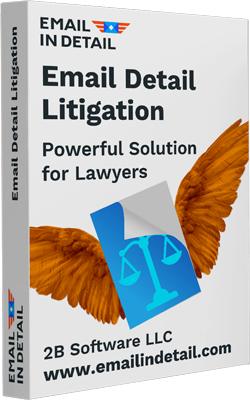
[#####"が正確に特定の申込書"に備えてメールをeディスカバリーおよび訴訟です。 お客様の法律事務所としてのツールになります。 工程数千メールやスタンプベイツの自動分–すべて社内で行ってい! サポートされるファイルの種類などMSG,EML,EMLX,MIM,PST、展望電子メール、PDF、DOC、TXT、XLS、TIFF、JPEGファイルです。
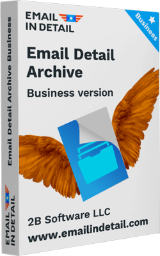

コメント Email Detail Archive Business 1.3.0.1
Please add a comment explaining the reason behind your vote.
On the developer's website, the company name used is 2B Software, so I am not sure why the publisher part on this page says EMAIL IN DETAIL.
The company does offer a "free" edition of today's Email Detail Archive, but it is limited to 50 e-mails vs. the unlimited edition we get today. There are some other differences between the free edition and the Business edition that is worthy of knowing also. They have a comparison of the two editions on the product page for this software.
I think it is worth checking out the developer's blog. They have helped a bit during COVID-19, in that many workers are now working from home, and as a result, they might not have access to the software purchased from this developer (2B Software) that is installed on their work computer. In response, 2B Software has provided any of its registered users with an additional license so they can install the software on their home computer.
They also have provided a couple of free tools. One is an OST-to-PST converter. The second one is a tool to View emails without Outlook.
One other thing I liked about this company is that once you purchase the software, there are no subscriptions, although the license is for 1 year. If purchased, I do not know what happens with updates or upgrades within that year.
I was not familiar with the company until we got Total Mail Converter back in May 2020, but learned they formed in 2019. I did not install Total Mail Converter PRO after reading all the comments.
This one installed easy enough. My initial run revealed something I am not sure about why it happened.
Initial results:
I chose the entire C drive as the source. The program searched, found the e-mails, then presented its default settings.
I set a destination for the produced PDF files, but it was not used. Instead, the PDF files were created in C:\msys64\mingw64\lib\tcl8.6\msgs I believe this is due to the program not accepting the destination data until the next step.
I chose a text watermark of "For attorney eyes only" and the page counter on.
The program first stated that it found 195 files, then worked up to 200 before disappearing.
Next, it stated that it was ready to process using the "following settings" which stated 201 items.
On the final conversion string result page, clicking on Open Conversion Log did not open anything. ON the second run, it worked. The log file is a .html file, so creating one in C:\msys64\mingw64\lib\tcl8.6\msgs must be a problem.
After examing the PDF files, I noticed they were named "01. .pdf" through "201. .pdf" but I do not understand why there is a space following the period that is after the number. Regardless, if there were 201 e-mails, I had rather the smaller numbers have leading zeros; that way, at least they would be in order in the directory. I tried selecting the number of digits 3, starting at 1, but there were no leading zeros in the output files.
Of those PDF files, only three had any content. They did include the watermark text at the top. The others had the From: blank, To: blank, Date: with a valid date, Subject: blank, followed by a solid line, then the rest of the page was blank.
I will reserve giving any further detailed performance opinions until I have used it more.
Save | Cancel
Works well. A good set of options and quite versatile. A bit lacking in documentation. The link to the 'Video Guides' doesn't take you to a video guide and I couldn't find any written documentation.
Thankfully it is fairly intuitive and I managed to guess what the date formats were in the file name section, but documentation would make it a lot easier.
Note that if you are using Outlook, that Outlook has to be closed for the program to work.
Save | Cancel
Good idea but software is very fragile. Keeps crashing with Access violation at address 00000000023D62DE in module 'EDArchive64.exe'. Read of address 0000000000000044.
Save | Cancel
I was finally able to get the program to run without crashing by clicking "Run as Administrator."
Save | Cancel
Seems strange that a giveaway aimed at business use is free only for non-commercial use.
Save | Cancel