毎日 通常購入しなくては使用できないソフトウエアを無料で提供します!
Email Detail Archive 2.1.0.3< のgiveaway は 2021年9月1日
お使いのコンピュータ上のPDFファイルとしてOutlookやGmailや他のクライアントからの電子メールをアーカイブします。 電子メールの詳細アーカイブで重要な電子メールの将来の証拠のコピーを取得します。 数回クリックするだけで、すべての添付ファイルと連絡先を含む電子メールが保存されます。 メールの詳細アーカイブは、Outlook、Gmail、Zoho、EML、MSG、PST、MBOXメールをサポートしています。 明確なステップバイステップのインターフェイスは、プロセスをガイドします。 あなたは電子メールをバックアップするために、コンピュータオタクである必要はありません。 電子メールの詳細アーカイブは、ページカウンタ、日付やテキストの透かしときちんとしたPDFファイルを作成します。 あなたの電子メールはあなたのポストで安全であるが、あなたのハード-ドライブのPDFのコピーとより安全に感じる。 電子メール詳細アーカイブを使用して妥当性のソフトウェアを必要とせずに開くことができる電子メールアーカイブを作成します。
The current text is the result of machine translation. You can help us improve it.
必要なシステム:
Windows 7/ 8/ 10
出版社:
EMAIL IN DETAILホームページ:
https://emailindetail.com/archive-emailsファイルサイズ:
139 MB
Licence details:
1 year license
価格:
$159.00
他の製品
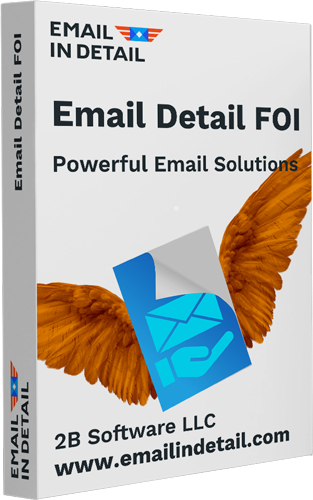
Email Detail FOI政府のユーザーが情報要求の自由のための電子メールを準備するのに役立ちます。 入力電子メールとユーザーフレンドリーなインターフェイスを介して機密情報を編集します。 すぐに使用できる新しいPDFを数秒で入手できます。
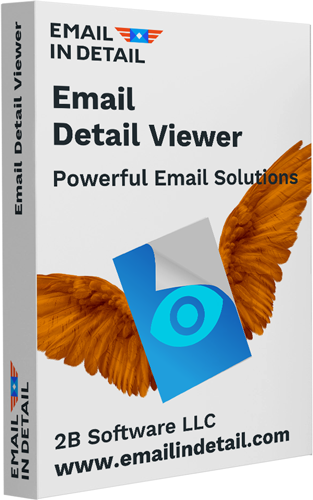
電子メールクライアントなしでOutlookの電子メールを開くには、軽量の電子メールビューアを取得します。 Email Detail Viewerあなたはペニーを支払うことなく、MSG、EML、EMLX、MIMの電子メールを表示するのに役立ちます。 一つのアプリで電子メールとすべての添付ファイルを表示! また、選択したメールをコピー、移動、印刷することができます
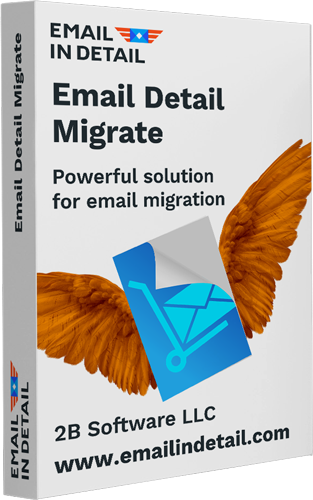
Email Detail Migrateは、ユーザーが他の電子メール形式に電子メールを変換するのに役立ちます。 入力ファイルの種類には、MSG、EML、PST、MBOX、Gmail、Zohoが含まれます。 出力ファイルの種類には、EML、MBOX、PSTが含まれます。 このアプリを使用して、数回のクリックでOutlookまたはThunderbirdに移行できます。
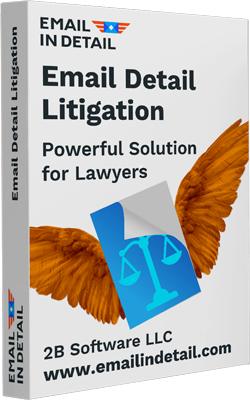
Email Detail Litigationは、電子発見と訴訟のための電子メールを準備するための正確で機能に満ちたアプリケーションです。 彼らが必要とするツールをあなたの法律事務所を装備します。 何千もの電子メールを処理し、数分で自動的にベイツをスタンプする–すべてが社内で行われます! サポートされているファイルの種類には、MSG、EML、EMLX、MIM、PST、Outlook電子メール、PDF、DOC、TXT、XLS、TIFF、JPEGファイルが含まれます。
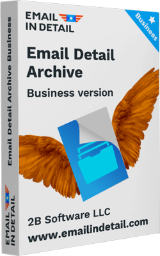

コメント Email Detail Archive 2.1.0.3
Please add a comment explaining the reason behind your vote.
A good idea but "clunky" and slow to read the emails.
The GUI is .... not easy to use or understand.
I added my Gmail and then found that all the folders were ticked, I had to manually untick each one and just leave the one I wanted to convert to PDF. I then selected 10 emails and converted them to one PDF file. Some emails were just a mess, most images were not printed and it failed to convert PNGs.
I should add that the first time I tried selecting 10 emails, I still had a tick in INBOX, and even though I had selected 10 it did them ALL. Or at least 103 before I managed to cancel.
Sorry a great idea but needs more work!
As they say "I'M OUT!"
For now I backup ALL my emails using MailStore Hope Portable (FREE).
I can then very easilly, and much faster, navigate to the email I want and print it to PDF.
MailStore Home gives you the option to download any embeded images before printing.
You can only print one email at a time, but I have them all saved to my hard disk.
Save | Cancel
bob,
My hard drive has a far longer life than cheap flashdrives?
But of course I also have BACKUPS that is not what we are talking about here.
I backup al my emails to my hard drive from the cloud, where I have many years worth of emails.
I then backup to another PC (well to it's hard drive) and I also backup to an external USB HDD that is then stored remotelly.
I also used to backup to DVDs and keep them in stored in a separate building but I stopped that when I realised that DVDs only seem to last years rather than decades. I can still read some CDs that are about 30 years old but have lost many newer DVDs (and CDs) due to damage or the surface flaking off.
So - backup to HDD and transfer to a new (bigger) one in a few years.
I tend to use SyncBack Free but I have a few different apps.
And keep multiple copies.
Save | Cancel
For occasional email saving - (well from Outlook) doubleclick to get the email in a separate window, and then use the basic File Print selection and select the "Microsoft print to PDF" output.
No cost other than windows and the email handling app.
Save | Cancel
Interesting program. I find it very useful. But $159.00 is WILDLY Overpriced.
Save | Cancel
Installed OK
Couldn't get it to work.
Went to: Add email put in gmail address and password got an error I could not resolve.
Went to same place again put in gmail now it only asks for gmail address and not password and says sign in with google clicking on that also produces an error
Everything else seems to be greyed out.
I already save my emails locally using thunderbird but thought this might be useful.
I give up too much time wasted!
Uninstalled
This is not a compliant but feedback to the developers.
Save | Cancel