毎日 通常購入しなくては使用できないソフトウエアを無料で提供します!
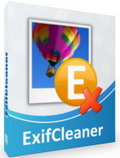
Giveaway of the day — ExifCleaner 1.5
ExifCleaner 1.5< のgiveaway は 2011年2月25日
ExifCleanerはExif タグ, geoタグ, IPTCと Adobe XMPをJPEGから削除することを一度に大量処理。イメージ、写真、そのロケーションなどの不必要な情報、またはプライベートな情報を削除。
ExifCleanerはイメージデーターを変更せずにメタデーターを整理しディスクスペースをセーブ。
大量処理モードも利用可能でWindows Explorerと対応可能。
製品詳細はこちらへ.
必要なシステム:
Windows XP/ Vista/ 7
出版社:
SuperUtils.comホームページ:
http://www.superutils.com/products/exifcleaner/ファイルサイズ:
1.40 MB
価格:
$14.95
他の製品
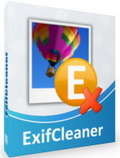
You can get a 10% discount for purchasing the ExifCleaner license: just use the coupon code GOTD when ordering. This offer will be actual till February 28th, and it is valid for both the single user license and the business license.
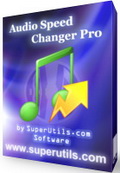
Audio Speed Changer Pro enables to speed up audio files without changing the pitch. It is primarily intended for accelerating audio books as well as podcasts, but can be surely used with any other sound track or file. Batch processing feature and convenient user interface make Audio Speed Changer Pro a valuable tool for book listeners and authors who want to save time.
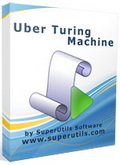
Uber Turing Machine lets you to program the Turing machine - a universal theoretical device that can be adapted to simulate logic of any computer algorithm. With the help of Uber Turing Machine you are able to create new algorithms, as well as edit already prepared by someone through opening and altering of them via the convenient visual IDE.

コメント ExifCleaner 1.5
Please add a comment explaining the reason behind your vote.
Dear users, this is a quick start guide for ExifCleaner:
1. Download and install the program, then run it. This giveaway edition is already activated, so you do not need to deal with serial numbers.
2. Add a few photos into the list, then click "Clean Setup".
3. Configure cleaning options and hit the Clean button.
4. Your photos were cleaned of metadata. Now you may safely upload them to Twitter, Facebook, Flickr, etcetera.
If you are not sure, whether you need ExifCleaner or not, read this story.
To learn about possible privacy issues if you ever posted digital photos online, watch the following videos:
In English - GPS in Cameras and Phones Creates Privacy Issue. Jeff Pegues Reports
In German - EXIF-Daten entfernen oder auslesen
To see ExifCleaner in action, check out this video.
Past reviews:
ExifCleaner v1.1 reviewed by Ashraf
ExifCleaner v1.4 reviewed by Brian
If you liked this software, order your own copy now - then you will get technical support for ExifCleaner, and all future updates for free and for life!
Save | Cancel
I decided to give the portable version a try and installation was really simple, just select the directory and go. No need to register as it is already listed as registered to GOTD with todays date.
The advantage of portable is no need to reinstall, just backup the original folder then extract it again if you need a re-installation.
I tested it on a few files taken with my camera and you can drag and drop or select files individually from the file menu.
It gave me some preset options that erase the most privacy relevant exif information, but also has an option to delete all exif data if you wish.
Another good thing I noticed is that it does not overwrite the original files. By default it saves the exif stripped images back to the source folder and adds _cleaned to the end of the file name.
So far so good, a handy little app and I'll continue play with it and let you know if I find anything else.
Save | Cancel
Very generous to give us the portable version. Plus there is a very nice help pdf in the exifcleaner folder. Finally it looks like the programmer has been busy when I read the 'what's new' file. Thumbs up!
Cleaning the exif/geotag isn't something I do very often because I don't post pictures online very often. However, the portable version allows me to tuck it away without clogging my registry. (Plus if its on a separate hard drive a portable program is proof against registry crashes or voluntary rebuilds so you have it when you need it. Thanks Giveaway and Superutils.
Save | Cancel
To #3, Roy,
No you can't. ExifCleaner is for removing photographic metadata only.
Save | Cancel
The underinformed public has been way too cavalier about how they use and protect PC's, other web-connected gadgets and their personal information. As with cookies and email headers, metadata such as EXIF (exchangeable image file format) can either be helpful or harmful. It's good to see GAOTD help pass the word about metadata. Uploading raw photos can poses a real threat by leaking personally identifiable information to outsiders, often in ways not immediately apparent (as Facebook users and Twitterers have discovered) - http://tinyurl.com/2az536e
IMHO, stripping out that info before sharing with others is part of safe computering. There exist numerous exif/metadata cleaners and editors, both free and not free.
I'm not familiar enough with this to praise or critique, but
ExifCleaner 1.5 has been around since at least Oct 2010, and seems to focus strictly on EXIF data (photos, not documents) with the convenience of batch processing. As a bonus, they offer a portable version, too.
FYI, few seem to know that hidden personal info can also be leaked via documents, spreadsheets, powerpoint, emails, ect. Search terms such as: remove metadata documents OR remove email headers for enlightenment.
Sufficeth to say, I think you all should give this and other metadata cleaners a whirl, and think twice before posting photos with raw data hidden inside on social networks or emailing strangers from your primary email accounts.
Save | Cancel