日本語
毎日 通常購入しなくては使用できないソフトウエアを無料で提供します!
Exiland Backup Standard 5.0< のgiveaway は 2019年3月6日
本日の Giveaway of the Day
バックアップなしでiPhoneからWhatsAppデータを復元します。
Exilandのバックアップが簡単な、手頃な価格のファイルのバックアップツールです。 作成しないようにしてください保護の重要なファイルの自動バックアップ(作業書類、プロジェクト、ユーザプロファイル、画像、オーディオファイルの大きさにより一つひとつ違います。 のプログラムで複製おバックアップへのFTP/SSHサーバー、NAS、または外部ディスクです。 Exilandバックアップの支援につバックアップタイプ:フル、インクリメンタル差、データを同期します。 のプログラムは非常に簡単で、小型、高速、ほんの少しのシステムリソースです。 では理想的なバックアップ-ソリューションを提供事業または個人的な使用します。
The current text is the result of machine translation. You can help us improve it.
必要なシステム:
Windows XP/ Vista/ 7/ 8/ 10; 128 MB RAM; 16 MB free disk space; screen 800x600
出版社:
Exiland Softwareホームページ:
https://exiland-backup.comファイルサイズ:
9.55 MB
価格:
$34.50
他の製品
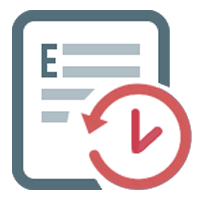
[#####用]が表示。 この特徴をすべてスタンダード版は、スペシャル"ホットスポットできるバックアップファイルから複数のPcをネットワーク、FTP、SFTP(SSH)の保存バックアップのいず保管します。
GIVEAWAY download basket
Developed by Informer Technologies, Inc.
Developed by IObit
Developed by Garmin Ltd or its subsidiaries
Developed by Disc Soft Ltd.
iPhone 本日のオファー »
Effortlessly keep a digital record of your hours spent outside with the Official 1000 Hours Outside app.
$3.99 ➞ 本日 無料提供
Catch the crib! Play the App Store’s top rated cribbage online with your friends or anyone in the world!
$2.99 ➞ 本日 無料提供
Flowpaper is an interactive drawing tool that lets you make beautiful flowing paintings using your finger tip.
$0.99 ➞ 本日 無料提供
Reverse Yes & No Swap Stickers pack magically changes texts with friends and family.
$0.99 ➞ 本日 無料提供
$4.99 ➞ 本日 無料提供
Android 本日のオファー »
Dive into a breathtaking fantasy world filled with mysterious monsters to capture, battle, and train.
$0.99 ➞ 本日 無料提供
Word mania is a game of words. It contains seven mini word games and over 7000 word puzzles to boost up your brain.
$6.49 ➞ 本日 無料提供
$0.99 ➞ 本日 無料提供
$1.19 ➞ 本日 無料提供
$1.99 ➞ 本日 無料提供
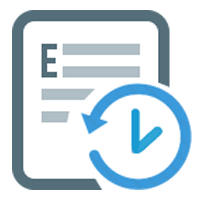

コメント Exiland Backup Standard 5.0
Please add a comment explaining the reason behind your vote.
I downloaded this last time and use it regularly. It is an excellent programme, highly recommended. Occasionally GAOTD offers something well worth while, and this is one of them.
At first I had a problem, or rather something I did not understand, contacted them and got a very quick and satisfactory reply. This too goes to their credit.
Save | Cancel
Dears, thanks for this offer.
But please follow the next scenario:
I protect my systemdisk with this backup program.
My systemdisk crashes after 3 months.
How will I restore my systemdisk if I won't receive a license key ?
So as I understood Exiland GOTD is OK to backup everything except a Windows bootdisk and
even when your systemdisk crashes the program becomes obsolete.
rgds
Luc
Save | Cancel
Wyns, The GOTD-program makes a backup from files.
What you need is an image of your systemdisk on a separate disk.
Image/clone ... like Macrorit, Clonezilla. . . . . .
And that program should be on a CD/DVD or bootable USB-stick:
https://www.howtogeek.com/howto/4241/how-to-create-a-system-image-in-windows-7/
Save | Cancel
Does this version do automatic backups on a schedule, and can the schedule be complex (6 incrementals followed by full, every week)?
Save | Cancel
To Michael (author),
Just to clarify - so I can automate BOTH the weekly full backups and the nightly incremental backups, in this GAOTD version?
When it runs the weekly full backup, does it automatically erase the preceding incremental backups?
Save | Cancel
As a way to test how things work, I created a Full backup from several folders and files (not in folders) on my PC to one folder on an external drive. Then, I told this software to do an Incremental backup to the folder on the external drive without changing the name of that folder (i.e. no date, etc in the name). Then, I added a file to one of the folders that I had backed up with the Full backup, ran the Incremental backup (choosing that same folder-- actually, I just change the type of the backup from Full to Incremental) and to my surprise, my folder on the external drive was completely deleted... instead of adding that new file to the folder that I had previously backed up.
Is this a bug?
Or should I be doing something else?
Save | Cancel