毎日 通常購入しなくては使用できないソフトウエアを無料で提供します!
EZBurner 1.0.1.41< のgiveaway は 2018年8月28日
EZBurner焼Cd、Dvd、Blu-rayディスクのオーディオ、ビデオ、データです。 のプログラムのタイプに応じてユーザーのコピーオーディオCdにコピーデータをCd、Dvd、Blu-rayディスクを燃やMP3CdやDvdに焼くのビデオ、Dvd、Blu-rayディスク、燃焼データをCd、Dvd、Blu-rayディスク、バーオーディオCdに保存ISO画像をディスクには、燃焼ISO画像を記録メディアです。 やフォーマットメディアの書き換えができます。
The current text is the result of machine translation. You can help us improve it.
必要なシステム:
Windows Vista/ 7/ 8/ 8.1/ 10 (32 and 64-bit); Intel 1.3GHz; 120MB HD; 256MB RAM; Minimum screen resolution of 800x600; Microsoft .Net Framework 3.5
出版社:
PCWinSoftホームページ:
http://www.pcwinsoft.com/ezburnerファイルサイズ:
価格:
$39.95
他の製品
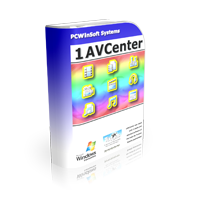
[#####用]強力なWindowsアプリケーションは全体の仕事図書館のオーディオ、ビデオアプリです。 [#####"が一ソフトウェアのための画面キャプチャでは、ビデオキャプチャでは、オーディオキャプチャでは、webカメラで捉え、コンピュータモニター、ホームセキュリティ-モニタリング、デスクトップ画面のライブ放送、webカメラを放送し、ストリーミングビデオキャプチャーし、カメラはインターネット出版、セキュアなファイルを共有します。 文字の下に点線の格付[#####用]5つ星です。
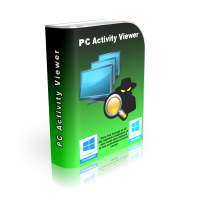
[#####用]パソコン活動のモニタリングソフトウェアを与えてくれるライブビデオへアクセス統計情報の全てのパソコンのネットワークです。 [#####用]もできる記録ビデオ、写真を撮ったり、走り幅広い課題の監視コンピュータです。 [#####用]ができる遠隔でストエージェントがリモートコンピュータなどを提供する管理者の資格対象のコンピュータです。 のプログラム見えないお客様剤インストールする必要がありますお客様のコンピュータです。
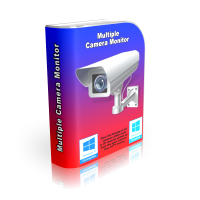
[#####用]マルチカメラ監視ツールのユーザ無制限モニターカメラの両方に接続されたPCなどのIPカメラです。 [#####用]中央の点から観察できたり、写真を撮ったり、記録映像や地域のモニター接続ファなどのIPカメラのパン-ズーム、チルト時にカメラが対応します。

[#####用]はデスクトップのビデオレコーダーをさせることができることめて発表するとともに、仮想カメラです。 ピッタリで記録語チュートリアル、動画の記録からwebブラウザ共有ゲーム現在のようにUStream、遠隔ユーザをどのような特定の課題です。

[#####"のビデオレコーダー、ビデオストリーミングサーバの仮想カメラです。 [#####用]全てに対応モニター、ビデオ機器などのテレビカードやファ、画像、動画ファイル、音声ファイル、テキスト、日付-時刻ます。 ストリーム記録のビデオフォーマット正確なニーズになプログラムのインターネットを生成するカスタマイズ映像コンテンツ"#####用]。 文字の下に点線の格付[#####用]5つ星です。


コメント EZBurner 1.0.1.41
Please add a comment explaining the reason behind your vote.
During install there was an error trying to write ffmpeg to a folder. My only recourse was to ignore.
Bur otherwise installed and activated on Windows 10.
Usage: Program running to burn a Data Blu-ray. First action, drag files to window. Nope. Doesn't support it apparently. Added files...tried to load a whole folder with subfolders. Didn't take it. Apparently, you need to add folder subtrees using "Add Folder", otherwise it just picks up the files you select, and ignores the folders you select.
Ran "Add Folder". It sat there blinking for a long time while it was reading. No dialog showing progress like Burnaware free. While it was doing it's blinky thing, I loaded burnaware free, dropped the same folder tree on it, and even though it started a lot later, it finished in about 5 seconds, while EZBurner churned on for more than three or four minutes.
Burnaware Free told me exactly the estimated disc size. No feedback from EZBurner.
EZBurner has a handle to enlarge the window, but the window would not enlarge. so you're stuck with a little window (relative to my display) scrolling.)
EZBurner doesn't have -- as far as I can see -- a means to tell you about the disc in the drive, as does Burnaware.
I don't see a way to set it to split discs like Burnaware, but it's possible it could do it, just automatically. But I decided not to waste a disc trying to burn anything with EZ-Burnaware. The software interface itself is too limited in features and design, so I would never use it anyway.
I have just about every burning software there is..all of them have at least one significant fault which keeps me looking. Lately, I've been using Burnaware Free because it does data burning very well in a lightweight package. But I figured I'd try EZBurner out anyway, in case it was even better. It's significantly more limited in every way. I am uninstalling it.
Save | Cancel
BurnAware Free does all of this, and as the name suggests- it can do it for free.
Save | Cancel
Optical discs are obsolete, even Blueray.
I replaced my laptops optical drive with a 500GB SSD.
I have usb drives of 64GB, and HDDs of 2TB, so storing stuff on disc is stoneage.
Save | Cancel
Peter: on three occasions this year I've taken along to parties a couple of home-made CDs of mine which provide 2 hours 40 minutes of background music that the hosts themselves don't possess and have asked if I'll bring with me. Taking along HDD or flash drives ain't exactly convenient for them to pop into their hifi. I know it's fashionable amongst some to announce the death of the CDs and DVDs but for many another, that announcement has no basis in fact -- in much the same way that the death of vinyl has proved to be oh-so wrong.
Save | Cancel
peter, I'm sure you're right. But there are still many of us old timers that love their CDs. Those of us who just can't seem to catch up to today's technology. I spent years building my sound system. Cost many, many dollars.
How did Arnold put it? Old. But not obsolete.
Save | Cancel
outdated use, apendix software. who uses cd burning in usb drives days.
Save | Cancel
kmv, I see your point but I personally have an issue with popping a USB drive into the CD slot in the dash of my car to play music.
Save | Cancel