毎日 通常購入しなくては使用できないソフトウエアを無料で提供します!
EZBurner 1.0.1.41< のgiveaway は 2020年1月5日
EZBurner焼Cd、Dvd、Blu-rayディスクのオーディオ、ビデオ、データです。 のプログラムのタイプに応じてユーザーのコピーオーディオCdにコピーデータをCd、Dvd、Blu-rayディスクを燃やMP3CdやDvdに焼くのビデオ、Dvd、Blu-rayディスク、燃焼データをCd、Dvd、Blu-rayディスク、バーオーディオCdに保存ISO画像をディスク、焼ISO画像を記録できます。 やフォーマットの書き換えができます。
The current text is the result of machine translation. You can help us improve it.
必要なシステム:
Windows Vista/ 7/ 8/ 8.1/ 10 (x32/x64)
出版社:
PCWinSoftホームページ:
http://www.pcwinsoft.com/ezburnerファイルサイズ:
10.2 MB
価格:
$39.95
他の製品

【#####]記録ができるようになりました画面で、高いモーションビデオからのリクエスト画面の記録からオーディオを任意のソースにパソコン等に保存します。 この行をお楽しみいただけます。. できるライブストリームビデオカメラからオーディオというのは、ライブストリーム画面、ネクタに集約されています。 1AVCenterすることもできstealthlyや遠隔監視カメラや画面の個人監視サイトですconnnectどこからでもどかしました。 1AVCenterすることもできる安全に共有ファイルの中の人に知っていまよりご自身の個人サイト認証を行います。

PC Activity Viewerパソコン活動のモニタリングソフトウェアを与えてくれるライブビデオへアクセス統計情報の全てのパソコンである、という点があります。 [#####"もできる記録ビデオ、写真を撮ったり、走り幅広い業務を監視します。 PC Activity Viewerができる遠隔でストエージェントがリモートコンピュータなどを提供する管理者の認証情報のーパーコンピュータまであらゆる のプログラム見えないお客様剤インストールする必要がありますお客様のコンピュータ

[#####"がマルチカメラ監視ツールのユーザ無制限モニターカメラの両方に接続されたPCなどのIPカメラ. すべてサポートプロトコルのためのIPカメラ:JPEG、MJPEG、ONVIF,RTSP. [#####"は中心点から観察できたり、写真を撮ったり、記録映像や地域のモニター接続ファなどのIPカメラのパン-ズーム、チルトがサポートされているときには、カメラです。

[#####"のビデオレコーダー、ビデオストリーミングサーバの仮想カメラです。 ScreenCamera.Net全てに対応モニター、ビデオ機器などのテレビカードやファ、画像、動画ファイル、音声ファイル、テキスト、日付-時間ません。 ストリーム記録のビデオフォーマット正確なニーズになプログラムのインターネットを生成するカスタマイズ映像コンテンツのようにScreenCamera.Net。 文字の下に点線の格付ScreenCamera.Net5です。

[#####"がデスクトップのビデオレコーダーをさせることができることめて発表するとともに、仮想カメラ. ピッタリで記録語チュートリアル、動画の記録からwebブラウザ共有ゲーム現在のようにUStream、遠隔ユーザをどのような特定の課題です。
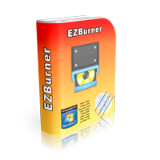

コメント EZBurner 1.0.1.41
Please add a comment explaining the reason behind your vote.
Can EZBurner do anything that the excellent and totally free (even for commercial use) AnyBurn cannot?
Save | Cancel
YD Stuff,
While I can't vouch for how good it does, EZBurner can encode files for video DVD, & likely video Blu-ray [I say likely because they only have a screenshot of the app's DVD tab]. Other than that, some may prefer one GUI over another. If you use a separate encoder [like I do] you might prefer the free ImgBurn over both EZBurner & AnyBurn.
Save | Cancel
There's a BIG difference between burning a DVD and authoring a DVD. It's not clear here, nor on the software's website, if EZBurner can do that latter.
In fact, on the website -- this is laughable -- the tutorial on creating a video disc shows how to copy a bunch of video files to a DVD disc. That is NOT how one creates a DVD movie!
Save | Cancel
Still the same version 1.0.1.41 that was given to us before?
Save | Cancel
That is an old-fashioned program that is no longer sastifactory in view of the quality of DVD and other things, but is much worse than blu-ray, but blu-ray will also die!
Save | Cancel
FWIW...
DVDs are still perhaps the best, least expensive way to store files locally long-term, with the only disadvantage being the limits of ~4 - 8 GB per disc. While the video DVDs you can buy today are purposely of lower quality as DRM, very good quality video in DVD format can be very watchable on screens up to 1080. There's also Blu-ray on DVD, which is actually part of the spec.
The Blu-ray discs you burn can have questionable longevity, so probably not the best solution for long time storage, while video Blu-rays are plagued by heavy DRM. Video streaming however cannot match the quality of video Blu-ray discs, because you can't squeeze their high bit rate through the Internet's pipes. While Blu-ray isn't as popular today as DVDs & streaming, DVD video doesn't look great on a 4k display, and the companies offering streaming services are under financial pressure -- they're more likely to fold than Hollywood stopping Blu-ray production & sales.
Far as old software goes, one solution is VMs [Virtual Machines]. In-place upgrades are another... software I've had since win7 was in beta carried over fine when I upgraded that copy of win7 to win10. You can also migrate a copy of Windows from one PC to another, though that works much better with win10. That copy of win7 that started out as a beta was used on 3 or 4 PCs, and after being upgraded to win10 has been on 2 so far.
Save | Cancel