日本語
毎日 通常購入しなくては使用できないソフトウエアを無料で提供します!
Fast Site Inspector 3.0< のgiveaway は 2017年7月22日
本日の Giveaway of the Day
PDFファイルをわずか数ステップで分割してマージします。
このサイトのSEO素子の検査官は、サイトマップ機能します。 で開始チェックからページを通してすべてのページを一つ一つまでチェックすべてのページのサイトです。 高速サイト検査員を含む多彩な機能を備えたウェブサイトクローラー、異なるユーザ認証の種類などのSSL証明書の形成にログインできます。
注: ライセンスを含む1、キャッシュ-フローを支援します。
The current text is the result of machine translation. You can help us improve it.
必要なシステム:
Windows XP and higher (x32/x64)
出版社:
WebTweakToolsホームページ:
https://webtweaktools.com/fastsiteinspectorファイルサイズ:
24.5 MB
価格:
$49.95
GIVEAWAY download basket
Developed by Microsoft
Developed by Adobe Systems Incorporated
A cross-platform C++ development environment.
Developed by Microsoft
iPhone 本日のオファー »
$2.99 ➞ 本日 無料提供
MyFLO is the first ever period app that helps you care for your changing hormones from your first period to your last.
$1.99 ➞ 本日 無料提供
LightX Express removes hassles of using multiple apps to edit a single photo.
$5.99 ➞ 本日 無料提供
With this app, you can protect your personal notes with a password to keep them safe from prying eyes.
$4.99 ➞ 本日 無料提供
$0.99 ➞ 本日 無料提供
Android 本日のオファー »
$4.99 ➞ 本日 無料提供
$1.99 ➞ 本日 無料提供
$1.49 ➞ 本日 無料提供
$0.99 ➞ 本日 無料提供
Himawari is elegant yellow icon pack that will make your screen look bright.
$1.49 ➞ 本日 無料提供


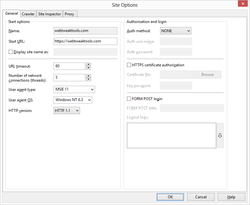
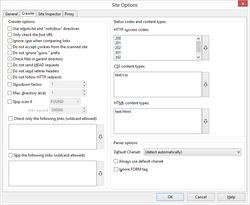
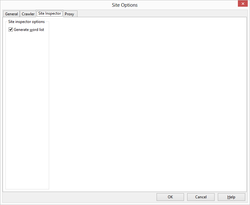
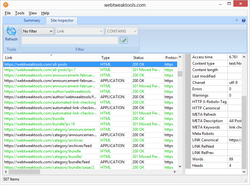
コメント Fast Site Inspector 3.0
Please add a comment explaining the reason behind your vote.
I have downloaded installed and tested (on windows 7).
The interface is a little old-fashioned but fairly intuitive to use.
The crawl seemed quick enough - I tested locally on a 101 page website and it was less than a minute.
The view 'site inspector' screen gives a usable list of the info about each page.
However the tool doesn't give any recommendations about the data, such as meta descriptions being too long, or the over or under use of heading tags.
The onscreen 'view' and the 'report' are different and have different information. The view does not list heading tags text but the report does. Also the view lists all items including images, css , js etc, but the report only lists actual pages
The 'view' showed some URLs as having 'warnings' / 'errors' but to see what they are you have to click on the row and then click on a button in the right panel.
The way the heading tags are listed in the report is not very useful as each heading tag creates a new row in the report for the same page.
To get a unique row for each URL, you have to choose to omit the head tag and head text from the report.
It is very useful to be able to choose which rows to include when you create the report.
There are some nice features in the crawler 'options' including being able to include / exclude specific URLs to crawl specified by wildcard. There is also an option to only include specific http response codes - e.g. 200
For me the tool may be useful to get a quick listing of the tags / heading text etc, but I would in general prefer to use other tools which have more indepth reporting including SEO recommendations.
Save | Cancel
Could not scan my site and found only the startsite.
The sitemap is a fancy
Save | Cancel
Wallner, "Could not scan my site and found only the startsite. The sitemap is a fancy" I'm not quite sure what you are getting at in your comment, could you please be good enough explain it for the sake of us old senile people. Thanks.
Save | Cancel
Wallner, Usually this happens when your start page redirects to another site. For example, if your start page is http and it redirects to https version of the same site, then it will not be followed because http and https sites are considered as different sites.
Save | Cancel
I remember using tools like this one in the early days of static-web site building. Wow, I'm getting old since that happened some 20 years ago. Anyhow, then appeared dynamic web sites and those tools became almost useless. But, in the rare case you need one, will you pay 50 bucks? No way. Nowadays there are lots of free similar (unnecessary) tools for that purpose. I'll pass.
Save | Cancel
Thanks for this useful tool, GOTD! It's a great starting point for repairing an old website like mine, especially for an amateur webmaster with intermediate skills who's still using outdated web publishing software (yep, Frontpage - be kind, guys!), and keeping his life basic. Many Thanks!
Save | Cancel