毎日 通常購入しなくては使用できないソフトウエアを無料で提供します!

Giveaway of the day — Fat File Finder 2.6.8
Fat File Finder 2.6.8< のgiveaway は 2021年11月28日
Fat File Finderは、コンピュータ内の大きなファイルを見つけて削除し、ディスク容量を増やす最も簡単な方法です。 Fat File Finderを使用すると、検索のルートとなるフォルダー、検索するファイルの最小サイズを選択し、Fat File Finderはフォルダーとサブフォルダーを検索して、条件に一致するファイルを見つけます。 Fat File Finderを使用すると、検索するサイズ範囲を指定することもできます。 Macで大きなファイルを見つけたら、Fat File Finderを使用すると、使用しなくなったファイルを選択してゴミ箱に移動したり、削除してすぐにスペースを確保したりできます。 Fat File Finderは、リアルタイムの空きディスク容量と使用済みディスク容量を表す円グラフを表示します。 Fat File Finderは、システムフォルダーを含む、コンピューター上の任意のフォルダーを検索できるため、システムフォルダーの下にあるファイルを削除する場合は、何を削除するかを確認してください。主な機能:1。FatFile Finderは、システムフォルダを含むMacの任意のフォルダにあるファイルを検索します。 2.フォルダーとサブフォルダーの再帰的検索。検索するツリーの下のサブフォルダーの数を制限できます。 3.ファイルを完全にゴミ箱に移動または削除して、すぐにスペースを確保できます。 4.リアルタイムの空きディスク容量と使用済みディスク容量を表す円グラフ。追加機能:1。サイズ範囲を検索する機能。 2.検索を絞り込む機能。 2.スペース単位をKB、MB、またはGBに切り替える機能。 3.高速検索。 Fat File Finderは、使用しなくなったディスク領域を解放するのに役立ちます。このツールは簡単で、効果的で、高速です。
The current text is the result of machine translation. You can help us improve it.
必要なシステム:
Windows 7/ 8/ 10
出版社:
PCWinSoftホームページ:
https://www.pcwinsoft.com/free-up-space-on-mac.aspファイルサイズ:
1.2 MB
Licence details:
lifetime
価格:
$ 19.90

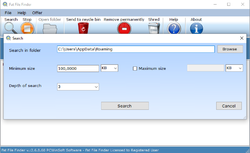
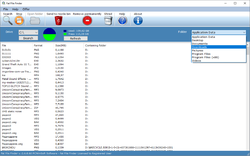

コメント Fat File Finder 2.6.8
Please add a comment explaining the reason behind your vote.
Fat File Finder can search the entire drive or start from a sub folder and allows to search for files by their file size such as finding those over 10 MB or 1 GB, but not filter by file types such as .mp4 files which should be added, and allows to search a range of min/max file size. I experienced crashing during search unfortunately when setting depth of search too high from scanning the full drive (C) (path or filename too long).
I decided to try this giveaway as I have used the free WinDirStat for years which can scan local partitions, entire hard disk drive, or a folder, presenting the results for used (and free) space on the drive with a colorful graphical display, a tree display of all folders sorted by file types and is also a cleanup tool as it allows you to delete files that take much space. The advantage of using this type of tool is that you can identify files that took the most space on the drive and you can also delete them directly from the main program interface.
Save | Cancel
DataDragon, The filter by extension, is a great idea. I will implement it. If you wish, I can analyze the crash to solve it.
Ferri
PCWinSoft Software
Save | Cancel
Small footprint on the system, you can easily see the remaining space on the drive (something that Windows 10 & 11 took away for some reason), and you can find the files taking up the most space on the drive. While I won't be making too much use of the app other than just to check how much space is left on my drives, I don't think I'd spend money on the app, so thanks for the giveaway!
Save | Cancel