毎日 通常購入しなくては使用できないソフトウエアを無料で提供します!
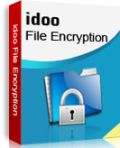
Giveaway of the day — File Encryption Pro 5.3
File Encryption Pro 5.3< のgiveaway は 2012年1月22日
idoo File Encryption は信頼のおける暗号化プログラムで、ファイルやフォルダーを管理。プライベートなデーターを隠して他者から見られることを予防。 パスワードでファイルを保護。
File Encryptionはフォルダーを (.exe)ファイルでバックして AES 機能で暗号化。
必要なシステム:
Windows 2000, XP, Vista, 7
出版社:
idoo Softwareホームページ:
http://www.idooencryption.com/idoo-file-encryption.htmファイルサイズ:
4.09 MB
価格:
$99.95
他の製品
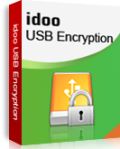
idoo USB Encryption helps you password protect USB drives, Thumb drives, Memory sticks, Pen drives, Jump drives and Flash drives.
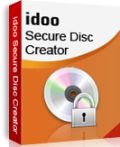
idoo Secure Disc Creator, you can burn password-protected and encrypted discs. It supports most of CD/DVDs, if you have a recorder, you can burn an portable encrypted disc.
GIVEAWAY download basket
コメント File Encryption Pro 5.3
Please add a comment explaining the reason behind your vote.
There are many free alternatives out there. I think TrueCrypt is the best. Also Bestcrypt is a real easy program to use. I try the programs offers here and if I like them and have a need for them I will purchase them. No way I pay $100 for an encryption program when the best of the best is free (I have made several donation to TrueCrpyt over the years). Based on price alone I pass.
It's not an every day event to be offered a 100$ program to encrypt files. However, I'll pass on that one, even without even trying it. In case of system crash, that would force me to pay the full price to get my encryption back. Generously, but no thanks. I'll stick to the open source program TrueCrypt, which is pretty easy to use. Have a great weekend and cheers from Denmark : http://www.truecrypt.org/
I right clicked a folder to hide it and behold it was hidden permanently. I could not unhide it because there was no right click option to unhide and the hidden folder is not shown in the program window. I tried uninstalling but the program crashed. Now I cannot open the program or uninstall because my password is no longer valid. I tried the recover password, but the program says it cannot because I have not registered any email address to recover the password. Bomber, I am stucked with a hidden folder which I cannot delete because it is not empty. I guess the folder still contain the hidden file in it. I am using Win7 64-bit Home Premium SP1
If I use this to "protect" my important files, do I have any alternative other than being forced to buy it after Windows forces me to reinstall Windows yet again (as it did last year and I lost many GOTD programs)?
Win7x64. This is v5.1, latest version on homepage 5.3. Reason for update according to page: "fix big bugs -- hide or encrypted folder , reinstalled Windows 7 and the folder was again visible".
Hopefully OK for you if you don't have W7.


Dear users,
the installation file was updated to the latest version of File Encryption Pro - 5.3. You can see a change log on the developer's page: http://idooencryption.com/idoo-file-encryption.htm
Sorry for the inconvenience.
Best regards,
GOTD project team
Save | Cancel