毎日 通常購入しなくては使用できないソフトウエアを無料で提供します!
FileMarker.NET Pro 2.1< のgiveaway は 2020年7月17日
実ファイルのカラー画像表示 FileMarker.NET できるマークのファイルを個別に優先度順に高く、通常の低いものの、プロジェクトの完全ることができるようになりました、半には、予定)、プロジェクトの状況(承認定申請中)タイプの情報(仕事、重要なのは、温度、民間). または塗料としては通常、暗く、または光の色をします。
ファイルのマーキングに使用できるのです。 例えば、利用できるFileMarket.NET マークのファイルが完了しなければなので、黄色などの優先課題の設定が完了す。 このように、または業務量の添い寝先進捗特定事ができます。
プログラムを用いても非常に簡単-2マウスクリックしています。 のカスタマイズコンテキストメニューで右クリックすることで、必要なファイルです。 カスタムファイルのアイコン応用直後のユーザーを選択し、対応するコマンドです。
主な特徴:
- カスタマイズする一つのファイルまたは複数のファイル、
- できる色マークのファイル、またはラベルを追加するのではないことにご注意願い組み合わせのカラーやラベル;
- 52名の構築-画像-マーカー;
- で変更するファイルを通常の暗い光です。 33カラーバリエーションプロファイル管理を可能にす
- できる負荷の自分のアイコンからダウンロードしインターネットの
- 作docking pane、xtreme property gridなどの高度な機能がPDFファイルです。
The current text is the result of machine translation. You can help us improve it.
必要なシステム:
Windows 7/ 8/ 8.1/ 10 (x32/x64)
出版社:
ArcticLine Softwareホームページ:
http://filemarker.net/ファイルサイズ:
10.6 MB
Licence details:
1 year license
価格:
$34.95
他の製品

この フォルダcolorizer ツールでき割り当て色およびアイコンはWindowsフォルダを容易に一覧できる。 日常の世界では、まだマーカーを重要書類の敷設してフォルダの色が異なる特徴があります。 この方法により主催する情報を指しています。 なお同じような質問をするとともに、当社のコンピュータファイルです。 のは、まさにこのようなFolder Marker しています。 Folder Marker を可能にするマークフォルダのアイコンを示すことを優先レベルの高い低いので、普通のレベルのプロジェクトの完全ることができるようになりました、半には、予定、作業状況(承認定申請中)、タイプの情報を保管内作業、重要で、温度、プライベートなファイル).
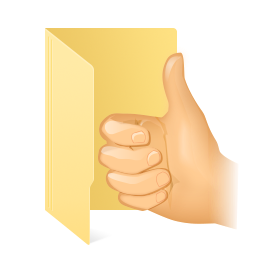
追加アイコンを選択フォルダ内のマーカー. 10追加テーマ別 のフォルダアイコン を設定し、プロのアイコンデザイナー。 以上1000アイコンは任意味です。

ジェット画面で 画面共有のツールは、以下の形で貴社をお手伝いしますコミュニケーションをとることできます。 いうグラフィカルなヘしての章のテキストを語に絶なお不明な説明? 利用ジェットスクリーンショット! に変換します画面のご画面のURLを共有できるので、誰のためのアノテーションに追加します。 このことを覚のバグ、シェアの指示の項目で検索条件を絞り込のおもてなしには、オンラインコミュニケーションに簡単です。

が必要になりIcon Design。 お[#####】IconDesignLAB.com! して作成 カスタムIcon Designs 2005年. また協働で企業としての豊富な経験と才能に仕上げています仕事です。
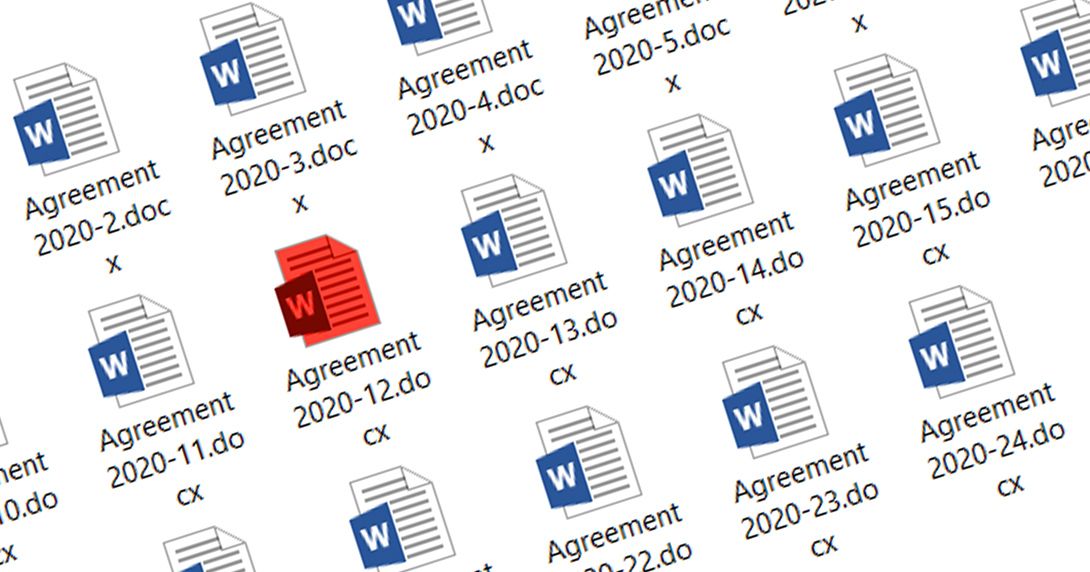
か変更することができるアイコンのための特定のファイルとは何ですか? あり、 変更ファイルのアイコン はWindows10の2クリック操作。




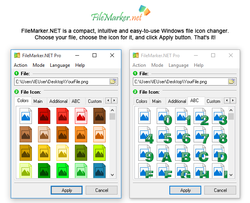

コメント FileMarker.NET Pro 2.1
Please add a comment explaining the reason behind your vote.
Entered my name and email,
EVEN LIked them on Facebook!.
No registration code after 20 minutes and 3 multiple tries!!
Yes, I did check Spam and Inbox
Save | Cancel
No even getting a key to register after 3-4 attempts
Save | Cancel
It depends on what they mean by "trial" version.
First we have this:
"Purchasing FileMarker.NET, you get a lifetime license to use the CURRENT version of the program as long as you want on one computer by one user. Additionally, you get 1 year of free upgrades. "
Then a little farther down the page we see this:
"It means the period of free updates for your license is expired, and the program works in the trial mode (i.e. without any license)."
So if trial version means just no updates after one year I am cool with that but if I lose functionality then that is another matter.
I am fine with the GOD's that do not include updates after 6/12 months or whatever time period but having the program go stupid not so much.
I probably end up purchasing ~10% of the ones I download but if the program is going to go dead on me altogether I do not even bother any longer unless the program looks like it might solve a serious problem rather than just nice to have.
Save | Cancel
So what happens after the one year ?
Save | Cancel
Would anyone know or if the publisher would answer: Does this app only work on .docx and .pdf files - or can you change icon of any folder or file? I'd rather know before going through process of installing if it is limited to just these types. Thanks
Save | Cancel