日本語
毎日 通常購入しなくては使用できないソフトウエアを無料で提供します!
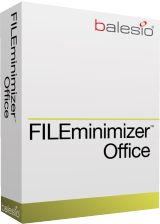
$49.95
期限切れ
Giveaway of the day — FILEminimizer Office 7.0
FILEminimizer事務所を圧縮PowerPoint、Word、Excelファイルです。
$49.95
期限切れ
ユーザーの評価:
29
コメントを残す
FILEminimizer Office 7.0< のgiveaway は 2018年2月15日
本日の Giveaway of the Day
Androidデバイスのあらゆる種類の紛失または削除されたデータを取り戻すのに役立ちます。
FILEminimizer事務所まで圧縮PowerPoint、Word、Excelファイルを軽減するファイルサイズ最大98%をインテリジェント-オフィスファイルを圧縮ソフトウェア技術を生かして、圧縮画像の保存のファイル形式です。 最適化されたオファイルを遙かに小さいため,今までよりもより安全で最適で共有し、送信して下さい。 受賞者はいらないソフトウェアで編集-閲覧に最適化したファイルです。 ボックスは、サーバやネットワークは軽負荷時は加速しています。
場合に最適なPDF&画像ファイルなどのMS Officeファイル、そして プFILEminimizerスイート8.0 60%オフ!
The current text is the result of machine translation. You can help us improve it.
必要なシステム:
Windows XP/ Vista/ 7/ 8/ 10
出版社:
Balesioホームページ:
http://balesio.com/fileminimizer/eng/index.phpファイルサイズ:
5.2 MB
価格:
$49.95
他の製品
GIVEAWAY download basket
Developed by Informer Technologies, Inc.
View, manage, encrypt, pack, and unpack archive files.
Heal up your system and speed up your PC with the help of 25.
Developed by IObit
iPhone 本日のオファー »
$9.99 ➞ 本日 無料提供
Set days/dates to pray for various items plus reminders with call/text/email actions, search, tags.
$0.99 ➞ 本日 無料提供
Over a thousand unusual, confronting and funny quotes from the Bible and from well known religious skeptics.
$3.99 ➞ 本日 無料提供
Record the routes/tracks of your hikes, bike tours, excursions, trips or sporting activities and evaluate them on a map.
$2.99 ➞ 本日 無料提供
Pepi Bath 2 is a role playing game, a toy and a little helper — depends on what are you looking for.
$2.99 ➞ 本日 無料提供
Android 本日のオファー »
efense RPG is to train heroes, towers and pets to defend the Castle against enemies.
$1.59 ➞ 本日 無料提供
The ultimate digital card maker, making it easier to create a calling card, networking card, or name card.
$4.99 ➞ 本日 無料提供
$1.49 ➞ 本日 無料提供
An AppLocker or App Protector that will lock and protect apps using a password or pattern and fingerprint.
$84.99 ➞ 本日 無料提供
Meteoroid - Icon pack is a Unique Meteor shaped icon pack with material colors.
$1.49 ➞ 本日 無料提供

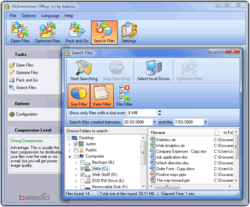


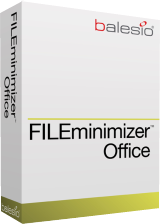
コメント FILEminimizer Office 7.0
Please add a comment explaining the reason behind your vote.
The Microsoft Office programs have a built-in option for compressing images which is pretty efficient: it would be helpful to know from Balesio if they believe that this program offers anything more.
Save | Cancel
I have used an earlier version of this software quite successfully for years. I have found it especially useful for my PowerPoint presentations, which sometimes get bloated by graphics to the point where they are unwieldy to email or save.
Save | Cancel
When I try to activate it, I get an error stating that "You have exceeded the maximum number of activations that can be used with your current license key."
I'm sure it's only a temporary issue. So for anyone else with the same issue, keep an eye on this web page and I'm sure there will be a solution soon.
Save | Cancel
While I did receive that error message, it appears that today's giveaway did activate successfully.
When I launch FILEminimimizer and then go to Help/About, it shows that it is registered and it able to compress files. So, it would appear that the error is nothing to worry about.
Save | Cancel
what a pity there is no offer for the pdf minimizer alone, I don't need the whole suite... Guess I'll keep using the one I have on my old pc till an offer arrives...
Save | Cancel
Just open your oversize .pdf file, hit Print and go for Print Properties. Choose the 'Minimum File Size' option, plus you can reduce pic resolution to, say, 300 dpi. Hit 'Print' and enjoy.
BTW., the same approach can be used with .ppt files too. As long as you don't mind handling a pdf instead of ppt, you don't need the a\m software.
Save | Cancel