日本語
毎日 通常購入しなくては使用できないソフトウエアを無料で提供します!
FileRestorePlus 4.0.24< のgiveaway は 2024年6月5日
本日の Giveaway of the Day
AudibleからDRM保護されたオーディオブックを簡単に変換してください!
誤ってファイルを削除した場合でも、システムクラッシュですべてを失った場合でも、ハードドライブをフォーマットした場合でも、FileRestorePlus はあらゆる種類のファイルを瞬時に復元します。誤ってファイルを削除してしまった場合でも、バックアップ計画があるので安心です。 FileRestorePlus は最も使いやすいファイル回復アプリです。写真を回復したい場合は、写真 SmartScan モードを使用して、削除された画像ファイルを高度に回復します。FileRestorePlus の機能は次のとおりです。 - ハードドライブ、USB サムドライブ、SD カード、その他のストレージデバイスから失われたファイルを回復するクラス最高のデータ回復プログラム。 - 部分的に上書きされたファイルでも削除を取り消すディープ スキャン機能などの強力なスキャン モード。 - 削除された画像をファイル履歴から検索するイライラする必要はもうありません。新しい Photo SmartScan は、削除された写真を数分で復元します。 - すべてのタイプの IDE/ATA/SCSI ハード ドライブおよび SSD、およびすべての Windows ファイル システム (FAT16、FAT32、および NTFS) をサポートします。 - Windowsを再インストールした後でも、削除したフォルダーを復元します。
The current text is the result of machine translation. You can help us improve it.
必要なシステム:
Windows XP/ Vista/ 7/ 8/ 8.1/ 10/ 11
出版社:
WebMinds Inc.ホームページ:
https://www.filerestoreplus.com/ファイルサイズ:
6.5 MB
Licence details:
1 year license
価格:
$39.95
GIVEAWAY download basket
Developed by Microsoft
Developed by Softland
Developed by pdfforge GmbH
Developed by geek software GmbH
iPhone 本日のオファー »
$2.99 ➞ 本日 無料提供
$0.99 ➞ 本日 無料提供
$0.99 ➞ 本日 無料提供
$0.99 ➞ 本日 無料提供
Immerse yourself in the world of extreme 3d driving, where the sky's the limit!
$0.99 ➞ 本日 無料提供
Android 本日のオファー »
The awesome Zombie Age series returns with a lot more of savage zombies, deadly weapons and unique heroes.
$0.99 ➞ 本日 無料提供
$2.99 ➞ 本日 無料提供
Want to get experience and emotion from driving a real city train in the metro simulator?
$0.99 ➞ 本日 無料提供
$0.99 ➞ 本日 無料提供
$2.99 ➞ 本日 無料提供



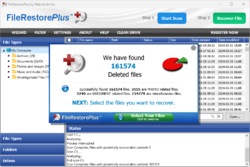
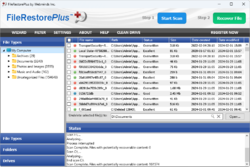
コメント FileRestorePlus 4.0.24
Please add a comment explaining the reason behind your vote.
If your hard drive crashes, then even the filerestoreplus program will be gone!!! THen how will you restore????
Save | Cancel
"If your hard drive crashes, then even the filerestoreplus program will be gone!!! THen how will you restore?"
That's not what any file recovery app is for. You basically have 2 options to save your stuff in case of a hard disk/SSD failure... 1) as gergn posted, you can save copies of the most important stuff elsewhere, then if the hard disk fails reinstall Windows & your software on a replacement hard disk. 2) perform a disk/partition image backup, which is a clone of your hard disk usually stored in a VHD [Virtual Hard Disk], that you'll want to store copies of elsewhere. You can then restore that backup to the replacement hard disk. You would of course need to keep that backup current.
Apps like FileRestorePlus work because all the files on a hard disk/SSD are listed in a sort of table of contents or index, and if you delete a file only that file's entry in that index is deleted. A file's entry in that index may also become damaged due to a disk or OS error. In those cases FileRestorePlus finds the data still on the hard disk & tries to assemble it into files, hopefully including the lost file(s) you're after. The tricky part is that anything written to the hard disk or SSD containing the lost file(s) may overwrite that data, making it unrecoverable. SSDs also have an automated process called TRIM, that deletes the data from deleted files. If the lost files are on the system disk partition that also holds Windows, your best bet is to shut down, boot to another OS, e.g., a copy of Windows on a Windows To Go drive you set up using Rufus, and run FileRestorePlus [or similar] from that. That way Windows isn't writing to the disk with your lost files and potentially overwriting them.
Save | Cancel