日本語
毎日 通常購入しなくては使用できないソフトウエアを無料で提供します!
Floor Plan Software 3.30< のgiveaway は 2016年11月26日
FLDraw は、ウェブとモバイル用のインタラクティブな間取り図を製作するための、使いやすいソフトウェアです。発行するファイルは、HTML5 / JavaScript に基づいていて、タブレットやスマートフォン上のものを含む、大部分の最新ブラウザーで見ることができます。
必要なシステム:
Windows XP/ Vista/ 7/ 8/ 8.1/ 10
出版社:
FLDrawホームページ:
http://www.fldraw.com/ファイルサイズ:
17.3 MB
価格:
$120
他の製品

簡単なツールのように簡単にインタラクティブな画像をマップ(追加により双方向性を、既存の画像)を実現します。 換された静的な画像インタラクティブ映像を加えホットスポット、テキストのリンクは、ツールチップ、テキストでポップアップ画像のポップアップ、カスタムHTMLポップアップには、映像のポップアップ、HTML形式です。 期間限定で提供:利用割引コード"giveawayoftheday" 保存25%(すべての商品
iPhone 本日のオファー »
$6.99 ➞ 本日 無料提供
$0.99 ➞ 本日 無料提供
The role of BurBur is to help you better log your training and manage your training data.
$0.99 ➞ 本日 無料提供
$0.99 ➞ 本日 無料提供
$0.99 ➞ 本日 無料提供
Android 本日のオファー »
"The Rich king" allows you to experience wealth like you've never dreamed possible!
$0.99 ➞ 本日 無料提供
$2.49 ➞ 本日 無料提供
$1.49 ➞ 本日 無料提供
An immersive and visually stunning experience that transforms your device into a canvas of mesmerizing fluid simulations.
$1.49 ➞ 本日 無料提供
$1.99 ➞ 本日 無料提供


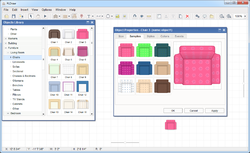
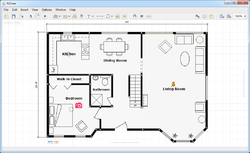

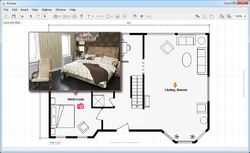
コメント Floor Plan Software 3.30
Please add a comment explaining the reason behind your vote.
Long review, sorry.
I was able to download & install this program literally within minutes (no overly heavy download file, easy instructions, no hoops to jump through and no playing the fake email game)/(note: I almost always disable AVG for GOTD installs now by default). Program opened quickly with a full-width/height, resizable/adjustable window. Very clean interface and VERY easy to get to any tools & settings. Icons with no titles next to them have fast-loading, friendly tooltips.
I've been playing with this program and I'm honestly not understanding the need for extensive instructional videos when it provides a complete help guide right in the program. It even opens with its Objects Library, and with no more than a couple of clicks, most anyone can figure out the next move is to drag & drop onto the canvas.
While this program seemed ultra simple to me at first, after reviewing the Settings, I saw my initial gripes were already taken care of (like giving me a choice of colors for walls, default measurement units, etc). The options in Settings puts this over the top for me.
Google Sketcher.... for simple floor plans? This program is already proving to be the right tool for my needs, as I am renovating and have no printed plans for my residence. I have used numerous online floorplan websites when I needed to outline my rooms (I do best with visuals) and make future design plans. Most of those sites are slow/heavy, some have crashed me, others prompt you to join their site every 2 minutes, and the ones that have worked had me spending way too much time just searching for a specific window, or loading the 3,000 fireplace styles they offer. Just too much.
About "undo" - Consider these options: if you have a LOT of things you'd like to undo, it may be just as easy to start with a fresh, clean canvas. If you have a few things you'd like to undo, just "redo" those things. For instance, to remove a room of furniture, just click the sofa then your delete key. To resize a wall, click it once then drag it to your desired size or use Edit/Properties.
Pros: Easy install, clean interface, good options & customization, does what it says (the core purpose of the program), exports very nicely, free to us lucky few today (TY GOTD).
Cons: None, oddly.
Save | Cancel
How do you authorize the software. It seems to run fine, but never asked for authorization. I don't see any links in the menus to show the status of the software. HELP
Save | Cancel
Bill Wise, It's a pre-activated full version product, so you don't need a license code to activate it
Save | Cancel
This is a very good software for creating floorplans specially if you need to make them interactive or clickable,
without it you have to hire a programmer to create them for you, but it lacks some important features too,
specially an undo & redo option.
Save | Cancel
Mike, Thanks, we are going to add the Undo/Redo option to the next version of the software
Save | Cancel
Very easy to use. Had my home office drawn out in 5 mins from a standing start without using any help files. Worked smoothly on W7 x64 setup.
Will definately find a use when my kids decide they want to change their rooms around AGAIN. Using Blender in the past to work it all out was far from as simple and ready made as FLDraw allows.
Thanks GOtD and FLDraw.
Save | Cancel