日本語
毎日 通常購入しなくては使用できないソフトウエアを無料で提供します!
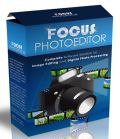
$47.00
期限切れ
Giveaway of the day — Focus Photoeditor 6.3
Focus Photoeditor is highly capable and intuitive photo editor.
$47.00
期限切れ
ユーザーの評価:
572
コメントを残す
Focus Photoeditor 6.3< のgiveaway は 2012年3月12日
本日の Giveaway of the Day
音楽をダウンロードして、いつでもオフラインで聴いてください!
Focus Photoeditorは初心者やアドバンスユーザーに最適なイメージ編集プログラム。写真のカラーやテキスチャーを調節して印刷用に準備可能。
機能:
- 150以上のカメラモードとグラフィックフォーマット;
- イメージを多くのフォーマットで保管してエキスポート;
- PSD Photoshop ファイルと対応;
- 迅速に修正実施;
- 大量処理;
- 絵画、ペイント、修正など編集コントロールが簡単;
- ビルトインフィルターと設定でたくさんの処理が可能!
必要なシステム:
Windows 98/ Me/ XP/ Vista/ 7 (x32/x64)
出版社:
Newest Software Centurybyteホームページ:
http://www.focusphotoeditor.com/ファイルサイズ:
37.2 MB
価格:
$47.00
GIVEAWAY download basket
Developed by PhotoInstrument
Create, manage, copy and edit custom images.
Developed by Mirillis Ltd.
Developed by Andrew Zhezherun
iPhone 本日のオファー »
An unexpected, thrilling return of series creator Ron Gilbert that continues the story of the legendary adventure games.
$9.99 ➞ 本日 無料提供
Imagine a game of pool, but with little beasts instead of balls, and a deadly arenas instead of the table.
$3.99 ➞ 本日 無料提供
Unlock the full potential of your Apple Watch with our unique and premium wallpapers and watch faces.
$9.99 ➞ 本日 無料提供
$14.99 ➞ 本日 無料提供
WidgeTunes is a Notification Center widget app that lets you choose to play your favorite music without unlock your screen or open the...
$1.99 ➞ 本日 無料提供
Android 本日のオファー »
Compress video to save up storage space without reduce video resolution.
$2.99 ➞ 本日 無料提供
Countdown widget app displays number of days until your next special events.
$0.99 ➞ 本日 無料提供
You-R Circle is a line circle icon pack with a design inspired by the material you.
$1.49 ➞ 本日 無料提供
$1.99 ➞ 本日 無料提供
Modern, digital watch face with customizations and always-on display mode for WearOS devices.
$1.49 ➞ 本日 無料提供



コメント Focus Photoeditor 6.3
Please add a comment explaining the reason behind your vote.
Registration for this soft is a beast...
For anyone that has issues, our old friend Ashraf has written up a guide on how to registration this program through this giveaway. See http://dottech.org/freebies/27753/free-focus-photoeditor-v6-3-24-hours-only/ if you need help.
Save | Cancel
Very Important :
If you get an invalid code error then make sure there isn't a space after the name or code.
Many people have this error because copying and pasting and automatically creates a space at the end.
Pls be aware.
Save | Cancel
If I start the program then open a picture... ok
If I try to open a picture with PhotoEditor from Windows Explorer it displays the registration page again and will not accept the registration code. It then closes.
Thumbs down. Uninstalling.
Save | Cancel
Well – I’ve jumped through all the hoops, several times - and even gone through the very informative article by Ashraf.
The software has been installed, and registration attempted three times, with three different email address, and each time used the code provided.
It was clearly correct – cut and pasted from the web page in each case, with no spaces, and it was character-by-character correct, guaranteed.
In all attempts, having now tried 8 times with the information provided, I get the message “Wrong Code”.
Windows 7, 64 bit. Sorry, but if you can’t get the basics right, it doesn’t matter how good the software might be, it is going to get uninstalled. And it has. Thumbs down!
Save | Cancel
Just in case you can't get to the registration page from the opening popup, here it is:
http://www.blendpic.com/php/CustomerPanel/register_user.php
Save | Cancel