日本語
毎日 通常購入しなくては使用できないソフトウエアを無料で提供します!
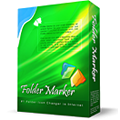
$19.95
期限切れ
Giveaway of the day — Folder Marker Home 3.0.1
Folder Marker Home lets you mark your folders with color-coded and image-coded icons with one mouse click.
$19.95
期限切れ
ユーザーの評価:
459
コメントを残す
Folder Marker Home 3.0.1< のgiveaway は 2009年6月19日
本日の Giveaway of the Day
AudibleからDRM保護されたオーディオブックを簡単に変換してください!
Folder Marker Home はフォルダーアイコンを変更したり色を変えたりして優先順位レベル、ステータスなどをわかり易くすることが可能。 フォルダーの右側をクリックしてアイコンを選択 または 色を選択。
メモ: GOTD使用者へ Jet スクリーンショット, 製品の感想を こちらへこのフォームを使用して送信してください。この製品はインスタントメッセージのスクリーンショットを撮影します。
必要なシステム:
Windows 98, Me, NT, 2000, XP, 2003 or Windows Vista (x32)
出版社:
ArcticLine Softwareホームページ:
http://www.foldermarker.com/folder-marker-home.php?discount=giveawayofthedayファイルサイズ:
5.04 MB
価格:
$19.95
他の製品

Jet Screenshotは無料スクリーン撮影ツールでスクリーンショットをインターネットで共有。撮影、編集、ウエブで紹介可能。リンクイメージを迅速に共有して迅速なウエブサイトデザインを可能。大変便利なツール
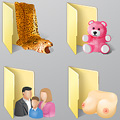
60+ additional Vista folder icons はVistaのフォルダーを作製。フォルダーをカスタマイズ化。素敵なアイコンを作製可能。

Web Form SPAM Protectionはフォームが他者からコピーされることから保護。また、スパムEメールも予防。HTMLと別のソースコードをサポート。
GIVEAWAY download basket
Developed by Informer Technologies, Inc.
Developed by IObit
Developed by Garmin Ltd or its subsidiaries
Developed by Disc Soft Ltd.
iPhone 本日のオファー »
$2.99 ➞ 本日 無料提供
$0.99 ➞ 本日 無料提供
$0.99 ➞ 本日 無料提供
$0.99 ➞ 本日 無料提供
Immerse yourself in the world of extreme 3d driving, where the sky's the limit!
$0.99 ➞ 本日 無料提供

コメント Folder Marker Home 3.0.1
Please add a comment explaining the reason behind your vote.
Lemon! I liked my previous version from Give Away. Of course, this one overwrote it. Now I can choose only so called Everyday Icons (not even a dozen), the color & ABC options disappeared. I regret, I liked the previous version. Do not go for it!
Save | Cancel
The Good
* Very easy to use.
* You manipulate a folder icon in many ways (color code, add a letter or number, etc.)
* You can change the icon of multiple folders at once.
* You can revert back to the default icon if needed with the click of a button.
* Not very resource intensive.
* Adds context menu entries.
* No bugs or errors.
The Bad
* You can't apply whole icon packs/themes.
* No Network icon changing in Home version.
* No "setting it so a folder icon change will be carried over from computer to computer." in the home version.
Free Alternatives
Folderico
MyFolder Free
TuneUp Utilities 2007
DIY icon changing
For final verdict, full review and recommendations please click <a href="http://dottech.org/gotdreviews/7642"here.
Save | Cancel
#16 - get a life! Ashraf and Jean-Luc have been providing a valuable service giving decent reviews of the GAOD for some time, and many of us rely on their comments to decide if it is worth downloading a particular app.
Ashraf/Jean-Luc - keep up the good work!
Robert
Save | Cancel
#2, Home version has colors and ABC options. If you don't see them, please write us (using contact form on our website). We will try to help you with this.
Save | Cancel
The program is fantastic and I am going to have a lot of fun tomorrow organizing my programs and files into some nice color coded folders.
Thank you Arcticline and GAOTD, and please, ignore prudish remarks like those from #22.
Save | Cancel