日本語
毎日 通常購入しなくては使用できないソフトウエアを無料で提供します!
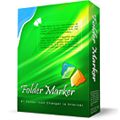
$34.95
期限切れ
Giveaway of the day — Folder Marker Pro 2.1
Mark out important folders with color-coded or image-coded icons in order to make them easier to spot among the hundreds of other similar-looking yellow folders.
$34.95
期限切れ
ユーザーの評価:
489
コメントを残す
Folder Marker Pro 2.1< のgiveaway は 2009年2月19日
本日の Giveaway of the Day
Androidデバイスのあらゆる種類の紛失または削除されたデータを取り戻すのに役立ちます。
Folder Marker Pro はオフィイス作業用にデザインされたファイルアシスタントで、重要なファイルをカラーやイメージで簡単に見つけることを可能。フォルダーの重要性を高、中、低でマークしたり、プロジェクトの進行レベルで表示したり、許可レベルでの分別を可能にしてファイル管理、検索を簡単に実行可能。
Folder Marker Pro iはFolder Markerのすべての機能があり、Folder Marker HomeとFolder Marker Freeのすべての機能を満載。
必要なシステム:
Windows 98, Me, NT, 2000, XP, 2003 or Windows Vista (x32)
出版社:
ArcticLine Softwareホームページ:
http://www.foldermarker.com/?discount=giveawayofthedayファイルサイズ:
1.66 MB
価格:
$34.95
他の製品

Jet Screenshotはスクリーンスナップを編集してウエブサイトへ送信、イメージのリンクを紹介可能。プログラマー、デザイナー、QAテスター、ブロッガー、テクニカル・アシスタントなどのリモート作業に最適。

Web Form SPAM Protectionはフォームがスキャン、分析、他者から使用されることを防ぐプログラム。HTMLと他のソースコードをサポート。
GIVEAWAY download basket
Bring back the Start button and menu to Windows 8.
Developed by Microsoft
Developed by Stardock Corporation
Developed by Repkasoft
iPhone 本日のオファー »
$9.99 ➞ 本日 無料提供
Set days/dates to pray for various items plus reminders with call/text/email actions, search, tags.
$0.99 ➞ 本日 無料提供
Over a thousand unusual, confronting and funny quotes from the Bible and from well known religious skeptics.
$3.99 ➞ 本日 無料提供
Record the routes/tracks of your hikes, bike tours, excursions, trips or sporting activities and evaluate them on a map.
$2.99 ➞ 本日 無料提供
Pepi Bath 2 is a role playing game, a toy and a little helper — depends on what are you looking for.
$2.99 ➞ 本日 無料提供
Android 本日のオファー »
efense RPG is to train heroes, towers and pets to defend the Castle against enemies.
$1.59 ➞ 本日 無料提供
The ultimate digital card maker, making it easier to create a calling card, networking card, or name card.
$4.99 ➞ 本日 無料提供
$1.49 ➞ 本日 無料提供
An AppLocker or App Protector that will lock and protect apps using a password or pattern and fingerprint.
$84.99 ➞ 本日 無料提供
Meteoroid - Icon pack is a Unique Meteor shaped icon pack with material colors.
$1.49 ➞ 本日 無料提供

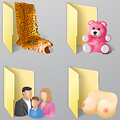
コメント Folder Marker Pro 2.1
Please add a comment explaining the reason behind your vote.
What a joke!
This is a deprecated version of the software. Once you install it, it tells you that a new version is available. You download and install it and it becomes shareware.
The thing is, the GOTD version is crippled, whereas the version that wants to install is the full version of the software, offering various custom icons and folders.
The GOTD version lacks colored icons and folders. In fact, the only icons and folders it offers is the ones available on your own machine already!
This program does NOTHING except provide a slightly different user interface then one provided natively by Windows when on does this: Right click over a folder, choose customize, and choosing Change icon.
Skip it and write the author a nasty note for wasting your time and exploiting GOTD to get you to install shareware.
Save | Cancel
I downloaded this program several times in the past. With each download I hoped that the program had gotten some better. That was never the case. Very few folder icons are included with the program and icons that are included are very unimaginative.
The professional program allows the user to add folder icons of his own program's library. I consider it a major deficiency in that the program does not include any type of scavenger function where it allows harvesting icons from DLL and executable files.
This program does nothing more than a Windows user (Windows 3.1 and up) can do by right clicking on a folder and choosing a substitute icon with the stock Windows icon. I have also found this to be one of the more "fragile" Giveawayoftheday offers and it seems to become corrupted much more easily than do many of the other giveaways. I have also found that when I have not used program for some time and try to use it I get an error message saying that the program has passed its trial period at it must be registered to continue to use it.
I have wasted more time on writing this little blurb than today's Giveawayoftheday offer (Folder Marker Pro) justifies. "Arcticline Software" makes the claim "Folder Marker Pro is your smart assistant, an ardent fighter for your convenience and comfort." Obviously a lot is lost in translation. I could not find a single ardent fighter in the compressed file that I downloaded. I also believe that they misspelled the adjective used to describe him. The spelling is not "smart assistant" but "smart ass".
Save | Cancel
A nice little program which I have used for a very long time including the Pro version the last time it was given away here.
Please be aware that when,at some time in the future,you get a pop-up inviting you to upgrade to a newer version of Folder Marker Pro - DO NOT UPGRADE - it will revert back to a trial version of the program.
Having said that the Free version does 90% of what I use it for so it is not a huge miss to lose the Pro version.
Save | Cancel
Okay, I don't know what the developer is trying to pull by offering us version 2.1 and listing that Vista is supported when on their website it clearly states that they added Vista support in 3.0.
I can also confirm this because I am running on a Vista machine and it does not work on Vista (Home Premium 32-bit). I tried compatibility mode/running as Administrator. Going to play around with it a bit more to see if I can get it to work.
Save | Cancel
i am now using iColorFolder(free),it's easy to use,it's only support WindowsXP.
http://icolorfolder.sourceforge.net/
Save | Cancel