日本語
毎日 通常購入しなくては使用できないソフトウエアを無料で提供します!
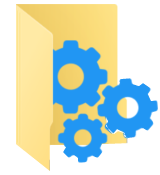
$19.99
期限切れ
Giveaway of the day — FolderIco 4.0
FolderIcoはWindowsのフォルダーアイコンをクリックひとつでカスタマイズ化する便利なツール!
$19.99
期限切れ
ユーザーの評価:
86
コメントを残す
FolderIco 4.0< のgiveaway は 2016年7月5日
本日の Giveaway of the Day
強力で安全なデータリカバリソフトウェア。
FolderIcoはフォルダーアイコンをカスタマイズ化する便利なツール、クリック操作でカラーを変更したり新しいフォルダーのデザインを利用でき必要なフォルダーを簡単の発見。FolderIco はメモリーを使用しない軽いソフトウエアでWindowsの機能を効果的にするツールで、 フォルダーの右をクリックするとフォルダーアイコンの変更が可能。
FolderIco は軽量でメモリー上に残ることがなく、 Windows を効果的に稼働。シンプルな処理提供: フォルダーを右クリックひとつでアイコンを変換!
お知らせ: こちらで パーソナルライセンス (サポートアップデート) を50%割引提供!
必要なシステム:
Windows Vista/ 7/ 8/ 8.1/ 10; 1000 MHz processor; 128 MB RAM
出版社:
TeoreXホームページ:
http://www.folderico.com/ファイルサイズ:
12.7 MB
価格:
$19.99
他の製品

Inpaintは写真修正ツールで イメージのピクソルを修正。不必要なロゴ、ウォーターマーク、ライン、人、物体を削除。マニュアル操作なしで不必要なものを削除し写真を修整。 パーソナルライセンスを50%割引提供。

PhotoScissors は写真のバックグランドを削除して必要なものを抽出。削除したいバックグランドをマークするだけであとはこのツールが処理。 パーソナルライセンスを50%割引提供。.

PhotoStitcherは写真を自動的につなげてパノラマイメージを作成。重なるような写真をたくさん撮影して接続ボタンをクリックするだけ。 パーソナルライセンスを50%割引提供。
GIVEAWAY download basket
Bring back the Start button and menu to Windows 8.
Developed by Microsoft
Developed by Stardock Corporation
Developed by Repkasoft
iPhone 本日のオファー »
$9.99 ➞ 本日 無料提供
Set days/dates to pray for various items plus reminders with call/text/email actions, search, tags.
$0.99 ➞ 本日 無料提供
Over a thousand unusual, confronting and funny quotes from the Bible and from well known religious skeptics.
$3.99 ➞ 本日 無料提供
Record the routes/tracks of your hikes, bike tours, excursions, trips or sporting activities and evaluate them on a map.
$2.99 ➞ 本日 無料提供
Pepi Bath 2 is a role playing game, a toy and a little helper — depends on what are you looking for.
$2.99 ➞ 本日 無料提供
Android 本日のオファー »
efense RPG is to train heroes, towers and pets to defend the Castle against enemies.
$1.59 ➞ 本日 無料提供
The ultimate digital card maker, making it easier to create a calling card, networking card, or name card.
$4.99 ➞ 本日 無料提供
$1.49 ➞ 本日 無料提供
An AppLocker or App Protector that will lock and protect apps using a password or pattern and fingerprint.
$84.99 ➞ 本日 無料提供
Meteoroid - Icon pack is a Unique Meteor shaped icon pack with material colors.
$1.49 ➞ 本日 無料提供



コメント FolderIco 4.0
Please add a comment explaining the reason behind your vote.
None of these folder icon changers come anywhere near to the versatility of Icomancer. Free all the time http://www.lavasoftworks.com/icomancer/features.html
Have used it for years.
Save | Cancel
Since Windows 7, the option to change folder icons is built-in. You can assign any picture or .ico file to the folder. It's quick, easy, and doesn't require third party apps.
Save | Cancel
I'm using FolderIco for years. It's a nice useful little piece of software. In my opinion, it's best not to exaggerate with too many colors or you'll end up where you started. I'm using 5-6 colors, e.g. music folders, video folders, docs, pics, etc. and it really helps to spot it quickly. You can also choose from folders with icons and symbols. I think colors works best. In addition, if you are using external drives, this SW puts a small hidden file with all the settings in the root. When cleaning the drive, be careful not to delete it or all the colors will be gone.
Save | Cancel