日本語
毎日 通常購入しなくては使用できないソフトウエアを無料で提供します!
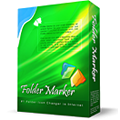
$24.95
期限切れ
Giveaway of the day — Folder Marker Home 3.0
Change Folder Color using Folder Marker Home
$24.95
期限切れ
ユーザーの評価:
370
コメントを残す
Folder Marker Home 3.0< のgiveaway は 2010年4月26日
本日の Giveaway of the Day
AudibleからDRM保護されたオーディオブックを簡単に変換してください!
優先順位、プロジェクトの内容、仕事内容、そしてファイルの内容などによりフォルダーのアイコンを判りやすく変更して管理。
フォルダーの右側をクリックしてメニューから好きな色、アイコンタイプを選択。ファイルを順番に並び替えたい方に最適。ここでダウンロードしてフォルダーアイコンを変更したり または色を変更。!
メモ:無料版をここからダウンロードしてJet Screenshotを使用, そして。Jet Screenshoは スクリーンショットを実施 するプログラムです。
必要なシステム:
Windows 98, Me, NT, 2000, XP, 2003, Vista (x32) or Windows 7 (x32)
出版社:
ArcticLine Softwareホームページ:
http://www.foldermarker.com/folder-marker-home.php?discount=giveawayofthedayファイルサイズ:
5.74 MB
価格:
$24.95
他の製品

Jet Screenshotは無料スクリーン撮影ツールでスクリーンショットをインターネットで共有。撮影、編集、ウエブで紹介可能。リンクイメージを迅速に共有して迅速なウエブサイトデザインを可能。大変便利なツール
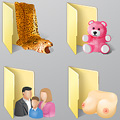
60+ additional Vista folder icons はVistaのフォルダーを作製。フォルダーをカスタマイズ化。素敵なアイコンを作製可能。

Web Form SPAM Protectionはフォームが他者からコピーされることから保護。また、スパムEメールも予防。HTMLと別のソースコードをサポート。
GIVEAWAY download basket
Developed by Informer Technologies, Inc.
Developed by IObit
Developed by Garmin Ltd or its subsidiaries
Developed by Disc Soft Ltd.
iPhone 本日のオファー »
$2.99 ➞ 本日 無料提供
$0.99 ➞ 本日 無料提供
$0.99 ➞ 本日 無料提供
$0.99 ➞ 本日 無料提供
Immerse yourself in the world of extreme 3d driving, where the sky's the limit!
$0.99 ➞ 本日 無料提供
Android 本日のオファー »
The awesome Zombie Age series returns with a lot more of savage zombies, deadly weapons and unique heroes.
$0.99 ➞ 本日 無料提供
$2.99 ➞ 本日 無料提供
Want to get experience and emotion from driving a real city train in the metro simulator?
$0.99 ➞ 本日 無料提供
$0.99 ➞ 本日 無料提供
$2.99 ➞ 本日 無料提供

コメント Folder Marker Home 3.0
Please add a comment explaining the reason behind your vote.
The Good
* Straightforward and easy to use.
* Allows users to change the icon of a folder to colorcode, add a letter, add a number, etc.
* Users can import and use custom icons.
* Users change the icon of multiple folders at once.
* Allows for easy change back to default icon if desired.
* Has a feature where users can set it so a folder icon change will be carried over from computer to computer.
* Adds a right-click context menu entry for easy access to icon changes.
The Bad
* Doesn't support network icons (need Pro version for that).
Free Alternatives
Folderico
For final verdict, recommendations, and full review please click here.
Save | Cancel
Hi all,
PROS:
* Downloaded, installed, activated fine on Vista x32 OS.
* Simple, straightforward GUI.
* Easy to use.
* Supports English/Russian GUI languages.
* Allows icon changes to be made to single or multiple folders at once.
* Allows icon changes to be made to sub-folders also.
* Allows customized folders to be made distributable.
CONS: - A Minor Inconvenience for Users of Win Vista, Win 7, Win Server 2008, Win Server 2008 R2 - you'll need to download the WinHlp32.exe executable, to be able to use the "Help File" within this program. You may download it at: http://support.microsoft.com/kb/917607
Summary: - Program is easy to use and does as it says - so 2-thumbs up for today's giveaway. Thanks, GOTD and ArcticLine.
Freeware Options:
Icon Tweaker
Folder Tweaker
Save | Cancel
For those of you interested in a larger selection of colors, here you get infinite colors from a rainbow slider:
http://www.rainbowfolders.aionel.net/
You can set hue as well as saturation—so you don’t need to keep large numers of individual icons….:-)….
Save | Cancel
I remember this from last year: http://www.giveawayoftheday.com/folder-marker-home-3-0-1/
This is the same version.
Let's see the comments regarding a certain folder picture come rolling in...
Regards - Damian
Save | Cancel
I have used this since it was last offered ages ago. The main advantage is that you can change a bunch of icons at once. I used it in the beginning to put a big, dark green triangle/arrow (a Windows standard) for folders I wanted to stand out where there were long lists of folders (like in My Docs). Since then, I find it just as easy to use Windows regular Change Icon in Properties--easily accessed by r-click---so I removed FM from my r-click menu and haven't missed it at all. I would now open it only if I wanted to change a lot of sub-folders in the same folder to the same icon. Another reason I stopped using it is that it adds another file to the folder if you want the icon to move along with the folder when you move the folder to another directory (it takes it along with it). I still have it installed, but it's 'cleaner' to change your icons with Windows (so you don't have that extra FMarker file linking the new icon to the folder).
Save | Cancel