日本語
毎日 通常購入しなくては使用できないソフトウエアを無料で提供します!
FolderViewer 5.0 < のgiveaway は 2016年10月2日
本日の Giveaway of the Day
Androidデバイスのあらゆる種類の紛失または削除されたデータを取り戻すのに役立ちます。
FolderViewerするアプリケーションするための素晴らしい選択肢が必要な方は信頼のファイルやフォルダ管のための組織データです。 ンで心のこもったデザインを盛り込んだ多くのアクセス機能やツールは、本アプリケーションをユーザーの強化ファイル/フォルダの管理システムです。 また、も満載の専用モジュールのためのネットワーク監視システムツールは、完全にバンドルです。
注:無限の無料更新が含まれます。
The current text is the result of machine translation. You can help us improve it.
必要なシステム:
Windows 7/ 8/ 10
出版社:
MatirSoftホームページ:
http://www.matirsoft.com/ファイルサイズ:
17.6 MB
価格:
$10.00
iPhone 本日のオファー »
$9.99 ➞ 本日 無料提供
Set days/dates to pray for various items plus reminders with call/text/email actions, search, tags.
$0.99 ➞ 本日 無料提供
Over a thousand unusual, confronting and funny quotes from the Bible and from well known religious skeptics.
$3.99 ➞ 本日 無料提供
Record the routes/tracks of your hikes, bike tours, excursions, trips or sporting activities and evaluate them on a map.
$2.99 ➞ 本日 無料提供
Pepi Bath 2 is a role playing game, a toy and a little helper — depends on what are you looking for.
$2.99 ➞ 本日 無料提供
Android 本日のオファー »
efense RPG is to train heroes, towers and pets to defend the Castle against enemies.
$1.59 ➞ 本日 無料提供
The ultimate digital card maker, making it easier to create a calling card, networking card, or name card.
$4.99 ➞ 本日 無料提供
$1.49 ➞ 本日 無料提供
An AppLocker or App Protector that will lock and protect apps using a password or pattern and fingerprint.
$84.99 ➞ 本日 無料提供
Meteoroid - Icon pack is a Unique Meteor shaped icon pack with material colors.
$1.49 ➞ 本日 無料提供
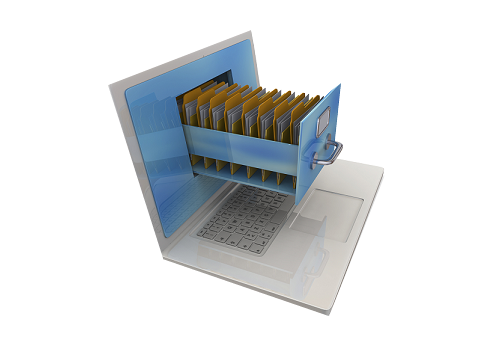

コメント FolderViewer 5.0
Please add a comment explaining the reason behind your vote.
It's happened again .... Earlier I posted a comment saying how easy this was to install and register and that I liked the software and the moderator has deleted it ... This always happens to me ..WHY? What's the point of allowing people to express their views, provided they are not inappropriate, when you delete them for no reason? Kinda' sucks.
Save | Cancel
DaveC,
MatirSoft is NOT responsible for this behaviour, I am afraid.
We will rapport this to this website.
MatirSoft Support Team
Save | Cancel
Well... The sheer size of the additions to the registy is most impressive... I'm sure a lot of it has to do with using The enigma protector... For a file manager, which many developers can put together in a portable app, the foot print of this "Util" is just too big for me to ever consider using seriously.
I tried to find the thing I always look for for a replacement for windows explorer, making the fonts bigger and more readible. The Config Page is very lacking in anything that can be "tweaked" including font size.
On top of that, it always starts centered between my 2 monitors. Not really good sign.
It doesnt have the the things I need to replace file manager... Not going to waste any more of my time on this...
Save | Cancel
Just to a bit of looking in my registry.. These keys were added during install, but NOT REMOVED during uninstall... I've never use Office and now my registry has entries for their files :(
[HKEY_LOCAL_MACHINE\SOFTWARE\Classes\Excel.Sheet.12]
[HKEY_LOCAL_MACHINE\SOFTWARE\Classes\Excel.Sheet.8]
[HKEY_LOCAL_MACHINE\SOFTWARE\Classes\Excel.SheetBinaryMacroEnabled.12]
[HKEY_LOCAL_MACHINE\SOFTWARE\Classes\Excel.SheetMacroEnabled.12]
[HKEY_LOCAL_MACHINE\SOFTWARE\Classes\PowerPoint.Show.12]
[HKEY_LOCAL_MACHINE\SOFTWARE\Classes\PowerPoint.Show.8]
[HKEY_LOCAL_MACHINE\SOFTWARE\Classes\PowerPoint.ShowMacroEnabled.12]
[HKEY_LOCAL_MACHINE\SOFTWARE\Classes\PowerPoint.SlideShow.12]
[HKEY_LOCAL_MACHINE\SOFTWARE\Classes\PowerPoint.SlideShow.8]
[HKEY_LOCAL_MACHINE\SOFTWARE\Classes\PowerPoint.SlideShowMacroEnabled.12]
[HKEY_LOCAL_MACHINE\SOFTWARE\Classes\Word.Document.12]
[HKEY_LOCAL_MACHINE\SOFTWARE\Classes\Word.Document.8]
[HKEY_LOCAL_MACHINE\SOFTWARE\Classes\Word.DocumentMacroEnabled.12]
[HKEY_LOCAL_MACHINE\SOFTWARE\Classes\Word.RTF.8]
Save | Cancel
The download and installation went flawlessy. Using Windows 10 Anniversary Update.
The app has TONS of features, possibly to the point that finding some of them may take some time. However, it is highly customizable and, so far, I recommend giving it a try.
I would like the ability to view all files in subfolders starting from the selected folder. But have not been able to find that feature.
Save | Cancel