毎日 通常購入しなくては使用できないソフトウエアを無料で提供します!
ForeUI< のgiveaway は 2009年5月3日
ForeUI はアプリケーションのUIプロトタイプを簡単にスクリーン・コピーとして作製。たくさんのUIテーマをサポート; Wireframe, Windows XP、Mac OS X UI と対応。
他の製品
GIVEAWAY download basket
コメント ForeUI
Please add a comment explaining the reason behind your vote.
As a UX expert, I'm always on the lookout for tools such as this one.
I have tried most of the existing tools, both proprietary and free/open source.
This one sits right in the middle in terms of functionality and usefulness.
The good:
The user interface is fairly self explanatory and the learning curve should be realy short for anyone who has ever tried any of those tools (like Visio).
The "final product" (screens, UI elements) you design looks clean and sleek.
It's very easy to quickly create and change UI designs with this program.
I like the "don't pick your hand off the mouse" attitude, although keyboard enthusiasts may dissagree.
Much cheaper than most proprietary software.
The bad
Cannot create any "interactions" (for creating a working demo).
Only design one screen at a time, no existing tool for planning a flow of several screens.
Number of "widgets" is small and i didn't find any method of creating your own.
conclusion:
If you are in the business of UI planning and designing, you better buy one the following, very expensive, programs: Axure RP, GUI Desing Studio, Visio, Smart Draw.
none of the free or open source competitors actualy match up unfortunately.
If you're just starting up, or have only some minor UI planning to do, download this one, or buy it if you missed the giveaway. it's not too expensive.
Free alternatives for this one include Denim, Balsamic Mockups and the FireFox add-on- Pencil.
you could also use Power Point (or open office Show) to create some simple wireframes, including some interactions.
Good Luck!
The Good
* Clean interface - easy to understand and easy to use.
* Allows you to add lists, menus, windows, images, buttons, etc. to your UI mockup.
* Allows you to annotate your UI mockup.
* Each UI element is customizable.
* Has a nice grid system to help line up your elements.
* You can change between Wired, Windows and OS X themes.
The Bad
* You can only export your mockup as a .PNG image.
* Fairly resource intensive.
* Only has the "traditional" UI elements.
* You must drag + drop elements - no select and create.
Registration and installation
Went fine
For final verdict, full review and recommendations please click here.
For the users asking, "what is this software for?" - it is intended as a tool to create visual prototype. You do not build a working program from ForeUI - but you can design and refine what the screens would look like. (This applies if you are developing web pages too)
It is also a tool you could give to a user and have them draw what they are thinking of - and the mockup screens can go back and forth while the design is refined until all the parties involved can see what is proposed and some level of agreement can be reached.
Just like software - car makers design a new model of a vehicle also using drawings before progressing to clay models and an actual prototype. A building architect uses drawings and blueprints before constructing a model and getting approval to start on the actual building.
Software and web developers would use a tool like this to easily design representative screens to demonstrate to a client what the eventual software/site would look like.
--
For a version 1 release this software has a nice feel to it. I have a new project starting this month - and I'll definitely be trying ForeUI out.
I posted several games to make up for the lack of a game giveaway yesterday, unfortunatel my comment posted around an hour after the giveaway change over wasn’t accepted, so I thought I’d try posting it again today. There’s been over 30 games posted since Monday last and include Platform Games, RPG’s, Puzzles, Space Shooters, FPS, Sports, Racing games plus a few others. You can find all of these in the games discussion forums under Week 33. The first link is to yesterdays games which I posted to make up for the lack of a game giveaway and the second link is to the games discussion forums. As there is no gamtoday as wll, I may post some more games later today.
Go to yesterdays free games
Go to the Games discussion forums
This program is mainly only useful for programmers to design their screens, before hitting the main development environment. However, most programming environments have their own design interface you can use to build up screens, take a snapshot with, etc.
"Whats this program for?" Here's a quick 3 min demo:
http://www.foreui.com/demos/demo1/
As this is only useful for programmers, I'd recommend downloading one of Microsofts 'Express' development environments (which are free) such as Microsoft Visual Basic 2008 Express. You can design your user interface quickly and easily (using multiple screens, rather than just one screen here) and create simply code to display the forms. This gives a more "heres what happens when you click this button" demo, rather than static screenshots that this program provides.
Not a programmer? Than sadly this program is useless to you. Not just a "Oh, well maybe I can play with it anyway" useless, but totally useless.


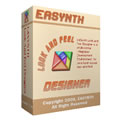

What happened to all other comments?
Save | Cancel
Today's giveaway is a blast.
Not very useful, but its kinda stylish.
Installation and activation works fine, thumb up!
I was using the 3DNA Desktop before:
http://www.pcfreunde.de/download/d1722/3dna-desktop/43638-bRZc4508b2/
Its a stylish tool too, dont know which I should choose now, I can only use one of them :/
Save | Cancel