日本語
毎日 通常購入しなくては使用できないソフトウエアを無料で提供します!
Fort Professional 4.1.0.0< のgiveaway は 2018年4月21日
本日の Giveaway of the Day
Windows Logonハードウェアキーでセキュリティと利便性を高めます!
フォートはファイル暗号化、パスワードの管理するソフトウェアです。 フォートスでもすばやく正確で信頼できる暗号化ファイルです。 パスワード保護ファイルやフォルダはかつてないほど容易になります。 フォートの利用が可能となって暗号化ファイルやディレクトリのOnedriveやDropbox等のサービスです。
特徴:
- Keyfile支援
- 回避keyloggers、使用仮想キーボード;
- 検知データ改ざん;
- AES256bitの暗号化;
- 暗号化用のパスフレーズ、keyfile組み合わせの多様化と交互に発生した余分なセキュリティ、
- 検知データ改ざん;
- 走行可能からUSBメモリ、携帯ジャーナルが利用できます。
- 使いやすく、設置が容易に行;
注:一部のウイルス対策プログラムが不可フォートから。 ユーザーを無効にすることができますが、ウイルス対策ソフトウェアをインストールすることで設定することができます。 くださいすべてのプログラム試験ルwww.virustotal 達することをおすすめします。
ライセンスの寿命ます。
The current text is the result of machine translation. You can help us improve it.
必要なシステム:
Windows Vista/ 7/ 8/ 10 (x32/x64); NET Framework 4 or later; Languages: English, Finnish, Brazil, Chinese (simplified and traditional), Czech, Farsi(Persian), French, German, Hungarian, Italian, Korean, Polish, Russian
出版社:
Niko Rosvallホームページ:
https://www.cryptoextension.eu/ファイルサイズ:
2.1 MB
価格:
$99.00
iPhone 本日のオファー »
DudeDoula turns your iPhone into the quintessential labor and delivery companion.
$0.99 ➞ 本日 無料提供
$0.99 ➞ 本日 無料提供
Quick and easy access to a number of calculations used in Water Damage Restoration, Construction, HVAC.
$5.99 ➞ 本日 無料提供
$0.99 ➞ 本日 無料提供
$3.99 ➞ 本日 無料提供
Android 本日のオファー »
$2.49 ➞ 本日 無料提供
$0.49 ➞ 本日 無料提供
$0.99 ➞ 本日 無料提供
Premium version of Stickman PvP Online - Dragon Shadow Warriors Fight.
$0.49 ➞ 本日 無料提供
Bright LED Flashlight, simple design style, it is the easiest and convenient app...
$2.99 ➞ 本日 無料提供


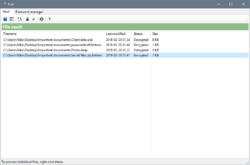


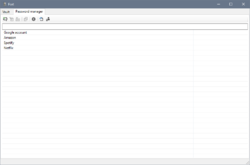
コメント Fort Professional 4.1.0.0
Please add a comment explaining the reason behind your vote.
The disadvantage of such software is that if it is lost then the encrypted files are forever lost as well.
For people wishing to encrypt information, I suggest using the free and open-source VeraCrypt : https://www.veracrypt.fr/en/Home.html
VeraCrypt is the improved and verified successor of TrueCrypt. For safety, avoid wholly encrypting the boot partition.
Save | Cancel
Harry, Not really true. The encryption part of the code is completely free and open source. So if Fort would disappear, it would be possible to use the open source code to replace Fort.
Anyway, Veracrypt is great software, but Fort is not trying to complete with it. Both software has a different purpose.
Save | Cancel
Thank you but how to get the portable version? Is the installed one already portable?
Save | Cancel
hussein, Portable version can be downloaded from the homepage, use the same license key.
Save | Cancel
If the computer it is installed on has a HDD crash, how do you recover anything encrypted etc.? This offer can only be installed within a 24hr timeframe, so would we have to buy the software for password etc. recovery?
Save | Cancel
For some reason after the installation my whole pc was weird.
When i clicked anything on the browser, it opened it in a new tab (whatever i clicked)
My keyboard wasnt able to write some letters such as W and C
The programm crashed a few times and repeatet the "passcode" thing multiple times and did not save my Passwords that i created in the Password tab.
After deinstallation, as you can see, everything works fine again. Dont know what its up to.
I would love to use it, any ideas it was just a damaged installation? should i retry?
Save | Cancel
Max, author here. No idea really, the software does absolutely nothing that could affect browser or typing letters. Passwords in the password manager are saved instantly, always.
When the software crashed what was the error message? Fort throws an error if it crashes. Fort has been tested by multiple companies which use it for daily bases and from what I know there are no problems. I'm really interested, possibly help you to solve the issues.
Save | Cancel