日本語
毎日 通常購入しなくては使用できないソフトウエアを無料で提供します!
Fotosifter 2.9.3< のgiveaway は 2021年1月7日
本日の Giveaway of the Day
Androidデバイスのあらゆる種類の紛失または削除されたデータを取り戻すのに役立ちます。
Cgaga Fotosifterは、プロと使いやすい写真の主催者だけでなく、高度なアルゴリズムだけでなく、正確な顔認識、AI、機械学習を含むフロンティアtechsを利用して、質量写真管理/ソートと画像強化のためのトータルソリューションを提供するCgagaソフトウェアによって開発された画像エンハンサーです。
新しい機能だけでなく、新しい資産は、常に1)ワンクリック写真の整理、2)カスタマイズされたソート、3)ジオタグ、4)顔認識、5)画像編集と強化、6)重複検出、7)スマート選択、8)スライドショービデオ作成されている現在のコアエイト機能で、Cgaga Fotosifterに追加されています。
一言で言えば、Cgaga Fotosifterは家族向けのソフトウェアであり、写真の初心者やアマチュア、ワーキングママ、オフィスワーカー、旅行愛好家、教師、学生などに最適です。 画像編集、スライドショービデオ作成、写真のエクスポートなどの余分な要求を伴う膨大な量の写真や画像を管理する必要がある場合に非常に便利です。
The current text is the result of machine translation. You can help us improve it.
必要なシステム:
Windows 7/ 8/ 10
出版社:
Cgaga Softwareホームページ:
https://www.c-gaga.com/pages/fotosifter-photo-organizing-softwareファイルサイズ:
2.0 MB
Licence details:
6 months
価格:
$18.49
GIVEAWAY download basket
Access Photoshop, InDesign, Illustrator, and Acrobat software.
Create, manage, copy and edit custom images.
Correct lens flaws and edit your photos.
Load, visualize and modify the content of DWG files.
iPhone 本日のオファー »
$9.99 ➞ 本日 無料提供
Set days/dates to pray for various items plus reminders with call/text/email actions, search, tags.
$0.99 ➞ 本日 無料提供
Over a thousand unusual, confronting and funny quotes from the Bible and from well known religious skeptics.
$3.99 ➞ 本日 無料提供
Record the routes/tracks of your hikes, bike tours, excursions, trips or sporting activities and evaluate them on a map.
$2.99 ➞ 本日 無料提供
Pepi Bath 2 is a role playing game, a toy and a little helper — depends on what are you looking for.
$2.99 ➞ 本日 無料提供
Android 本日のオファー »
efense RPG is to train heroes, towers and pets to defend the Castle against enemies.
$1.59 ➞ 本日 無料提供
The ultimate digital card maker, making it easier to create a calling card, networking card, or name card.
$4.99 ➞ 本日 無料提供
$1.49 ➞ 本日 無料提供
An AppLocker or App Protector that will lock and protect apps using a password or pattern and fingerprint.
$84.99 ➞ 本日 無料提供
Meteoroid - Icon pack is a Unique Meteor shaped icon pack with material colors.
$1.49 ➞ 本日 無料提供


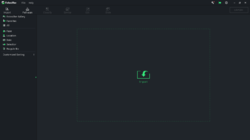
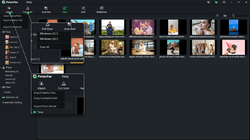

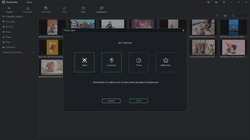
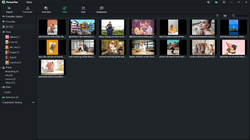
コメント Fotosifter 2.9.3
Please add a comment explaining the reason behind your vote.
Hi,
Thank you for your free offer.
Am running Windows 10, 64 bit.
Thought i would try this out on a picture as it seemed like a program I would use quite often.
I had some trouble saving my work. It would not export and there was no way to save my progress. There was also no way I could find to exit the program, which meant I had to use Task Manager, so I lost everything.
I have submitted a report to Cgaga and awaiting a reply.
Have a good day, keep safe and covid-free :)
Save | Cancel
Disappointed. I Downloaded and activated on Windows 10 with no problems but will uninstall due to several issues and a "showstopper."
Several issues:
1. Something wrong with the way the interface works. In full screen the mouse disappears. When the invisible mouse is moved over a link it slightly changes color so I was able to go to a window. Going to a window makes the mouse reappear. Not a showstopper, but frustrating.
2. Won't work with Network Attached Storage. It only allows photo input from drives directly connected to the computer. I found a work around by Mapping my Network drive to "Z" on the computer. Then I could import photos. Not a showstopper but a hassle.
3. The online manual is just basic; no details as to how to tag photos, etc. Frustrating.
4. The big issue is that this is supposed to allow easy tagging of photos to organize. I could NOT get this to work. I expected to see faces highlighted so I could insert names - not. There should be an easy way to select a photo and then enter the info - location, date, people, comments, etc. I couldn't find how to do this. By doing Auto Sort, it did find some faces and I could name them in some but not all photos. This is a SHOWSTOPPER - it defeats the major reason for using this software.
Save | Cancel