毎日 通常購入しなくては使用できないソフトウエアを無料で提供します!

Giveaway of the day — Garbage Finder
Garbage Finder< のgiveaway は 2011年7月18日
Garbage Finderはディスクの整理を管理するツールで不必要なファイルを削除しPCをスピードアップ。簡単なインターフェースで不必要なものを検知、初心者でも使用可能な便利なプログラム。さらにアドバンスユーザー用の設定も提示。
機能:
- Windows使用に安全
- オンライン暦を整理
- 不必要なファイルを削除
- 第3者のアプリケーションを削除
- 自動スキャン、整理
必要なシステム:
Windows XP/ Vista/ 7
出版社:
ALSEDI Groupホームページ:
http://alsedi.com/garbagefinder.phpファイルサイズ:
1.80 MB
価格:
$14.99
他の製品

PerfectClock Professional Edition is an enhanced version of PerfectClock supporting Wallpaper Clock feature. Professionally designed Wallpaper Clocks by famous design studio VladStudio can be displayed right on your desktop or can be run as your Screensaver. More than 250 Wallpaper Clock Skins are available for download. All will amaze, but which will you say "WOW!" to?
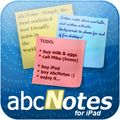
abcNotes for iPad - Simply the most realistic & user-friendly notes in the world! No more boring note lists – abcNotes brings you the ability to make REAL notes on your iPad. Have you ever seen any buttons on a paper sticky note? We've never. That's why there are no buttons on abcNotes! Have you ever seen sticky notes precisely aligned on your fridge? You can rotate your abcNotes to any angle you wish! Up to 15 virtual desktops will help you sort your notes, and each desktop background can be individually customized. Each desktop can hold as many notes as you like, and you can locate, resize, or rotate each note as needed.
GIVEAWAY download basket
コメント Garbage Finder
Please add a comment explaining the reason behind your vote.
OMG - I almost fell off my chair.... why hasn't someone designed a piece of freeware to do this before?
Oh wait... they have. Again... and again... and again and again....
How many (freeware) ways can you delete files from a hard disk? (in no particular order)
Temp File Cleaner 3.11 - http://software.addpcs.com/tfc/
Moo0 DiskCleaner 1.15 - http://www.moo0.com/?top=http://www.moo0.com/software/DiskCleaner/
PureRa - http://raproducts.org/purera.html
Disk Cleaner - http://www.diskcleaner.nl/
Comodo System Cleaner - http://www.comodo.com/home/support-maintenance/system-cleaner.php
Sweepi - http://sweepi.yooapps.com/?c=produkte/sweepi5&l=E
BleachBit - http://bleachbit.sourceforge.net/
Red Button - http://www.pothos.ru/
Hard Drive Powerwash - http://www.harddrivepowerwash.com/free.html
Cyber-D Autodelete - http://cyber-d.blogspot.com/2005/10/cyber-ds-auto-delete-101.html
CleverCleaner - http://clevercleaner.esite.ch/description/
WiseCleaner - http://free-disk-cleaner.wisecleaner.com/
CleanAfterMe - http://www.nirsoft.net/utils/clean_after_me.html
PC Decrapifier - http://www.pcdecrapifier.com/home
Drive Cleanup Wizard - http://www.thejackol.com/2004/06/01/drive-cleanup-wizard/
EasyCleaner - http://personal.inet.fi/business/toniarts/ecleane.htm
System Flush and Internet Flush - http://systemflushandinternetflush.hamen.us.com/
G-Lock Temp cleaner - http://www.glocksoft.com/temp-cleaner/
TIE Cleaner - http://www.lostluggagestudios.com/projects/TIECleaner.php
Baku - http://pmcchp.com/baku/index.html
Shaft - http://www.classic-software.ro/Files/Shaft.html
ATF Cleaner - http://www.atribune.org/index.php?option=com_content&task=view&id=25&Itemid=25
Argente Disk Cleaner - http://argentesoftware.blogspot.com/search/label/Argente%20-%20Disk%20Cleaner%201.2.0.3
Indo Cleaner 2009 - http://www.indocleaner.com/
MZ Ultimate Cleanere - http://www.mztweak.com/mzultimatecleaner.html
Franckeys Software - http://franckey.home.xs4all.nl/franckey/software/
CleanUp Home - http://www.stevengould.org/index.php?option=com_content&task=view&id=15&Itemid=69
Empty Temp Folders - http://danish-shareware.dk/soft/emptemp/
BeClean - http://www.scanwith.com/download/BeClean.htm
and appearing in Alphabetical order (hurry - there are letters still available if you want to write your own tool).
ACleaner - http://www.cleanersoft.com/cleaner/privacy_registry_cleaner.htm
cCleaner - http://www.ccleaner.com/
DCleaner - http://www.scanwith.com/download/DCleaner.htm
FCleaner - http://www.fcleaner.com/
LCleaner - http://www.585soft.com/LCleaner.asp#
nCleaner - http://www.nkprods.com/ncleaner/
I could keep going but you get the idea. If you feel you need to spend money these days on a piece of software to erase program traces(MRU Lists), clean up windows log files - or even clean your browsers internet cache/history/cookies etc - you really should spend 5 minutes reading your browsers online help.
If privacy is an issue for you - check out the "private browsing" feature - called "InPrivate Browsing" in Internet Explorer and "Private Browsing" on Firefox - which will at least let you surf the web without leaving traces all over your hard disk. (Of course your ISP and other organizations you connect to will have access to that sort of information)
Summary - Most people just use cCleaner because it is probably the easiest and most flexible (once you get into creating your own config files and driving the program from the command line / scheduler). Many of the programs (above) don't get updates anywhere as frequently as cCleaner either - some of the older apps may only work as expected under windows XP or maybe Vista. There are a few rare exceptions that do have additional features that some who wear "tinfoil hats" think will protect them like overwriting / scrambling data when erasing (some actually charge extra for this feature call it "military grade" security or some nonsense!) In truth, it really doesn't make much difference (there is evidence elsewhere on the internet what you were up to), because the extra time it takes - the average person is mostly concerned with speedy results (and you would be shocked what the computer forensics people can sometimes get back from a hard drive you believed was completely erased).
From their website: "These options are represents whole parts of cleaning logic (temporary files, windows internal, third-pary application garbage) and you can turn on or off them."
I am sometimes able to avoid garbage by not installing it.
Garbage Finder 2.3 was previously given away on October 26, 2010.
Today we see Garbage Finder 2.7
Issues in cleaning Folders for all user accounts (run as Administrator) - Please if you share a computer with other people, they might be upset if you erase files from their user account (even the temp folder) without asking beforehand. (Even though Garbage Finder or you might think a file is junk, the owner might think otherwise).
Why Delete Prefetch Files? (Or Not)
As the Garbage Fetcher Website recommends
"Prefetch files and cache (Good to clean once a month)"
- No it's not good... There has been a long running myth running since the early days of Windows XP. Microsoft hasn't exactly helped the situation by not publishing a clear explanation of exactly how prefetch works and what impact deleting it will have, but over time bits of information have leaked out - including people coming to conclusions after actually testing the results.
A good (and fairly straight-forward) explanation:
http://blog.tune-up.com/myth-buster/will-tweaking-windows-prefetch-folder-allow-for-a-faster-startup/
or the slightly more "emotional":
http://www.edbott.com/weblog/2005/06/one-more-time-do-not-clean-out-your-prefetch-folder/
The only time I can think that I would recommend deleting the Prefetch folder is if something went obviously wrong with windows - and suddely there were a few thousand files in the folder. Generally - Windows looks after this folder and will run best if you just leave it alone.
If you really want to see how pointless it is - deleting your prefetch folder to save disk space: Delete the folder contents, then reboot your computer and load a few of your usual applications - and you will see the folder headed right back where you were. Disk space saved? Negligible. Performace benefit? Negative.
Why Delete Temporary Internet Files?
If it is pure performance you are concerned with (as opposed to freeing up some disk space - albeit for a short period of time) - erasing your Temporary Internet Files (Cache) can slow down your access the next time you visit webpages that were cached in Temporary Internet Files.
The reason the Cache exists is to have a local copy of pages (and more importantly graphic elements - like buttons etc) so they don't have to be downloaded the next time you visit a webpage. Not all webpage elements can be cached - but usually certain webpage elements are used multiple times in a website, and there can be a small performace win if you already have the files downloaded and ready to be displayed.
Normally the reason why the browser cache would be erased is for privacy reasons. Erasing the cache to free up disk space is only a very temporary solution as once you start browsing the web that cache will start to fill up again. The web browser allows you to set a maximum cache size, and once the cache is full, the data that hasn't been accessed for the longest period is deleted. You won't end up with runaway Godzilla growth from your temporary files until your hard drive is full... (There is a bit more to this, but that is the basic idea).
The Garbage Finder online help suggests:
"All popular browsers are controlling their temporary files, but if you frequently browse pages in Internet your browser will hold a lot of files that actually not needed. Except situations when your internet is limited and you pay for traffic (if so turn this option off)."
The whole idea of the cache - the files that are "not needed" are the first files dropped from the cache as the cache fills up (like magic). You can increase or decrease the maximum size of your browser cache, if you feel that you are using too much disk space. Turning your browser cache off completely isn't a performance tip I would offer (even if someone else is paying the bill).
Not sure what this highly restricted tool does that other more comprehensive (FREE) tune up tools like Advanced System Care, Win Utilities and CCleaner do.
@BuBBy: I think you might have missed a few...lol



Giveaway of the Day in Japanese » Garbage Finder
Save | Cancel