日本語
毎日 通常購入しなくては使用できないソフトウエアを無料で提供します!
GeekerPDF< のgiveaway は 2022年9月16日
本日の Giveaway of the Day
Windows Logonハードウェアキーでセキュリティと利便性を高めます!
GeekerPDF には、PDF テキストの編集、PDF 形式の変換、PDF ドキュメントの注釈と読み取りなどの複数の機能があり、Word と同じくらい簡単に PDF を編集できます。フル機能。使いやすい。
The current text is the result of machine translation. You can help us improve it.
必要なシステム:
Windows XP/ 7/ 8/ 8.1/ 10/ 11
出版社:
geekersoft.comホームページ:
https://www.geekersoft.com/geekersoft-pdf-editor.htmlファイルサイズ:
7.85 MB
Licence details:
6 month license
価格:
$24.99
他の製品

オンライン画像コンプレッサーは、最適な圧縮アルゴリズムを使用して、他のソフトウェアよりも優れた画像圧縮を実現し、画像ファイルのサイズを簡単かつ迅速に縮小します。
GIVEAWAY download basket
Developed by Microsoft
Developed by Acro Software Inc.
Model BPMN processes and create flowcharts to efficiently manage your.
Developed by BizTree Inc.
iPhone 本日のオファー »
DudeDoula turns your iPhone into the quintessential labor and delivery companion.
$0.99 ➞ 本日 無料提供
$0.99 ➞ 本日 無料提供
Quick and easy access to a number of calculations used in Water Damage Restoration, Construction, HVAC.
$5.99 ➞ 本日 無料提供
$0.99 ➞ 本日 無料提供
$3.99 ➞ 本日 無料提供
Android 本日のオファー »
$4.99 ➞ 本日 無料提供
$1.99 ➞ 本日 無料提供
$1.49 ➞ 本日 無料提供
$0.99 ➞ 本日 無料提供
Himawari is elegant yellow icon pack that will make your screen look bright.
$1.49 ➞ 本日 無料提供




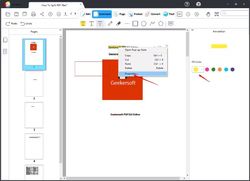

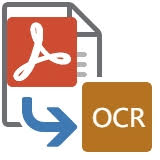
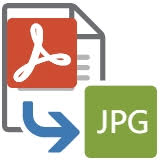

コメント GeekerPDF
Please add a comment explaining the reason behind your vote.
This gets 10/10 for being a straight download that includes an activation code. No submitting your email, following a link, registering with (yet another) company, waiting for an email with the code, etc.
Save | Cancel
Nice clean easy install. I did manage to crash the program twice. Not sure exactly why. I did a crop which looked like it worked then tried to change the text color a couple times without clicking back on text edit mode. Without my mistake in the sequence of operation it seemed to work fine. Maybe the right panel should not be left open when the operation type is changed????
Save | Cancel