毎日 通常購入しなくては使用できないソフトウエアを無料で提供します!
Gilisoft Data Recovery 6.3.0< のgiveaway は 2024年10月27日
Gilisoft Data Recovery は、ユーザーフレンドリーなソフトウェアです。データ損失の問題を迅速かつ簡単に解決します。 PC または外付け USB ドライブ、メモリ カード、携帯電話、デジタル カメラ、iPod、MP3/MP4 プレーヤーなどのストレージ デバイスから失われたデータを取り戻します。フォーマットされたドライブ、RAW またはアクセスできないドライブ、削除または紛失したパーティションなどからファイルを復元します。 .個人の写真、ビデオ、音楽、ドキュメント、電子メール、ビジネスデータ、財務記録などのデータをサポートします。フレンドリーなインターフェイスにより、初心者でも失われたファイルを簡単に回復できます。
The current text is the result of machine translation. You can help us improve it.
必要なシステム:
Windows 2000/ 2003/ XP/ Vista/ 7/ 8/ 10/ 11 (x32/x64)
出版社:
GiliSoftホームページ:
https://www.gilisoft.com/product-data-recovery.htmファイルサイズ:
63 MB
Licence details:
Lifetime
価格:
$69.95
他の製品
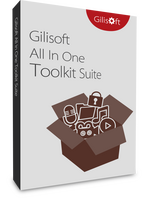
オールインワン ツールキット スイートは、オーディオとビデオの編集、画像と PDF ドキュメントの編集、データ回復、情報暗号化のほとんどの機能をカバーします。これらの製品の完全なセットはわずか 6.8 ドルで入手できます。この機会を逃さないでください。あなたはそれを手に入れる価値があります。

Multimedia Toolkit Suite は、考えられるほぼすべてのマルチメディアのリッピング、変換、書き込み、記録、編集を行うことができます。これを使用すると、ビデオまたはオーディオ ファイルを簡単に変換および編集できます。オーディオ CD またはムービー DVD を作成、リッピング、コピーします。写真をビデオに変換します。オーディオを録音、画面とウェブカメラをビデオなどに録画します。
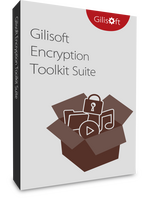
Encryption Toolkit Suite は、USB の暗号化、ディスクの暗号化、ビデオの暗号化、安全なディスク パーティションの作成、パスワードによるファイルとフォルダーのロックなど、ほぼすべての暗号化作業を実行できます。このバンドルを使用すると、ファイルとデータのセキュリティを簡単に保護できます。データの損失、データ盗難、その他あらゆる種類のデータ セキュリティの心配はありません。
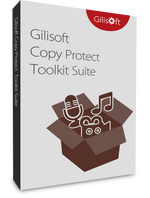
Copy Protect Toolkit Suite は、USB コピー プロテクト、PDF コピー プロテクト、ビデオ コピー プロテクト、USB ポートのブロック、パスワードによるファイルとフォルダのロックなど、ほぼすべてのコピー プロテクト作業を実行できます。これを使用すると、プライバシーとデータのセキュリティを簡単に保護できます。データの損失、データの盗難、またはあらゆる種類のデータ漏洩の心配はありません。

#1 Audio Toolkit Suite に含まれる 20 の強力で便利なオーディオ プログラム。これには、オーディオ コンバータ、オーディオ レコーダー、オーディオ コンプレッサー、オーディオ カッター、オーディオ分割、オーディオ結合、オーディオ ミックス、オーディオ速度調整、音声変更、ノイズ除去、オーディオが含まれます。リバース、イコライザー、無音削除、音楽 CD メーカー、オーディオ CD リッパー、ID3 エディター、ボリューム正規化、バッチ オーディオ カッター、MP3 へのビデオ、テキスト読み上げ、音声テキスト変換、ボーカル分離、音声クローン。
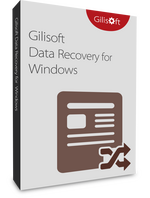

コメント Gilisoft Data Recovery 6.3.0
Please add a comment explaining the reason behind your vote.
Even when English language is selected certain parts remain Simplified Chinese characters e.g. previews of images the title bar of the preview window renders Simplified Chinese characters of indeterminate meaning. And where images cannot be previewed SVG for instance there is a bunch of Simplified Chinese "text" stating something... When I press recover, either in preview or main results selecting a found file that does preview I get 0 byte length files recovered for some unknown reason, with no error notice. Appears to need more work in both translations and error reporting as obviously something is wrong but it can't tell me!
Save | Cancel
TK, oh I forgot the installer bug I deselected create desktop shortcut but it still created one! And defaults to dumping recovered files onto the current logged in users desktop inside a folder called "data-recovery" the output path *should* be user definable, it is not it should NOT by default write to the drive it is trying to recover data from as it may be destroying the very data it is attempting to recover! Plus the users desktop is NOT a dumping ground for programs!
TK
Save | Cancel
This installed software does not work when successfully registered. Install it again without registration and choose to Evaluate only and you get to see extra buttons on top of the screen. Drives show up on the screen that you can scan. Scanning works to show recoverable files. Registered the software and it reverts to like it was before. There are no drives to select and scan. Bad software.
Save | Cancel