日本語
毎日 通常購入しなくては使用できないソフトウエアを無料で提供します!
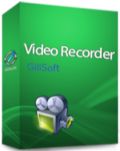
$49.95
期限切れ
Giveaway of the day — GiliSoft Screen Recorder 6.1
GiliSoft Screen Recorder can be useful when you need to record a how-to video to help someone learn how to use a program, record a game walkthrough, or prepare for a presentation.
$49.95
期限切れ
ユーザーの評価:
345
コメントを残す
GiliSoft Screen Recorder 6.1< のgiveaway は 2015年4月15日
スクリーンの撮影は使用方法ビデオの作成などに大変便利で、ゲームを録音したりプレゼンテーションの作成にも便利。デスクトップでの動きを録音してビデオファイルとして保存し、友人へ送ったり YouTubeへアップロードも可能。
GiliSoft Screen Recorder はWindowsのスクリーン撮影ツールで、スクリーン上で見ることが出来るものを撮影、ビデオファイルとして保存。ソフトウエアのデモやビデオの録画、ゲームの録画として利用可能。
必要なシステム:
Windows 2000/ 2003/ XP/ Vista/ 7/ 8/ 8.1
出版社:
GiliSoftホームページ:
http://www.gilisoft.com/product-video-recorder.htmファイルサイズ:
18.7 MB
価格:
$49.95
他の製品

11 Powerful and Useful Video Software in One Pack, including Video Converter, Video Editor, Screen Recorder, Slideshow Movie Creator, Movie DVD Converter, Movie DVD Copy, Movie DVD Creator, Audio Converter Ripper, Audio Recorder Pro, Audio Editor, and MP3 CD Maker.
iPhone 本日のオファー »
iPad、iPhone、iPod Touch用の市場で最高の計算機。
特徴:
√人間工学に基づいたボタン
√大きな"プラス"
√削除機能
√美しい音のボタン
√使用履歴
Calculator Easy HD URL scheme is...
$0.99 ➞ 本日 無料提供
$2.99 ➞ 本日 無料提供
Please feel free to give a ★★★★★ rating!
The most powerful unit converter in the market.
$0.99 ➞ 本日 無料提供
$1.99 ➞ 本日 無料提供
$1.99 ➞ 本日 無料提供
Android 本日のオファー »
Whether you're a fan of io games, survival games, or just looking for a fun new game to play, this one is for you!
$0.99 ➞ 本日 無料提供
A collection of icons based on the well-known candy bar.
$0.99 ➞ 本日 無料提供
$5.99 ➞ 本日 無料提供
$0.99 ➞ 本日 無料提供
A nice-looking and beautiful battery charging animation app.
$1.49 ➞ 本日 無料提供

コメント GiliSoft Screen Recorder 6.1
Please add a comment explaining the reason behind your vote.
'GiliSoft Screen Recorder' is undoubtedly a compact and powerful program. It records entire screen , specific window or fixed region with reasonable file sizes saved as FLV files with audio . Also can capture frames which are automatically saved to PNG format.
While Hotkeys ( remappable ) are available for starting and stopping the recording the video files can be set to split automatically by time or size. Video properties can be adjusted in terms of scale, frames per second, and bit rate.
The best part is it can capture or record game play smoothly.
Thumbs up.
Alternatives:
Icecream Screen Recorder - http://icecreamapps.com/screen-recorder/
CamStudio Portable - http://portableapps.com/apps/utilities/camstudio_portable
ActivePresenter
Free Edition - http://atomisystems.com/activepresenter/free-edition (Record full motion video)
Fast & Easy Screen Recorder - http://www.ezvid.com/
SMRecorder - http://www.video2down.com/index.php/documentation/smrecorder.php
Screen2Avi - http://www.trustfm.net/software/video/Screen2Avi.php
E.M. Free Game Capture - http://www.effectmatrix.com/Game-Capture/index.htm
Save | Cancel
Installed and registered without problems on a Win 8.1.3 Pro 64 bit system. A clean install.
A (Chinese) company without name&address. The EXE digitally signed as Hengyida Information Technology CO.,LTD. with an email from Yahoo.com.
Some video and audio codecs from 2012.
After start a small not resizable window opens, in the language settings you can switch between English and Chinese, in the settings you define the video, audio and video parameters, you can define a cursor behavior and print a watermark.
I made a short screen video within a defined area. It works simple and produced a result without problems, I played with the video folder and showing a part of my first test screen capture.
Here is the FLV file. It is a small 4 MB file on a new (to me...) filehoster.
http://rockfile.eu/e1igy0uq0tas.html
This is a little tool for screen recording. Does what it claims, no tool for taking screenshots or producing more complex learning videos.
Does what it claims in a simple manner.
Uninstalled via reboot. Don't need it.
Save | Cancel
@karl wrote: "no tool for taking screenshots." It DOES have a tool for taking screenshots. Look in settings, hotkeys. See here: http://tinyurl.com/mvg7jfx
Save | Cancel
Installed and registered without any problems, opens up to a very simple interface.
Tested with default settings, highest quality, FLV format, 24 frames per second and custom size of capture of 840 x 480 pixels, capturing audio using computer sound.
The quality of the video and the audio was absolutely superb and was extremely easy to accomplish.
The size of the capture was just short of 1 MB per second making it a large file well worth it because of the quality.
Couldn't be more pleased with the download most definitely a keeper because of the really amazing quality of both the video and the audio, the audio is something other capture programs were having great difficulty obtaining.
Save | Cancel
Screen capture software (if you really are a power user) is like loyalty to your loved one and you won't change to another. For my workflow it's not doing the job and I keep sticking to Fraps and Microsoft Expression Encoder.
Microsoft Expression Encoder (Free, but grab a copy soon because as I read between the lines that thing is going to be downed for good) http://www.microsoft.com/en-us/download/details.aspx?id=18974
cheers a lot
Save | Cancel