毎日 通常購入しなくては使用できないソフトウエアを無料で提供します!
GiMeSpace Desktop Extender 1D 1.4.0< のgiveaway は 2022年4月15日
より多くのデスクトップスペースが必要ですが、モニターを追加する可能性はありませんか?これはあなたにぴったりのプログラムです。マウスカーソルを画面の左または右の境界線に押すと、ウィンドウが反対方向にスクロールするだけで、多くのウィンドウを並べて開くためのスペースが増えます。すべてのウィンドウを並べて自動的に並べ替える自動配置オプションがあり、仮想デスクトップスペースを、開いているウィンドウで使用されるスペースに制限して、迷子にならないようにすることができます。また、概要表示を開いて、拡張仮想デスクトップ全体を表示することもできます。デスクトップにスクロールしたくない特定のツールがある場合は、それらをスクロールウィンドウリストから除外できます。
The current text is the result of machine translation. You can help us improve it.
必要なシステム:
Windows XP/ Vista/ 7/ 8/ 8.1/ 10/ 11; Mouse recommended
出版社:
GiMeSpaceホームページ:
https://gimespace.com/products/desktop-extender.htmlファイルサイズ:
6.14 MB
Licence details:
Lifetime
価格:
$15.00
他の製品
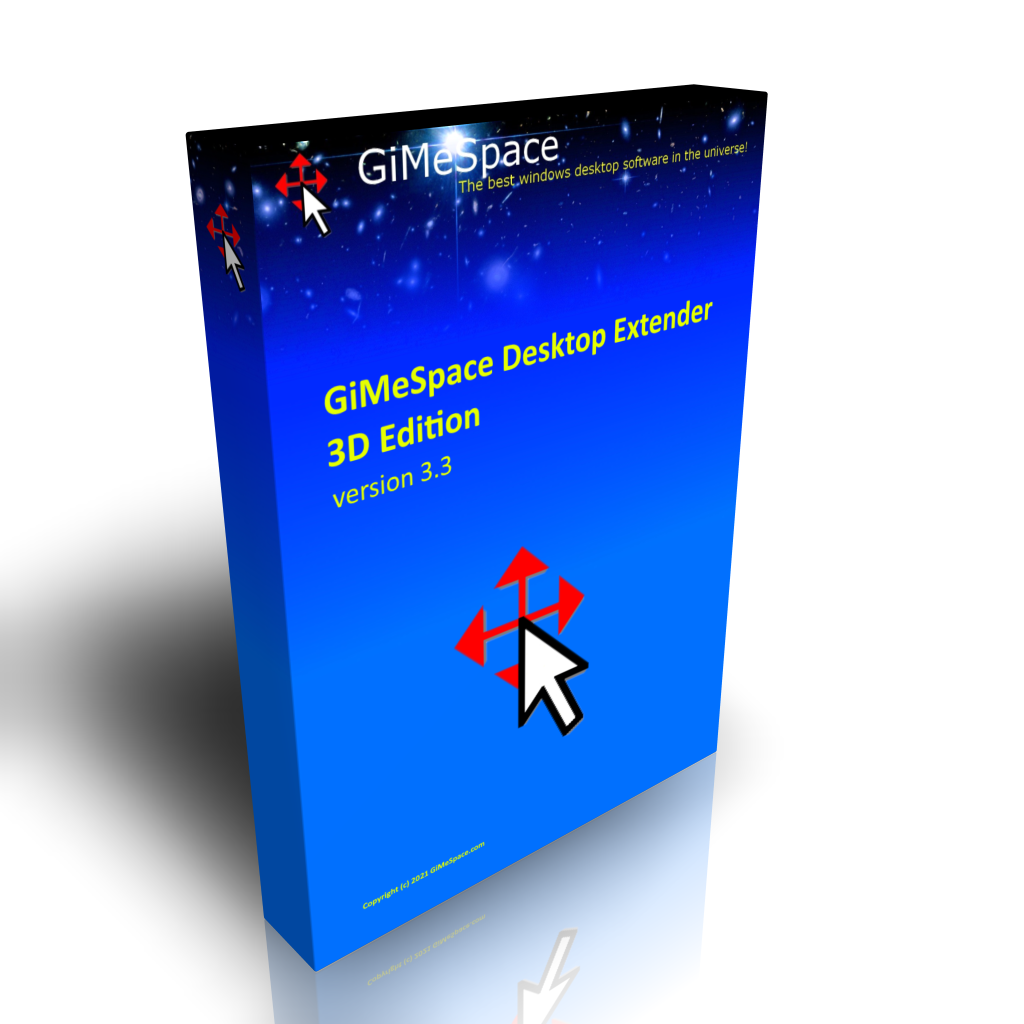
これは、デスクトップエクステンダーのデラックスバージョンです。標準版と同様に、左右、上下にスクロールできます。しかし今では、シームレスにズームインおよびズームアウトすることもできます。したがって、デスクトップを3次元でナビゲートできます。
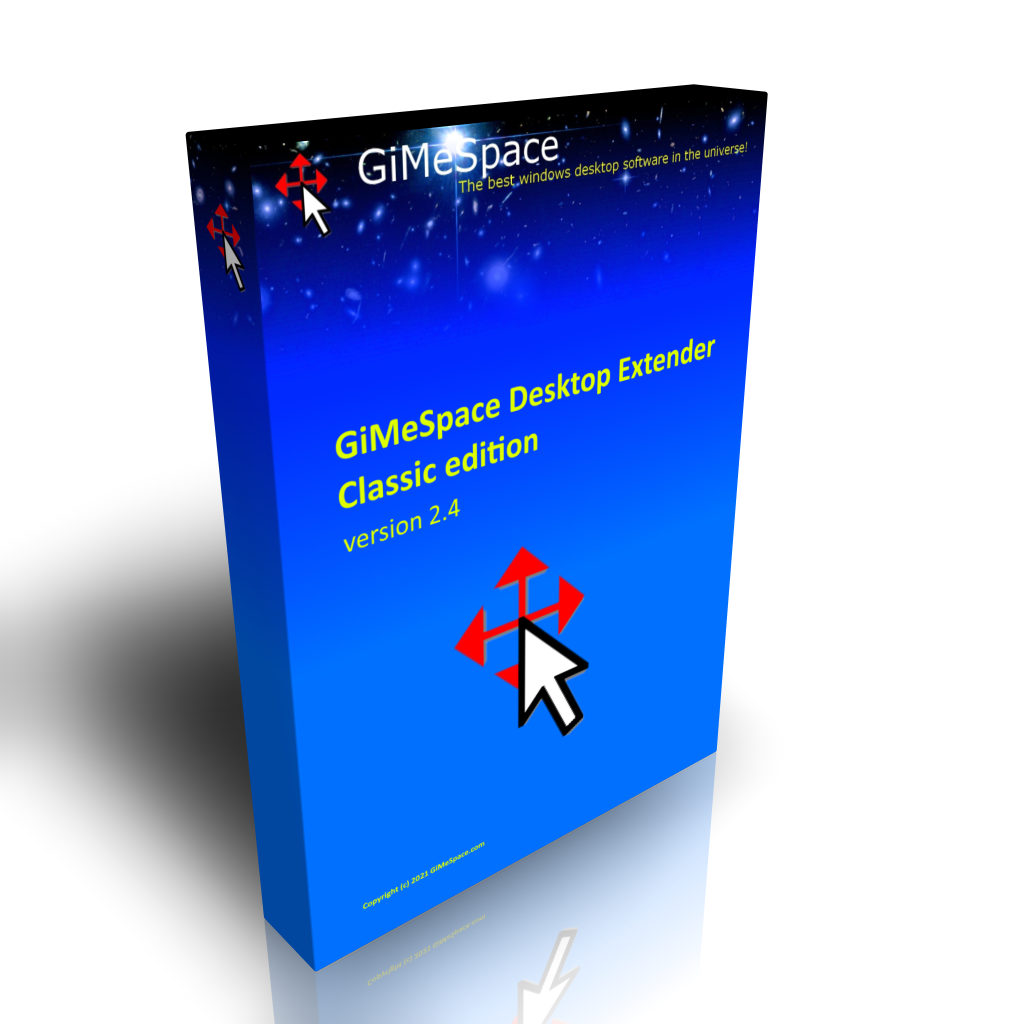
これは、仮想デスクトップマネージャーの標準版です。マウスを画面の端に移動すると、デスクトップが通常のデスクトップの境界を超えていることに気付くでしょう。これは、コンピューターにモニターを追加するための安価な代替手段を提供します。

Proバージョンでは、接続されているコンピューターでウィンドウを共有することもできます。単純なホットキーは、アクティブなプログラムウィンドウを他のコンピュータの画面に移動します。最大3台のコンピューターを接続でき、さらに大量のクリップボードデータを共有できます。

このプログラムは、コンピューターで音楽を再生することを、音楽を作りたい人にとってより直感的で手頃な価格にするために作成されました。タッチスクリーンまたはWebカメラの前で手を使用するだけで音楽を作成する最も自然な方法を提供します。これらがない場合は、マウスを使用することもできます。
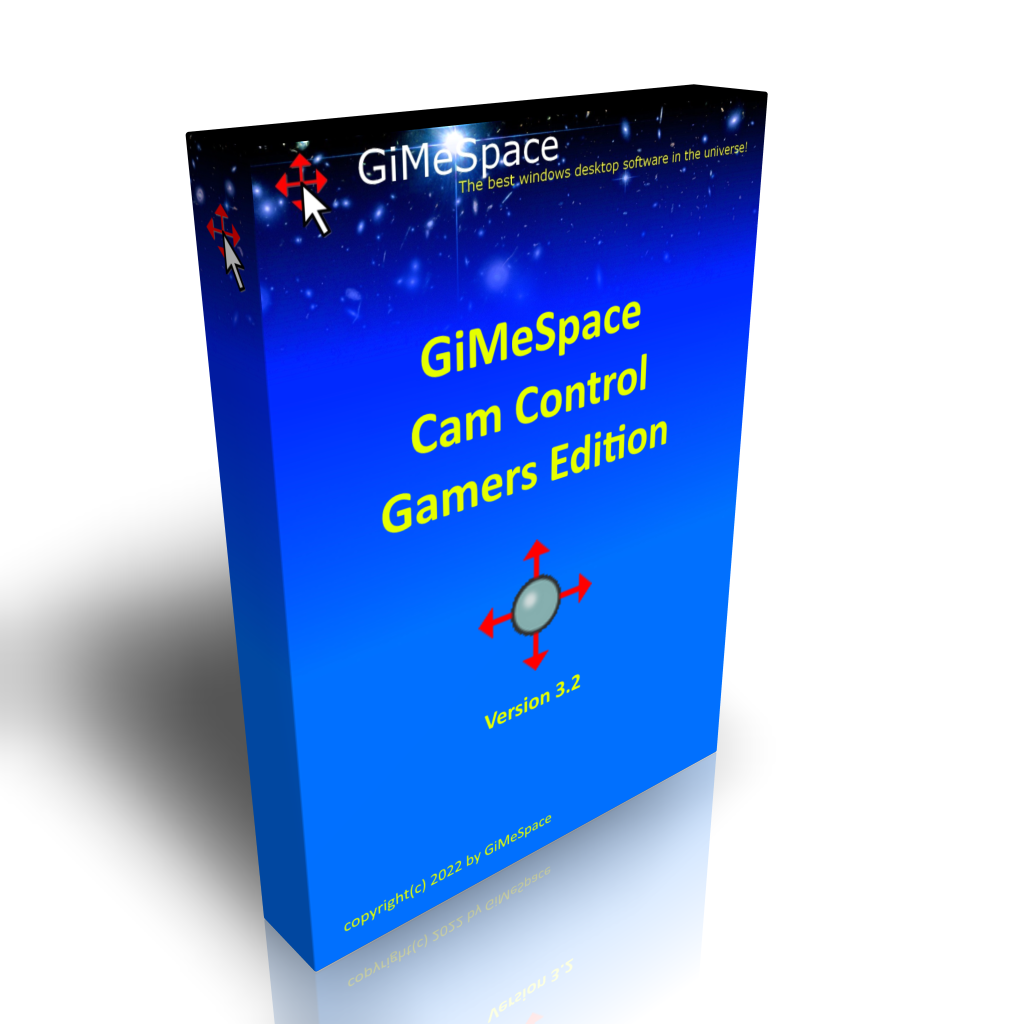
このプログラムを使用すると、マウス、キーボード、または仮想ジョイスティックをエミュレートして、体を左右および前後に動かして、ゲームやその他のプログラムを非常にリアルに動かすことができます。


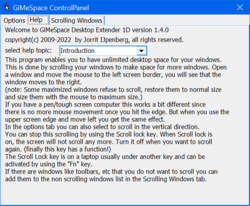
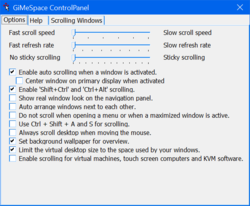
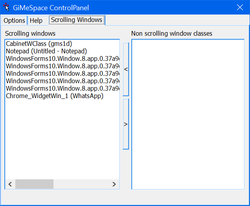
コメント GiMeSpace Desktop Extender 1D 1.4.0
Please add a comment explaining the reason behind your vote.
Nice software and nice concept, however, not everyone's computer video card or GPU can handle all those software open in the background. It makes me dizzy to scroll back and forth (left to right and then back again). I get spill over and delays in the windows filling up with new (refreshed) data. If you run fewer than 10 applications at a time, this is good software to handle the graphic card, if more than a dozens software run in the background and you have few video applications running in the background, this software will crash. Another problem is that CPU may run at 100% for prolonged time and overheat and fail, because this software does not stops the processes in the background.
Save | Cancel
Mike, I am very surprised to hear this because in reality there is absolutely no difference between running 20+ programs with this program or without this program. Because all this program does is scrolling the windows in and out of your desktop view. No GPU or CPU time required when no scrolling is happening and when scrolling is happening windows is smart enough to know what needs to be updated on the screen and doesn't bother with all the programs that are not visible. So I am not sure what you are experiencing, maybe a program you are running is sensitive to when it's window is being moved, but most normal programs do not produce any extra cpu usage when its window is being moved.
Save | Cancel
GiMeSpace, there are two kinds of processes that run in windows: Background for applications and windows independent of any applications, the application processes are independent of window processes and are not directly controlled by windows and they run in there allocated memory bank. Those processes need lot of space to execute and lots of CPU time slices. Those are the processes when they run independent video, audio and graphics processes may crash the software when scrolling left to right and back. I just loaded few different Internet explores with their own video running in the background and the software crashed.
Save | Cancel
Once I click the dialog button about 30 days trial remaining, the control panel hangs. Impossible to launch.
Save | Cancel