日本語
毎日 通常購入しなくては使用できないソフトウエアを無料で提供します!
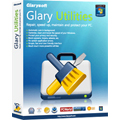
$39.95
期限切れ
Giveaway of the day — Glary Utilities Pro
Glary Utilities Pro is Powerful and Top all-in-one utility to fix, speed up, maintain and protect your PC.
$39.95
期限切れ
ユーザーの評価:
548
コメントを残す
Glary Utilities Pro< のgiveaway は 2010年1月14日
本日の Giveaway of the Day
すべての個人情報、システム設定、削除されたファイルなどを消去します。
Glary Utilities ProはPCの問題を修正・管理してスピードアップするツール。
ジャンクファイルやレジストリー、インターネット使用歴を整理、ブラウザーへの追加、削除管理、ディスクスペース分析、重複ファイル検索などを実施。許可されていないアクセス歴を見直し、大きなファイルの分離、小さなファイルの合併も可能。
Utilities Proにはメモリー最大化、修正、壊れているWindows のショートカット削除、管理、稼動開始時のプログラム調整なども実施
Glary Utilities Pro機能:
- 自動バックアップ;
- Windows稼動最適化;
- プライバシー保護;
- spyware, trojans, adware保護;
- 簡単な使用方法;
- PCスピードアップ
必要なシステム:
Windows 7, 2000, XP, Vista (x32/x64); Graphics mode 800x600 with 16-bit colors; 20 MB free HD space; Intel Pentium or AMD K5 processor with 133 MHz; 32 MB RAM
出版社:
Glarysoftホームページ:
http://www.glaryutilities.com/ファイルサイズ:
6.10 MB
価格:
$39.95
他の製品
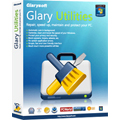
One Click A Day For PC MaintenanceはPCのレジストリーを整理、プライバシーを保護、システム稼動をスピードアップ。レジストリーエラー修正、インターネットスピード向上。
GIVEAWAY download basket
Developed by Informer Technologies, Inc.
Developed by IObit
Developed by OmicronLab
Developed by Garmin Ltd or its subsidiaries
iPhone 本日のオファー »
$2.99 ➞ 本日 無料提供
$0.99 ➞ 本日 無料提供
$0.99 ➞ 本日 無料提供
$0.99 ➞ 本日 無料提供
Immerse yourself in the world of extreme 3d driving, where the sky's the limit!
$0.99 ➞ 本日 無料提供

コメント Glary Utilities Pro
Please add a comment explaining the reason behind your vote.
I Don Use Glary Utilities Either - U Don say Y U think Tune-Up Utils is Far Great Than Glary.
So If you Don Say Y Tune-Up is Da Bomb, U will just sound like a Tune Up Fan Boy. Ur comment doesn't say anything much about either program.
U May or May Not Like It But It's Truth.... ;)
Save | Cancel
If one tool finds 100 registry keys, and another finds 115 keys - Is one better than the other? What if another tool offered to delete 20,000 keys?
@18 - It's not HOW MANY keys the registry "cleaner" finds that determines if it is a good or useful tool.
It is entirely WHICH keys it finds. (And then it is up to the user to READ through the list of keys prior to deleting them, to decide which ones are causing your problem, and which ones are unrelated.
Running a registry cleaner/deleter should always be an "AUDIENCE PARTICIPATION" activity - don't just trust the programmer that they know what your problem is).
Deleting the wrong keys or too many (when none needed to be deleted) is the first step to trashing your Windows System.
It is either a very brave or foolish man who agrees to let a registry cleaner delete hundreds of registry keys when they aren't sure exactly what the problem is... (If the output showing what keys are going to be deleted means nothing to you - don't just toss a coin and hope it might fix the problem you are experiencing).
Could you imagine a Doctor saying - "I'm not entirely sure what the problem is, but we've been getting a lot of people lately with chest problems - lets start by removing the lungs."
Save | Cancel
A nice surprise ...
If you are a bit cautious - like me - then select
Status -> Options -> Action: Only scan for problems
and the program won't repair the problems found - before YOU want it :-)
- Zan
Save | Cancel
@27 -
Firstly, a Registry cleaner doesn't know what your problem is.
All it can do is search the registry and display all the keys that don't follow the set of rules the programmer defined.
Some cleaners try to "fool" users into thinking they have a better product by having rules that are less restrictive, if they can report that they found more "errors" then, so they argue, they must have a superior product.
My point was that the size of the results after a scan isn't the metric to determine if a registry scanner is good or not. You really need to read the results and understand what they show.
Being able to scan or search down a result list and say "yep - that's the error there" is where these tools are handy. They are like a filter showing you a focused list of possible problems from your entire registry (nobody wants to try and read through all of that).
Of course for many users, reading through registry keys (and having some idea of what it all means) is not the sort of skill you want to brag about at parties. The alternative, do nothing, or backup your registry and just take a chance, trust Glary, close your eyes and click on "clean the lot".
If the registry cleaner has just deleted lots of keys/data - there is a chance the problem has been fixed. Sadly there is the chance you have 10 new problems (half of which you will discover at various stages over the next 6 weeks, and the remaining half you will never know about).
Of course there are some more possibilities - you still haven't fixed the problem, and/or absolutely nothing bad happened to your system whatsoever (that you can tell).
It's like a lottery - and your insurance is that registry backup.
Sometimes users after a "Registry Clean with the Lot", 5 weeks after the cleanup - upon starting to see strange error messages or the system slowing down and taking forever to boot - or perhaps they can no longer print from internet explorer, or a toolbar has vanished and will not come back... they sigh under their breath and mention something about a virus and the internet and perhaps those programs the kids downloaded yesterday...
But it was the registry clean a month and a half ago... It just depends how long it takes you to get around to the features with the new errors.
Here is an OLD forum thread over at DonationCoder about Registry Cleaners. (Carols' comments are spot on).
http://www.donationcoder.com/Forums/bb/index.php?topic=1188.0
Save | Cancel
@5 - Yesterdays giveaway and todays perform different tasks. If you were wearing shoes, would it be redundant to wear a shirt also? (After all, they are both "items of clothing").
There really isn't very much overlap at all between yesterdays and todays giveaways.
However if you don't understand why you would install them or exactly what they do, then there probably isn't much point installing them in the first place. (But yes they could complement each other quite nicely)
Save | Cancel