日本語
毎日 通常購入しなくては使用できないソフトウエアを無料で提供します!

$29.90
期限切れ
Giveaway of the day — Greeting Card Builder
Greeting Card Builder - Create personalized cards with your own photos!
$29.90
期限切れ
ユーザーの評価:
589
コメントを残す
Greeting Card Builder< のgiveaway は 2009年8月1日
本日の Giveaway of the Day
Apeaksoft WhatsApp Transfer は、プロフェッショナルなデータ転送ソフトウェアです。
Greeting Card Builderはデジタルグリーティングカードを作成。誕生日、結婚のお祝い、クリスマス、記念日、年賀状などを簡単に作製。
機能:
- 簡単な使用方法
- WYSIWYG Editor - デザインの変更を迅速処理
- たくさんのテンプレート
- レイアウト、サイズ、回転、切り取り、影効果などを簡単に処理
- 作製したカードを他のデザインに使用
必要なシステム:
Windows 2000, XP, 2003 or VISTA
出版社:
Pearl Mountainホームページ:
http://www.greetingcardbuilder.com/ファイルサイズ:
52.6 MB
価格:
$29.90
他の製品
GIVEAWAY download basket
Developed by CyberLink Corp.
Developed by PhotoInstrument
Create, manage, copy and edit custom images.
Developed by Mirillis Ltd.
iPhone 本日のオファー »
$1.99 ➞ 本日 無料提供
ScrollItは、LEDにあなたのiPhoneは、iPod TouchやiPadを変換し、連絡掲示板。ディスコ、クラス、ビジネスミーティング、プレゼンテーション、あるいはレストラン -...
$3.99 ➞ 本日 無料提供
$1.99 ➞ 本日 無料提供
Get this special numpad keyboard to enter numbers with ease in any app on your iPhone or iPad.
$0.49 ➞ 本日 無料提供
PDF2JPG is the ultimate solution for converting PDF documents into high-quality JPG images quickly and easily.
$0.99 ➞ 本日 無料提供
Android 本日のオファー »
If you are a true Idle Tower Defense fan, this TD strategy game can't be missed!
$0.99 ➞ 本日 無料提供
$1.49 ➞ 本日 無料提供
$1.49 ➞ 本日 無料提供
This is a unique circle icon pack with Squid's tentacles inspired design on the bottom.
$1.49 ➞ 本日 無料提供
$1.49 ➞ 本日 無料提供

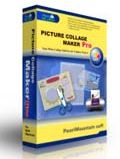
コメント Greeting Card Builder
Please add a comment explaining the reason behind your vote.
While I probably won't need to make custom greeting cards very often, I'm very impressed with this. Unlike many graphics programs, it has an extremely easy-to-use interface that works like it should, with the options which it should have. Templates can be automatically sized to fit your paper and folding pattern. Added templates are super easy to add, move, resize, restore aspect ratio, etc. The calendar works like it should, except that it doesn't default to the current date. You can preview pages, do a print preview, export pages in various image formats, etc. This uses the Microsoft Ribbon UI standard, so the icon in the upper-left of the main window is active. Install was clean, adds a bunch of fonts but doesn't clobber existing fonts. Not quite fully Vista-compliant in that, like a lot of programs, it tries to write to the Program Files folder at execution time, which Vista virtualizes, but that's a minor issue. There isn't a huge variety of templates, maybe they'll make some available for download, but again, I'm impressed with the ease of use and functionality of the UI.
Since most GOTD users are rightly concerned about security, I posted something yesterday which many people probably didn't see. If you're using Agnitum Outpost Firewall Pro or Security Suite, they had two updates in July, one of which I regard as critical, which don't yet show up via the program's news or updates, so go to the website. Also, Windows 7 support has been added. They also had some discounts which were scheduled to expire but may still be active, check the website.
Save | Cancel
Good morning all,
First, thanks much to Bill3 for your supportive and kind words yesterday about everyone's valuable contributions to this site. Your thoughtfulness and consideration are much appreciated by me (and others, I'm sure).
Now - here's my enthusiastic review of today's GOTD offering, which is refreshingly different from the usual fare of video/audio editors, system utilities, and the like.
THE GOOD:
*** Very smooth download, installation, and activation on Vista x32 OS.
*** Smooth program access without using Run As Administrator Rights option.
*** Rich, full-featured Help Menu, conveniently self-contained within program.
*** Easy to use, understand, navigate, and visually appealing User Interface.
*** Easy and intuitive program operation (i.e., low learning curve).
*** Allows for e-mailing greeting cards to others.
*** Allows for selection of frame options to decorate greeting card borders.
*** Allows for wealth of other editing features and tools (too numerous to list here) for creating and enhancing photo greeting cards.
ACTUAL USAGE:
*** Quickly and easily created a greeting card quickly (in 1 minute, maximum).
*** Did some edits (added photo and text to card) and saved it to desktop.
*** Opened newly-created card, whereupon it easily & quickly opened up to program's main menu, where I could have made more edits, if desired.
*** Smooth, easy, quick, flawless operation from beginning to end. Very nice and enjoyable indeed.
PERCEIVED DRAWBACKS:
*** The two greeting card template categories (General and All) appear to be identical (both containing the same identical number (33 total) of templates. Thus, they are duplicative/repetitive.
*** Template choices are limited - could use more selections/options for variety.
*** Important Usage Note - Be sure to select (via blue highlight color) the desired greeting card template prior to clicking the "OK" button - otherwise program freezes up (i.e., does not respond) and gives an annoying error message, whereupon you must exit program and re-enter again.
SUMMARY: Program is very rich, yet simple and easy to use. It has a very low learning curve and (with the exception of limited template options) is of equal quality (IMHO) to other greeting card programs, such as Hallmark and American Greetings, etc.
A definite two-thumbs-up for today's GiveAway. Thank you very much, GOTD and Pearl Mountain Software, for sharing this wonderful program with us.
Save | Cancel
Pearl Mountain Software: Greeting Card Builder. (Aug 1, 2009)
Here's one I have been waiting for & if you like cards, you definitely need to get this one. Easily installed on XP3Pro.
Pros:
-You can just about create any thing you want.
- Integrate your own pictures / art.
- Generous selection of templates & themes especially for a freebie.
- Create your own templates. Save your projects.
- Lotsa effects. Some treatment on text.
- Not an unreasonable price ($30) if you were to purchase.
- "Shareable" allows you to e-mail as .jpg (or popular formats)
- Professional, well layed out, easy to use.
- Short learning curve on basics, but you have to play & explore for more features (treasures).
- Install is easy and requires no additional key# entry (Always read GAOTD instructions first).
- Good variety of paper sizes (and envelopes) + customized sizes.
- Half and quarter folds, horizontal and vertical ("wide" or "tall")
- Small selection of skins (you usually do not see this option on many software products).
- After install, shows FULL INSTALL. No Apparent time constraints. No: nags, upgrade offers, template offers... (at least on day one).
- Remembers where your photos are from last one used or last time opened. (Yeah, you do not have to drill down every time you want to add a photograph)
- Basic photo editing.
Cons:
- 52.6mb zipped is large but to get the quality and variety selection, it's necessary.
- "Shareable" is only the one page of the card you're viewing.
- Hidden treasures at the bottom right (hover over letters to see full text).
- Options had to be discovered (upper left - round scissors icon).
- Limited text treatment. You can rotate and size, but no word art that I found.
Comment for Pearl Mountain:
-"Shareable" can be improved to include all pages if you generate an executable.
- Add word art for more striking text effects.
-This is a great package. It is good to see software that works, is stable, and is fun to use.
Closing:
This is really neat & exciting--I like this package .. Visit their site (see GAOTD download page) if you want to review this software. It's at least every thing they say it is. Thumbs and Toes up!
Save | Cancel
It can even make more than cards - using the page format selector it will create a full page flier or ad, since it will easily add photos or other graphics. Two thumbs up.
Save | Cancel
Wow, this is a cool program. Very nice GUI. Easy to use, easy to add and edit content with unlimited options. I will definitely enjoy using this every holiday or special occasion.
Thank you GOTD and Pearl Mountain Software!
Save | Cancel