日本語
毎日 通常購入しなくては使用できないソフトウエアを無料で提供します!
Hard Disk Sentinel Standard 5.61< のgiveaway は 2021年3月30日
本日の Giveaway of the Day
Androidデバイスのあらゆる種類の紛失または削除されたデータを取り戻すのに役立ちます。
検出ハードドライブの問題の前に災害は起こった。 ハードディスクセンチネルは、いつでも完全な概要のハードディスクドライブの健康、スポットの潜在的問題を前に、不良データの甚大さに目を疑いました。 ハードディスクセンチネルで発掘するため、検査、診断、修理をハードドライブの問題も、固体状態のドライブします。
ハードディスクセンチネルは、すぐに見て詳しい報告書の総合健康のお車を含む温度は、自己モニタリングデータ転送速度です。 の偏差にこれらの要因が早期警告サインの将来の駆動に失敗す! ハードディスクセンチネルもハードディスク使われている外部USBまたはe-SATA筐体は、RAIDコントローラです。 を使用する必要がなく、別個のツールを確認内部ハードディスク、外付けハードディスク、Ssdは、ディスクRAIDアレイとしてこれらはすべて単一のソフトウェアです。 場合にデータが重要なのは、私が自分自身へのコピーをハードディスクセンチネル。
The current text is the result of machine translation. You can help us improve it.
必要なシステム:
Windows 95/ 98/ 98 SE/ ME/ NT4/ 2000/ XP/ 2003/ 2008/ Vista/ 7/ Home Server/ 2012/ 8/ 8.1/ 10; Pentium or compatible CPU; 64 MB of system memory; HD: 30 MB
出版社:
Hard Disk Monitoringホームページ:
http://www.hdsentinel.com/hard_disk_sentinel.phpファイルサイズ:
28.6 MB
Licence details:
Lifetime, no updates
価格:
$19.50
他の製品
GIVEAWAY download basket
Developed by Informer Technologies, Inc.
View, manage, encrypt, pack, and unpack archive files.
Heal up your system and speed up your PC with the help of 25.
Create videos and snapshots using your webcam camera.
iPhone 本日のオファー »
$9.99 ➞ 本日 無料提供
Set days/dates to pray for various items plus reminders with call/text/email actions, search, tags.
$0.99 ➞ 本日 無料提供
Over a thousand unusual, confronting and funny quotes from the Bible and from well known religious skeptics.
$3.99 ➞ 本日 無料提供
Record the routes/tracks of your hikes, bike tours, excursions, trips or sporting activities and evaluate them on a map.
$2.99 ➞ 本日 無料提供
Pepi Bath 2 is a role playing game, a toy and a little helper — depends on what are you looking for.
$2.99 ➞ 本日 無料提供
Android 本日のオファー »
efense RPG is to train heroes, towers and pets to defend the Castle against enemies.
$1.59 ➞ 本日 無料提供
The ultimate digital card maker, making it easier to create a calling card, networking card, or name card.
$4.99 ➞ 本日 無料提供
$1.49 ➞ 本日 無料提供
An AppLocker or App Protector that will lock and protect apps using a password or pattern and fingerprint.
$84.99 ➞ 本日 無料提供
Meteoroid - Icon pack is a Unique Meteor shaped icon pack with material colors.
$1.49 ➞ 本日 無料提供


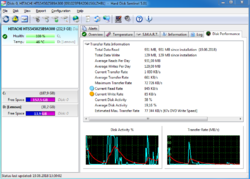
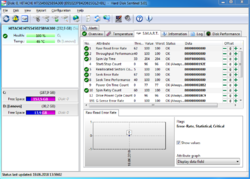
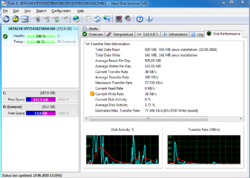

コメント Hard Disk Sentinel Standard 5.61
Please add a comment explaining the reason behind your vote.
No real need for this kind of tools. Some of them can even be detrimental to your drive as they are constantly testing it and pushing it to its limits. In Windows 10 there are already several built-in tools which generate the hard disk status as well as health.
And Win10 has a specific tool to check the hard drive or SSD drive's health : SMART (Self-Monitoring Analysis and Reporting Technology)
Save | Cancel
FrankY, That's just nonsense. I've owned the 'family five pack' of this utility since discovering its usefulness from a giveaway several years ago. I run it on every machine I own, desktop and laptop.
This does not do ANYTHING in the background except monitor all your drives' SMART settings. It is not 'constantly testing' or doing anything except what you tell it to do.
It seems like you have never used it.
You can set alerts and alarms for drive degradation, high temperatures, and other parameters. It has both non-destructive and destructive drive test. It can low level format a drive to 'refresh' it, or pull off a sector of data, refresh that sector, then put the data back for a non-destructive 'refresh'. It will guesstimate remaining drive life, show drive hours, and even number of start/stop cycles on spinning drives.
It's an all around very good tool with a very low impact on system and memory that keeps an eye on all your drives.
There is nothing in Windows 10 that even comes close to the abilities of this software with all its various tools in one place that load at startup and then disappear into the background, leaving (if you wish) a readout on the taskbar of various optional parameters like drive temperature.
I recommend it highly, especially as it's free to try forever.
Save | Cancel
FrankY, not a need, though definitely provides information of your drive usage since the day the software is installed; something Win10 cannot provide atm as it's only a "current state" check.
The SMART checks would be detrimental only if it involves having to wake up the disk before a check (please increase its "Detection frequency"). For HDSentinel's case, it does not "constantly test and push it to its limits" as it's mostly used for its monitoring anyway. The tests can only be issued manually.
Save | Cancel
Very helpful storage device monitoring program, as it made me discover my common drive usage; like number of unsafe shutdowns, the amount of read-writes (especially useful for SSDs), etc.
If you're worried of being unable to install your registrered copy at a later date due to how the provided installer works, please have this installed at least once today, then backup the "HDSentinel.key" file in its installation folder. Beyond today, you can use this key with the normal HDSentinel 5.61 installer.
Save | Cancel
Worth installing while free. Very low impact, yet with comprehensive status reporting.
I used free versions of this Hungarian software for many years on older PCs (since 2005). Then quite a while back an earlier free GOTD offer for Hard Disk Sentinel Standard helped identify a drive-frying combination of events on my current PC, making it well worth buying the Pro edition license for my future ongoing protection.
One of the very few third party daily-startup background utilities I consider worth installing -- recommended.
Save | Cancel
Except that if you do load it at startup, it allows you to monitor things like drive temperatures in real time on the taskbar, and allows you to set thresholds on monitored parameters for alarms.
Save | Cancel