毎日 通常購入しなくては使用できないソフトウエアを無料で提供します!

Giveaway of the day — Hasleo BitLocker Anywhere Professional 7.8
Hasleo BitLocker Anywhere Professional 7.8< のgiveaway は 2020年8月17日
タイトル:世界初のBitLocker解決のためのWindows10/8/7家、Windows7です。
Hasleo BitLockerでは世界初のBitLocker解決のためのWindows10/8.1/8/7ホームWindows7Professionalを提供します。 で楽しめるほぼすべての特徴をBitLockerドの暗号化はこの版のWindowsなどの暗号化量とBitLocker駆動暗号化、復号化すBitLocker暗号化された量、輸出BitLocker回復の鍵をスタートアップのキーからBitLocker暗号化、パスワードを変更するためのBitLocker暗号化されます。
Hasleo BitLockerでの主な特徴:
1. 暗号化WindowsのCドライブまたはデータ量とBitLocker駆動暗号化を行います。
2. 復BitLocker暗号化されます。
3. 輸出BitLockerに回復キー&起動します。
4. パスワードの変更BitLocker暗号化されます。
5. 簡単にロック解除BitLocker暗号化されます。
6. 暗号化を開始Windows7のパスワードになります。
7. 対応Windows10/8.1/8/7/2019/2016/2012/2008ます。
The current text is the result of machine translation. You can help us improve it.
必要なシステム:
Windows 10/ 8.1/ 8/ 7/ 2016/ 2012/ 2008
出版社:
Hasleo Softwareホームページ:
https://www.easyuefi.com/bitlocker-anywhere/bitlocker-anywhere-home.htmlファイルサイズ:
41.3 MB
Licence details:
1 year
価格:
$39.95
他の製品

WinToUSBは無料でWindowsを作ることを可能にするイラWindows10/8.1/8/7に外付けハードディスクやUSBメモリ、クローンの現在のWindows10/8/7に取り付けると、USBメモリとしてWindowsへのスペースが活用できます。 WinToUSBにも対応をWindowsインストールのUSBメモリからWindows10/8.1/8/7/Vista/2008/2012/2016 設置のISOファイルではインストールするWindows USBメモリからです。
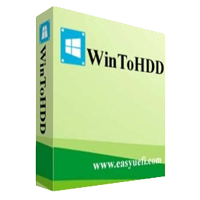
できるインストール又はWindowsを再インストールせずにCD/DVDまたはUSBます。 この一Windows展開ツール、簡単に再インストールWindows、Windowsインストールをディスク以外のWindows OSを設置し、クローン、既存のWindows OSインストールを他のディスク. まで無い場合、お名前をお書き添えをWindowsマルチインストールのUSBメモリに必ずWindowsのバージョンの両方のBIOSは、UEFIます。

EasyUEFI 所有して包括的なEFI/UEFIブートオプション管理機能など、作成、削除、編集、クリーン、バックアップと復元EFI/UEFIブートオプションを指定し、一時のブート入力の再起動、または変更のEFI/UEFI起動順序を入力せずにBIOS設定します。 [#####"もリリース機能できるバックアップ、修復、復興のEFIシステムのパーティション(ESP)、または移動ホームなツールシステムの仕切りからドライブです。
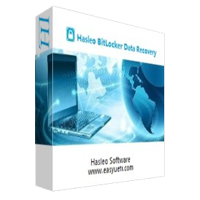
プロとしてBitLocker Data Recovery ソフトウェア、HasleoBitLocker Data Recovery まで回復削除/失われたデータからBitLocker暗号化されたドライブ回復を失ったデータからのフォーマットを行い、アクセスできな失敗したときは、損傷BitLocker暗号化されたドライブや回復を失ったデータから削除によってBitLocker暗号化されます。 とHasleoBitLocker Data Recovery の支援を回収データからの脂肪、NTFSとexFATファイルシステム内のハードディスク、外付けハードドライブ、USB、SDカードなどです。
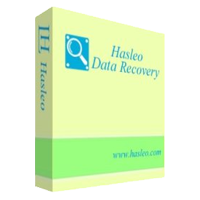
[#####】無料は無料で、強力で信頼性の高いデータ復旧ソフトウェアを解決するデータ損失の問題から削除ファイルによる事故、フォーマットドライブまたは検出システムクラッシュを失い、一部のファイルです。 三ステップで戻れたファイルがパソコンからハードディスクドライブの外部ハードディスクドライブのUSB、SDカード、デジタルカメラ、携帯電話、MP3/MP4プレーヤーその他のWindows10,8,7,XP,Windows Server2019, 2016, 2012, 2008, 2003.

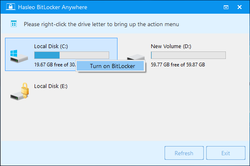
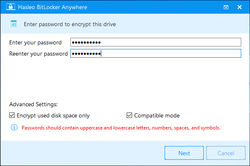
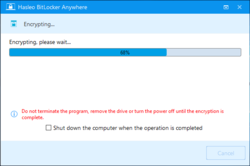
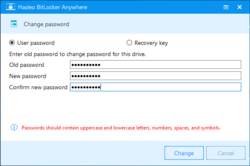
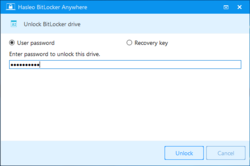
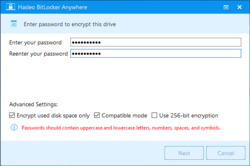
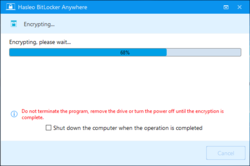
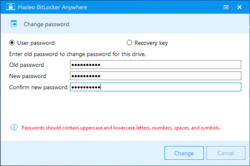
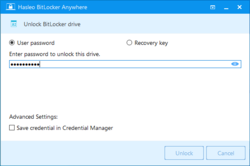
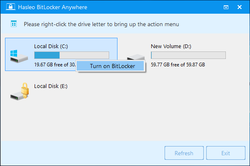
コメント Hasleo BitLocker Anywhere Professional 7.8
Please add a comment explaining the reason behind your vote.
No thanks! Once again, I'm happy with VeraCrypt
Save | Cancel
The operating system should never be encrypted, Msoft can not properly update your system or what ever operating system you have. The valuable data or files should only be stored on an external encrypted vault and nowhere else. System crashes can destroy your valuable data, never store it where the OS is operating, it is that simple solutions for all the problem that encrypting/decrypting can do to your system.
Save | Cancel
Mike2,
My Windows OS has been fully encrypted with Veracrypt for the last 5 years, I never had a single problem with updates.
Please name your source of information for the claims you make, I am really curious to know where you got that information from, facebook? Twitter? Infowars?
Save | Cancel
"The operating system should never be encrypted, Msoft can not properly update your system or what ever operating system you have."
Sorry, no... When the system disk is encrypted you supply the key to unlock the drive(s) when starting the device, and from then on everything works as normal.
"The valuable data or files should only be stored on an external encrypted vault and nowhere else."
A vault is usually just an encrypted VHD, which can be stored pretty much anywhere, including in the cloud. The advantage of storing it on a removable drive is that when the drive is not attached no one with access to your device can attempt to crack its encryption, and it's inaccessible to ransomware. micro or mini SD cards are also easy to hide.
"System crashes can destroy your valuable data, never store it where the OS is operating"
So can storage media failure, which is arguably more common. With the drive attached & opened backup the drive's contents for safety -- you can encrypt the backup for security.
Save | Cancel