毎日 通常購入しなくては使用できないソフトウエアを無料で提供します!
Hasleo BitLocker Anywhere Home 4.6< のgiveaway は 2018年11月2日
Hasleo BitLockerでは世界初のBitLocker解決のためのWindows10/8ます。1/8/7家、Windows7Professionalを提供します。 で楽しめるほぼすべての特徴をBitLockerドの暗号化はこの版のWindowsなどの暗号化量とBitLocker駆動暗号化、復号BitLocker暗号化された量およびパスワードを変更するためのBitLocker暗号化されます。
主な特徴:
- 暗号化の容量が小さいとBitLocker駆動暗号化を行います。
- 復BitLocker暗号化された容量が小さいです。
- パスワードの変更BitLockerに暗号化されたボリュームです。
- 簡単にロック解除BitLockerに暗号化されたボリュームです。
- 暗号化を開始Windows7Home/プ管理者パスワードを設定します。
注:寿命のライセンスです。
The current text is the result of machine translation. You can help us improve it.
必要なシステム:
Windows 10/ 8.1/ 8/ 7/ 2016/ 2012/ 2008
出版社:
Hasleo Softwareホームページ:
https://www.easyuefi.com/bitlocker-anywhere/bitlocker-anywhere-home.htmlファイルサイズ:
40.6 MB
価格:
$29.95
他の製品

[#####用]は無料でWindowsを作ることを可能にするイラWindows10/8ます。1/8/7に外付けハードディスクやUSBメモリ、クローンの現在のWindows10/8/7に取り付けると、USBメモリとしてWindowsへのワークスペースです。 [#####用]にも対応をWindowsインストールのUSBメモリからWindows10/8ます。1/8/7/Vista/2008/2012/2016 設置のISOファイルではインストールするWindows USBメモリから簡単にします。
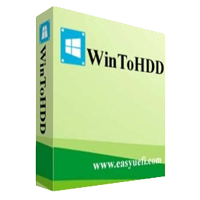
できるインストール又はWindowsを再インストールせずにCD/DVDまたはUSBメモリです。 この一Windows展開ツール、簡単に再インストールWindows、Windowsインストールをディスク以外のWindows OSを設置し、クローン、既存のWindows OSインストールを他のディスクです。 まで無い場合、お名前をお書き添えをWindowsマルチインストールのUSBメモリに必ずWindowsのバージョンの両方のBIOSは、UEFIコンピュータです。

[#####用]所有して包括的なEFI/UEFIブートオプション管理機能など、作成、削除、編集、クリーン、バックアップと復元EFI/UEFIブートオプションを指定し、一時のブート入力の再起動、または変更のEFI/UEFI起動順序を入力せずにBIOS設定します。 [#####"もリリース機能できるバックアップ、修復、復興のEFIシステムのパーティション(ESP)、または移動ホームなツールシステムの仕切りからドライブです。
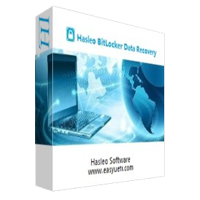
プロとして[#####用]ソフトウェア、Hasleo[#####用]まで回復削除/失われたデータからBitLocker暗号化されたドライブ回復を失ったデータからのフォーマットを行い、アクセスできな失敗したときは、損傷BitLocker暗号化されたドライブや回復を失ったデータから削除によってBitLocker暗号化された仕切ります。 とHasleo[#####用]を支え復興データからの脂肪、NTFSとexFATファイルシステム内のハードディスク、外付けハードドライブ、USB、SDカードなどです。
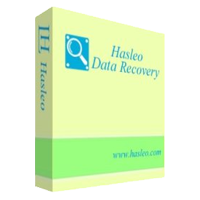
[#####用]強力かつ高信頼性データ復旧ソフトウェアを解決するデータ損失の問題から削除ファイルによる事故、フォーマットドライブまたは検出システムクラッシュ、失われたファイルです。 三ステップで戻れたファイルがパソコンからハードディスクドライブのUSBメモリー、SDカード、デジタルカメラやその他の記録メディアです。 また、回復できるファイルからWindows BitLocker暗号化されたドライブの進します。


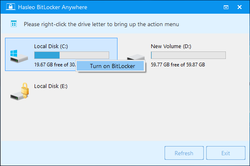
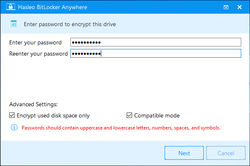
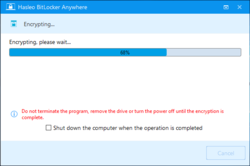
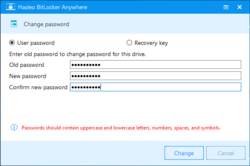
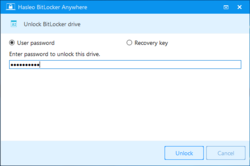
コメント Hasleo BitLocker Anywhere Home 4.6
Please add a comment explaining the reason behind your vote.
My 1st concern isn't about how well Hasleo BitLocker works, but rather that BitLocker is proprietary, owned & I assume trademarked etc. by Microsoft. Hasleo BitLocker obviously isn't a direct copy of the Microsoft code, e.g. no TPM requirements, but is Microsoft going to someday take notice, and legal action, so Hasleo's product is no longer available or supported in some countries?
Comparing Hasleo's & Microsoft's BitLocker, Microsoft's BitLocker can get pretty complicated to set up and administer, though it couldn't be easier to turn on its default setup for personal use in Windows 10 Pro -- simply flip the switch at Control Panel -> System and Security -> BitLocker Drive Encryption. Hasleo's BitLocker Anywhere is software that has to be installed -- that's hardly difficult, but there are people who prefer avoiding software installs.
Microsoft uses TPM to store the key -- you use a USB stick that has to be plugged in at boot time otherwise. Hasleo BitLocker Anywhere doesn't use a TPM, so you have to enter a password. Using TPM [Trusted Platform Module] is maybe a bit controversial -- vulnerabilities have been found in the past, and the VeraCrypt FAQ faults TPM as mainly good for a false sense of security. Note: you may have to enable TPM [if desired] in the bios.
Microsoft includes a limited feature set version of BitLocker with Windows 10 Home, but it's only made available if the device meets specific hardware requirements, e.g. TPM, may go by a different name, and documentation is both sparse & a bit sketchy. In fact the main proof that it's even available in Win10 Home is that some devices running the Home version of 10 have it enabled out of the box. One of the Hasleo BitLocker Anywhere selling points is that it works in Windows 10 Home, period.
Microsoft BitLocker is designed so that an enterprise IT dept. can unlock encrypted drives/partitions, and for personal use you can export & save a key. Hasleo BitLocker Anywhere lets you save/export a key. There's some concern that Microsoft's BitLocker includes a back door -- there are some people concerned that software out of Asia may contain back doors. The open source, audited VeraCrypt has no back doors and does not support any sort of password recovery -- lose you password [or optional key file] and you're locked out of your encrypted drives, period.
VeraCrypt is generally considered more secure than either brand of BitLocker, but it's also slightly more work to set up, and the documentation & options can seem confusing. VeraCrypt can be used portably, e.g. you can include both VeraCrypt & encrypted VHDs [Virtual Hard Disks] on a USB stick. VeraCrypt also lets you nest an undetectable encrypted drive inside an outer encrypted drive.
wikipedia[.]org/wiki/BitLocker
wikipedia[.]org/wiki/Trusted_Platform_Module
veracrypt[.]fr/en/FAQ.html
lifehacker[.]com/windows-encryption-showdown-veracrypt-vs-bitlocker-1777855025
Save | Cancel
The big question is, can this software decrypt a USB drive if it was BitLocker encrypted on a different workstation?
Save | Cancel
David, No it can not, a workstation may have a different key. MS key(s) reside in the OS drive (server) and you could have a different key on another PC attached to the server. The complexity of passwords and keys may render your USB drive not accessible in the future, depending where that drive is integrated in or plugged in the network.
BitLocker is very fussy about where the encrypted key was issued. If you change the server or the server crashes for good and the original key was there, there is no way can can ever decrypt the USB drive.
Save | Cancel
David, Yes, of course, as long as you have the correct access password or BitLocker recovery key.
Save | Cancel
I had previous issues with BitLocker when MS updated my system from Win10 Pro to Enterprise. I had issues with some folders failing to decrypt in the past, the password was not the issue but the key MS supplied to the system, it got wiped out after a virus infection.
Now, I use encrypted vaults for sensitive files and got read off the BitLocker because you depends on the key in the system that is embedded in the registries. With the encrypted vaults you can take your data on a USB stick or drive and you do not wary about any issues with the key(s) or installations or decryption.
Save | Cancel