日本語
毎日 通常購入しなくては使用できないソフトウエアを無料で提供します!

$139.95
期限切れ
Giveaway of the day — HDD Mechanic Standard
HDD Mechanic is the ultimate Disk and Data recovery tool.
$139.95
期限切れ
ユーザーの評価:
692
コメントを残す
HDD Mechanic Standard< のgiveaway は 2012年11月27日
本日の Giveaway of the Day
どこからでも、あらゆるデバイスからリモート デスクトップまたはラップトップを制御します。
HDD Mechanicはフォーマットされたパティションを変更されたファイルを回復。ファイルのサインをハードドライブ上で分析する機能を採用してダメージを受けたディスクからも回復を実施。
FAT とNTFS で起こりうる問題を解決。削除したファイル、フォルダーをリサイクルビンから回復したり修正。
必要なシステム:
Windows 98, Me, XP, Vista, 2003 Server, 7
出版社:
Recovery Mechanicホームページ:
http://recoverymechanic.com/hard_drive_recovery/hdd_mechanic.phpファイルサイズ:
14.3 MB
価格:
$139.95
他の製品

Mail MechanicはEメールの問題を解決。Microsoft Outlook, Outlook Express, Windows Vista Mail clients, Mail Mechanicをサポートして削除アイテムを回復。ダメージの受けたものやアクセスできないディスクからの回復も可能。
iPhone 本日のオファー »
$19.95 ➞ 本日 無料提供
$0.99 ➞ 本日 無料提供
Every Day Spirit is a collection of beautiful, original, hand-crafted wallpapers created to make your phone look amazing.
$0.99 ➞ 本日 無料提供
$4.99 ➞ 本日 無料提供
$1.99 ➞ 本日 無料提供
Android 本日のオファー »
$0.99 ➞ 本日 無料提供
$0.99 ➞ 本日 無料提供
Spelling Right is a new challenging educational spelling game that will test your English spelling skills.
$2.29 ➞ 本日 無料提供
$0.99 ➞ 本日 無料提供
$1.49 ➞ 本日 無料提供


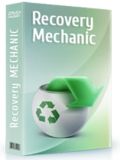
コメント HDD Mechanic Standard
Please add a comment explaining the reason behind your vote.
Well, I still didn't try this tool to see if it can recover data from a formatted partition, but overall it looks like a pretty decent HD recovery software which is worth a try, since it doesn't perform any write operations on the source drive (so don't worry about using it).
65% THUMBS UP without any comment about its real performace seems to me a little bit high for a STANDARD Edition, because I have a feeling that some crucial features are missing here.
The problem is that I still didn't find anything about it on the official developer's website. Does anyone know what's the difference between this version and the PRO one?
Anyway, to settle things once and for all, why not use FREE alternatives (by the way...why the heck I'm nearly always the only one here mentioning FREE alternatives on a daily basis?? Shouldn't I be paid for that?? LOL!)???
BEST FREEWARE (and always UPDATABLE) ALTERNATIVES
- REDO BACKUP AND RECOVERY (==> My Personal First Choice to recover data from a destroyed system)
Freaking awesome Live CD Open Source backup and data disaster recovery software, supporting bare-metal restore.
What the heck does it mean? It simply means that you can completely restore a system back even on a machine without OS or with its Hard Drives completely erased by a virus. Yes, you heard me right dudes: this FREE GEM doesn't need Windows or Linux or Mac, since it relies on a complete mini OS with a point-and-click user interface into your PC's memory. It's even able to automatically search your LAN for drives to backup to or restore from, as well as gain access to the Internet to download drivers or read documentation, even if your PC is totally broken: cool, isn't it? And besides editing, managing, and resizing partitions, it can also be used to permanently erase all of your personal or business data, before selling or giving your old PC away.
Just burn the ISO on a CD rom, place it in your CD-ROM drive and reboot your machine and booooom....you are ready to go!!!!
Key features:
•Easy graphical user interface boots from CD in less than a minute
•No installation needed; runs from a CD-ROM or a USB stick
•Saves and restores Windows and Linux machines
•Automatically finds local network shares
•Access your files even if you can't log in
•Recover deleted pictures, documents, and other files
•Internet access with a full-featured browser to download drivers
http://redobackup.org/
- TOOLWIZ REMOTE BACKUP (==> Great FREE recovery utility for LAN networks)
Cool FREE tool which can remotely backup or restore a system on your network and even backup the MBR of a remote PC, in order to restore it after a system crash.
Very handy app to copy files out of a destroyed machine belonging to a LAN network, which does not boot up anymore due to a BSOD issue for instance!!
http://www.toolwiz.com/products/toolwizremotebackup
- PARAGON RESCUE KIT 11 FREE EDITION
Can easily fix Boot Problems and rescue data of a corrupted system, as well as undelete accidentally deleted partitions and recover them with ease.
http://www.paragon-software.com/home/rk-express
- TestDisk (==> Softpedia Editor Pick)
Very powerful multiplatform Open Source data recovery software, which helps you recover lost partitions as well as make non-booting disks bootable again with no hassle. In short what it does is querying the BIOS or the OS to find out the characteristics of the HDs of your machine, so as to perform a quick check of their structure and then compare it with your Partition Table for any possible entry errors.
If entry errors are found, this magic FREE tool can automatically repair them with ease, enabling you to search for partitions and create a new Partition Table or even a new MBR if necessary, should your system have missing partitions or a completely empty Partition Table. How cool is that, dudes??
http://www.cgsecurity.org/wiki/TestDisk
- MiniTool Power Data Recovery
This is a terrific all in one data recovery tool designed to recover data even from formatted, deleted or corrupted partitions.
The only downside is that the free version limits restoration to a size of 1GB.
http://www.powerdatarecovery.com/
- EASEUS Partition Recovery with Bootable Disk based on WinPE
Very easy-to-use partition recovery software designed to recover deleted or lost partition quickly and flawlessly with a wizard interface.
* Supports several optional scan areas to locate the lost partition quickly
* Supports FAT, NTFS, Ext2/Ext3 file system.
* Supports IDE / ATA / SATA / SCSI drives.
* Supports Bootable disk based on WinPE
http://www.easeus.com/partition-recovery
- Lazesoft Recovery Suite Home
Excellent FREE data and system recovery kit designed to recover your data from a formatted partition and repair your OS whenever it crashes. Just create a Recovery CD or USB disk by yourself for FREE, then boot your PC from it and well...enjoy!!!
http://www.lazesoft.com/lazesoft-recovery-suite-free.html
Enjoy!!
Save | Cancel
appears to expire December 2013
Save | Cancel
Dear Developer:
I was unable to find on your site a comparison between the different versions of HDD Mechanic:
HDD Mechanic Free Evaluation Version
HDD Mechanic Full Version
HDD Mechanic Standard (today's Giveaway)
Please enlighten us.....Thanks.
Save | Cancel
I'm just wondering if anyone is going to delete a file or format a disk, just to see whether or not this program works as advertised, before voting thumbs up or down. :)
Save | Cancel
Installing this is a disaster waiting to happen if you ever uninstall this (well, almost a disaster). Not impressed by a few things that HDD Mechanic does.
First, this automatically installs a right-click context menu addition. There is no need for this at all! This only makes sense for applications that you would use more than once a day - if you are using HDD Mechanic regularly, you've got some serious problems. Also, every installer should ask if any context menu should ever be installed. Worst of all, the built-in uninstaller does not remove the context menu registry entries - this will lead to slow Windows performance and Explorer crashes.
Secondly, it sticks "bs_load.di" with the alias "AsyncEx" into your filter chain, which again does not get removed when the program is uninstalled (but the file bs_load.di does get deleted). The net result is that when uninstalled, this will cause problems when dealing with other multimedia files in the future.
Running Revo Uninstaller or other uninstaller will not catch all of these "not directly related" registry entries, so you will have future sluggish performance / crash issues. Net result, you need to reload your system from scratch to get a stable system.
Given that this giveaway has a one-year expiry, and most users will end up removing this application as a result, I strongly urge you not to install this in the first place. I issued the same warning with Kingsoft Office (the worst offender I've come across) and other applications regarding these uninstall issues.
As far as recovery performance, note that every recovery program uses slightly different algorithms and one will find something that another will not. The trick is to try multiple recovery programs until one works, but alas, if the file is fragmented, or was stored on a newer technology storage device (e.g. load leveling flash device, AFD large block size HDDs, hybrid magnetic/SSDs), you may be out of luck with any recovery method - even the professional recovery labs will be out of luck too. My test of HDD Mechanic shows the same performance levels as any other recovery utility - caught some, missed others. If it wasn't for the intrusive install & non-portability, I might have kept HDD Mechanic around in my toolkit. Sorry, but no thanks.
Save | Cancel