毎日 通常購入しなくては使用できないソフトウエアを無料で提供します!

Giveaway of the day — HDD Mechanic Standard 2.1
HDD Mechanic Standard 2.1< のgiveaway は 2014年7月22日
HDD MechanicはWindowsで加ダメージを受けたハードドライブを修正、データーを回復。ハードドライブ、フラッシュメモリー、SSD,メモリーカード、外部ドライブ、デジタルカメラをサポート。
HDD Mechanic はパティションテーブル、MBR, ファイルシステムを自動回復。回復可能んはファイルをプリビュー表示して選択を可能にし、 250 以上のファイルタイプー写真、アーカイブ、マルチメディアファイルをフルまたは無料バージョンのHDD機能でサポート。
Recovery Mechanic 製品を 80%割引提供!このクーポンコードをご利用ください: GiveawayoftheDay80
必要なシステム:
Windows 98, Me, XP, Vista, 2003 Server, 7, 8
出版社:
Recovery Mechanicホームページ:
http://recoverymechanic.com/hard_drive_recovery/hdd_mechanic.phpファイルサイズ:
16.9 MB
価格:
$139.95
他の製品

NTFS Mechanic は NTFS-フォーマットのファイルに起こるすべての問題を回復。削除したものを回復したりダメージのあるものを修正。フル・ライブ・プリビューで回復する前にファイルをプイビュー可能な機能をフルバージョンまたは試用バージョンで提供。プリビューではフォーマットされた文書を表示、ビデオと音楽のプレーバック、凝縮ファイルの入力、イメージを表示。 220以上のファイルをプリビュー可能。
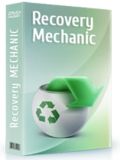
Recovery Mechanicはベストなデーター回復ツールで、低価格で効果的な回復作業を提供。自動処理も可能でフォルダー、ファイルをディスクから回復。FAT と NTFSディスクをサポートし、ダメージを受けたものもも回復可能で、ハードドライブ、フラッシュメモリー、SSDドライブ、メモリーカード、デジタルカメラと対応。ディスクがフォーマットされているものやアクセスが不可能なものもスキャンして回復。

Mail MechanicはEメールの問題を解決。Microsoft Outlook, Outlook Express, Windows Vista Mail clients, Mail Mechanicをサポートして削除アイテムを回復。ダメージの受けたものやアクセスできないディスクからの回復も可能。メールのデーターベースが破壊されたりEメールクライアントで認識不可能でも Mail Mechanic がデーターベースを修正して回復。
コメント HDD Mechanic Standard 2.1
Please add a comment explaining the reason behind your vote.
Wanna recover any kind of files form any device (PC, Laptop, iPhone, tablet, USB drive etc...) for FREE?
http://www.togethershare.com/data-recovery/data-recovery.html
PRO version FREE here:
http://malwaretips.com/threads/togethershare-data-recovery-pro-100-discount.30494
In my view better than today's giveaway....
Enjoy! ^_^
Installed and registered without problems on a Win 8.1 Pro 64 bit system.
An American company with address ... Really???, this software looks identically like Canadian Disk Recovery Wizard 4.1 from June 13th 2014.
The Disk Recovery Wizard 4.1 is slightly "younger" from July 3rd, 2012.
This software is from June 11th, 2012. The name "standard" is misleading, because there are no other versions (Pro, Super, Ultimate, Platinum, Diamond...)
Upon start a resizable window opens, it shows physical and logical drives, then you can select your search.
I'll repeat my former impression, because it is the same software under a different flag:
The possibility to create an image of the (corrupted) disk is a good and safe way to work on corrupted files.
The program makes a good and professional impression.
A reliable, a well structured and well tested program. What do you demand else? I will keep this, even if I did not need any of these recovery programs up to now. Backup is my favorite solution.
http://www.giveawayoftheday.com/disk-recovery-wizard/
If you haven't installed the other flag software in June of this year you can take this. If you own it, you may install this, if you are collecting software like a stamp collector - different colors of the same stamp. LOL
As #2 Karl pointed out this appears to be almost the same as the previous offering; same price, many of the same files and follows the same steps in recovery.
On the assumption that it is the same basic program then, I recommend that you grab it with both hands, it is by far the best recovery program that I have ever used.
Unfortunately, I do not have the same SD card that I used on the previous program, having said that it was the only program of the many, many I have tested that recovered files from it and I believe today's download would do the same.
I have installed this on a new hard drive of mine and anticipate that this will be the only recovery program I will ever need, it's that damned good.
Download today's offering and give it a try, I doubt you'll be disappointed.
It just happened that 2 days ago my 8Gb MP3 player "lost" it. The partition table may be defective. Glad to have this GOTD, installed fine on my XPSP3. I can see the flash drive, and find the "recoverd" FAT32 partition but what next?
(This GOTD is evaluation version)
XP explorer still sees nothing. So does the MP3 player.
I hoped this GOTD will FIX the FAT table, but it didn't.
So is it good only for retrieving lost data files as been just evaluation version?
The statement "HDD Mechanic can repair partition tables, MBR, and file systems completely automatically" did not worked for me
http://betanews.com/2014/05/26/how-to-continue-getting-free-security-updates-for-windows-xp-until-2019/
Microsoft has stopped providing XP users with security updates, forcing them to either upgrade to another, newer operating system, or gamble with their safety. While the latest usage figures show that a large portion of users are moving away from XP, there’s still a sizable number of users who aren’t -- or can’t.
If you’re an XP user, or know some XP users, there’s a trick which makes it possible to receive security updates for the aging OS for another five years -- right up until April 2019.
he workaround makes use of updates for Windows Embedded Industry (formerly known as Windows Embedded POSReady). This is based on Windows XP Service Pack 3, and the security updates which are being released for it are essentially the same ones Microsoft would have pushed out for XP, if it was still doing so.
You can’t simply install the updates -- that would be too easy -- and you’ll receive a version mismatch error if you try. But a simple registry tweak is enough to fix that.
Create a text document, and call it XP.reg. You’ll need to make sure .reg is the proper extension -- so not "XP.reg.txt". If it’s not showing up as a registry file, open any folder, go to Tools > Folder Options, select View and uncheck 'Show hidden files and folders'. That should fix the problem.
Right-click the file, and select Edit. Paste in the following:
Windows Registry Editor Version 5.00
[HKEY_LOCAL_MACHINE\SYSTEM\WPA\PosReady]
"Installed"=dword:00000001
Save it, and then double-click the file. That will make that change to the registry. That’s all you need to do. Windows will now automatically fetch updates designed for POSReady 2009, ensuring XP remains protected for the foreseeable future.
This trick only works for 32-bit editions of XP, but there’s a workaround for 64-bit versions here.


セットアップ時に日本語を選べたのでインストールしたら英語表記
メニューからランゲージを選んでみても日本が無いのです
それとレジストリキーはメモに記載されているが一度入れてから、再度起動すると又、ソフトにレジストリキーを記載しないと駄目だ
面倒だし・・・日本語表記も駄目だし・・・がっかり・・・即、削除。
Save | Cancel