毎日 通常購入しなくては使用できないソフトウエアを無料で提供します!

Giveaway of the day — Hetman Partition Recovery Home 2.2
Hetman Partition Recovery Home 2.2< のgiveaway は 2015年2月4日
Hetman Partition Recovery はダメージ受けたFATと NTFS ディスクから情報、オリジナルファイルとフォルダー構成を回復。また既存のパティションに対して以前に作成されたボリュームを回復して検索結果に基ずき削除されたボリュームからファイルを回復j。ロジカルなドライブのすべてを保管してオリジナルのファイルとフォルダー構成を回復。
すべての FAT と NTFS ファイルシステムをすべての Windows バージョンでサポート。最新 Windows 10もサポートして保存メディアの問題を解決。ステップごとに回復過程を説明。
必要なシステム:
Windows XP/ Vista/ 7/ 8 / 10; Administrative privileges are needed for starting the program
出版社:
Hetman Softwareホームページ:
http://hetmanrecovery.com/hard_drive_recovery/software.htmファイルサイズ:
23.3 MB
価格:
$133.2
他の製品
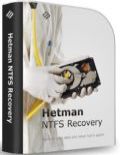
Hetman NTFS Recoveryは保存先の支障問題で失くした情報を回復、フォーマットされたものと再パティションをされたハードドライブ、削除したパティション、アクセス不可能なディスクや削除したファイルやフォルダーをサポート。Hetman NTFS Recovery はNTFS ボリュームに関する問題を解決。
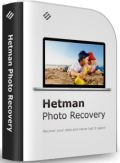
Hetman Photo Recoveryはデジタル写真を保存メディアから回復、ハードドライブから削除した写真、USBからの回復、フォーマットされたものからの回復、破壊されたりアクセスできないものからの回復も実施。スマートフォン、デジタルカメラから直接回復も可能。
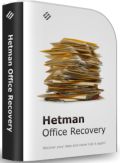
Hetman Office Recovery は見つからないoffice 文書を回復。高度な低レベルのディスク分析を実施して Hetman Office Recovery が壊れたディスクやアクセスできないものまでも回復を実施。

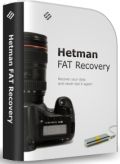

コメント Hetman Partition Recovery Home 2.2
Please add a comment explaining the reason behind your vote.
Installed and NOT registered on a Win 8.1.3 Pro 64 bit system. A clean install.
A company with an US address & phone. An active blog exists with some good contributions. A to 20 cent calculated prize, but on the purchase page, the prize is at this moment US$ 99. You can download a portable version here:
http://hetmanrecovery.com/hetman_partition_recovery_download.htm
The readme.txt links to a registration page. After entering name, email and promo code, I did not receive an email with the registration data but...
http://i.imgur.com/md8L8cD.png
Have I really to "like" the software to see my registration? Really??? I did not "like" and started the software without registration...
A clear structured, resizable window opens. I selected an SD card on an USB 3.0 card reader for recovering and short test. In this case the program loops with the (German) message: No feedback
http://i.imgur.com/74hmaqi.png
The program did not finish and must be killed by the task manager. I'm sorry, that I have no damaged hard disk for testing. May work on other cases.
It's a general problem to test such recovery tools. You have to rely, that they work, when you need them. If they don't work with a simple test SD card, you can only hope...
Uninstalled via reboot
Save | Cancel
Karl's comments are always useful. He did not "driven people wrongly"; he simply explained why he didn't complete his usual, very useful evaluation.
Save | Cancel
To krypteller: We have Step by step tutorial - http://hetmanrecovery.com/hard_drive_recovery/how_to_1.htm
Save | Cancel
It is commendable that the developer follows these discussions and provides input. It is certainly something to be encouraged. For his benefit, I provide the following bona fide advice.
A simple, clear tutorial is a good, if not essential, feature.
But an even better feature is an intuitive use which doesn't require reading (and remembering) instructions or following tutorials.
I dare go even further and say from experience that, for the average user who is spoiled by well planned interfaces, the moment reading instructions becomes necessary, the program can be considered a half-failure.
Save | Cancel
Installed the software on Windows 8 machine
Pors:
• Give you a list of recovered files, you can select files of your choice
• Take less time to scan your drive
• Let you to preview recovered files
Cons:
• File are not with the original names
• Quite heavy application for a system
• Very expensive compared to other data recovery tool
Save | Cancel
Must better alternatives are listed below:
http://www.easeus.com/ad/partition-recovery.htm?gclid=CNOt7I2EyMMCFYI7aQodm10A8Q
http://7datarecovery.com/disk-partition-recovery-windows/
http://www.remosoftware.com/partition-recovery
http://www.stellarinfo.com/partition-recovery.html
http://www.powerdatarecovery.com/data-recovery-resources/best-hard-drive-recovery-software.html
If you want to save your dollars then you can opt for any of them
Save | Cancel
If this was meant to be a list of freeware alternatives then it's very misleading.
If it was meant to be a list of cheaper alternatives worth exploring, then it's badly flawed as well as mis-timed, seeing as how today's giveaway is just that -- free -- and the only time when it would be worth checking out against commercial rivals is if a re-install is necessary or if you're so impressed with today's software, you're considering buying it at retail.
I won't be alone in grinning wryly at all the silly instant upvotes given so unthinkingly to your post -- upvotes which may well make others arriving here think oooh, look, lots of other freebies found by Mr Hick!! --so here are the facts, provided as much out of fairness to other GOTDers as out of basic courtesy to today's developer:
Easus Partition Recovery (actually it's Easus Data Recovery): $69.95
7-Data Recovery: $49.95
Remo PRO Edition: $99.95 (there are cheaper versions but anyone would have to be an idiot to fall for this particular developer's selling pitch whereby "different" file types are found but others not -- yeah, right;
Stellar Partition Recovery: $119
MiniTool Data Recovery: $69
As will be evident, "if you want to save your dollars" then staying well clear of REMO PRO Edition and Stellar Partition Recovery is highly advisable, so I don't know why you've come on here to publicise them.
As an aside, I do wish when people post stuff like the above they would CHECK FIRST. It's not GOTD's responsibility to do so -- but yours.
Finally, seeing as how today's developer is on here -- and kudos to him for doing so -- I really would recommend that you re-visit your price point. You're up against a really, really BIG name in the form of Easus so you're going to be much better off commercially, going for volume sales on sticker prices that undercut Easus rather than persisting in following the bonkers route of developers like REMO and Stellar.
Save | Cancel