日本語
毎日 通常購入しなくては使用できないソフトウエアを無料で提供します!
Hide Files 4.4< のgiveaway は 2018年9月15日
本日の Giveaway of the Day
Say goodbye to blurry, noisy, pixelated, and low-resolution images with Aiarty
安全な秘密ファイルやフォルダの中に別のフォルダを作 隠しファイルフォルダ-ロッカーです。 での暗号化と復号化機密文書、写真、動画、電子メールのデータです。 できるパスワード保護の他の秘密、または恥ずかしいファイルです。 隠しファイルやフォルダから覗。 設定マスターパスワードをロックしてファイルです。
なアクセスできるファイルなマスターパスワードです。 隠しファイルに対応しNTFS,FAT32、FAT16ファイルシステムの種類は、地元のハードディスク-ドライブに、外付hdd、SSDでは、SD/MMCメモリカードやUSBメモのディスクです。 隠しファイルのロック、ロック解除ギガバイトのデータを数秒です。 隠しファイル対応ドラッグからWindows Explorerやパスワードを忘れた。 隠しファイルを停止処理する場合のファイルまたはディスクにエラーが発生し、お手伝いさせていただきますなお客様の大切なデータです。
しかしいつも良いアイデアをバックアップお客様の大切なファイルやフォルダです。
The current text is the result of machine translation. You can help us improve it.
必要なシステム:
Windows 10/ 8.1/ 8/ 7/ Vista/ XP
出版社:
Vovsoftホームページ:
https://vovsoft.com/software/hide-files/ファイルサイズ:
1 709 KB
価格:
$9.99
GIVEAWAY download basket
Developed by Informer Technologies, Inc.
Heal up your system and speed up your PC with the help of 25.
Developed by IObit
Developed by OmicronLab
iPhone 本日のオファー »
DudeDoula turns your iPhone into the quintessential labor and delivery companion.
$0.99 ➞ 本日 無料提供
$0.99 ➞ 本日 無料提供
Quick and easy access to a number of calculations used in Water Damage Restoration, Construction, HVAC.
$5.99 ➞ 本日 無料提供
$0.99 ➞ 本日 無料提供
$3.99 ➞ 本日 無料提供
Android 本日のオファー »
$2.49 ➞ 本日 無料提供
$0.49 ➞ 本日 無料提供
$0.99 ➞ 本日 無料提供
Premium version of Stickman PvP Online - Dragon Shadow Warriors Fight.
$0.49 ➞ 本日 無料提供
Bright LED Flashlight, simple design style, it is the easiest and convenient app...
$2.99 ➞ 本日 無料提供
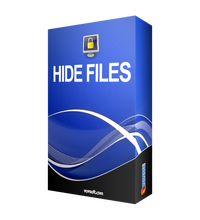

コメント Hide Files 4.4
Please add a comment explaining the reason behind your vote.
It's great to be able to hide files or lock them. The problem is that if you lose this particular program for any reason such as having to reinstall Windows, then you may lose access to the locked or hidden files.
7-Zip is a totally free program which can lock and encrypt files or folders with a password. If you lose the program just download and install it afresh and access to all those files or folders is reestablished quickly and easily.
Save | Cancel
Another offering from vovsoft, which I'm guessing is just as "secure" as their password-protected daily journal. See comment #13 by TK here: https://www.giveawayoftheday.com/daily-journal-4-2/
Also not too happy with their software collecting "personally identifiable" information, as mentioned in comment #7 by Smith
Save | Cancel
Installed , files that were supposed to be locked are still opening as normal , uninstalled
Save | Cancel
Installed the program in a Win10-64.
Registration went fine.
Locking also OK.
But first locking a file and after that locking the map was wrong.
I could unlock the map, but not unlock the file any-more.
AND after locking a map, I restarted Windows and therefore lost the program.
After restart and reinstall the GOTD-program and use the same password, no files and maps could be unlocked.
Try it yourself, lock a file on an USB-stick and examine the USB with another Windows for the file.
After that insert the USB-stick in the original Windows and try to open the file.
Save | Cancel